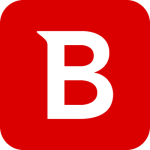What is our primary use case?
Our company uses the solution to provide customers with threat management. We group emails or policies from DLP, configure them, and resolve alerts.
Customers have multiple teams who are responsible for managing the solution's features. For example, a customer might have security and DevOps teams with an engineering team just to manage email. Across all management teams, there might be up to fifty users. Companywide, the solution is used by every employee because it is associated with email.
What is most valuable?
The threat management feature includes policies and alerts that are valuable.
What needs improvement?
The solution is expensive.
Performance and speed should continue to be improved. Microsoft is in a state of constant modifications to ensure their engines always perform. They have the budget and longevity to to know what they need to continue doing without outside advice.
For how long have I used the solution?
I have been using the solution for three years.
What do I think about the stability of the solution?
The solution is stable with no issues.
What do I think about the scalability of the solution?
The solution is scalable to any customer needs. Internally, we don't have plans to scale.
How are customer service and support?
I contacted technical support for issues with Azure permissions. I wanted to understand the readable permissions required to see entire subscriptions if you are not an organization's domain administrator. They reached out to me pretty quickly, their approach was okay, and they resolved my issue.
I rate support a ten out of ten.
How would you rate customer service and support?
How was the initial setup?
The setup is straightforward.
What about the implementation team?
We implement the solution for customers.
What's my experience with pricing, setup cost, and licensing?
The solution is expensive but is backed by Microsoft's reputation.
Some companies have difficulty with billing because they are surprised by ongoing costs. For example, you might purchase a package but then realize you need other things. Microsoft might alert you of security issues but when you try to reconfigure, you find that you have to pay for the feature. If you already have an agreement for $500,000 it is difficult to add $500,000 to do things the best way.
The cloud version is more expensive than on-premises but it resolves any scalability issues. The cloud's purpose is to always be available without any work.
Which other solutions did I evaluate?
Microsoft delivers the whole package in one solution. It manages servers, domain controls, security, firewalls, WAF, EDR, antiviruses, proxies, and email. In the future, there will be firewalls for email.
I use Proofpoint as a security solution on top of Microsoft. From a security and IT perspective, it is always good to have multiple vendors. An entire environment with Microsoft solutions might have a gap.
What other advice do I have?
In my experience, everyone is using Azure or solutions from Microsoft. Word, Excel, and Outlook are present for a majority of companies. There is very little on the Google platform for email.
The solution's discussion is more about budget and whether you are going to choose the on-premises or the cloud version.
Microsoft is huge and a top-three vendor that really only competes with AWS and maybe Oracle. Certain features like scalability really are not relevant because the company's reputation is more than enough. Age in the market and investments in security are more important. You can rest assured that Microsoft has a particular team dedicated to each feature or issue. They are always improving and always delivering.
Certain features of the solution will be valuable based on your role. For example, I am part of the security team so threat management is interesting to me. An an engineer or email team might be more interested in policies, configuration, or the administrative exchange.
Nothing is perfect but the solution is very good. When you don't have opponents, it is easier to achieve a good rating. I rate the solution a nine out of ten.
Which deployment model are you using for this solution?
Hybrid Cloud
If public cloud, private cloud, or hybrid cloud, which cloud provider do you use?
Other
Disclosure: I am a real user, and this review is based on my own experience and opinions.