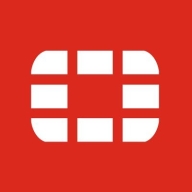


WatchGuard Firebox and Microsoft Exchange Online Protection (EOP) both compete in the realm of cybersecurity solutions, focusing on different aspects of security management. Based on the available comparisons, WatchGuard Firebox seems to have the upper hand in terms of ease of setup and flexibility, while EOP stands out for its seamless integration with Microsoft services and robust email security features.
Features: WatchGuard Firebox receives positive feedback for its ease of setup, especially regarding VPN configuration. It offers valuable features such as WebBlocker, GUI integration, and comprehensive security options like VPN, URL, and web filtering. Microsoft EOP is noted for its integration with Microsoft services, providing effective email protection features like anti-phishing and anti-malware, alongside ease of administration.
Room for Improvement: WatchGuard Firebox could improve its interface and integration with third-party vendors, as well as offer more detailed reporting and management tools. Microsoft EOP is often criticized for its complexity, notably in configuration and user interface, with users requesting enhanced threat protection and user experience improvements.
Ease of Deployment and Customer Service: WatchGuard Firebox is primarily used in on-premises environments, with some hybrid cloud deployment. It is praised for its responsive technical support and strong vendor networks, though regional support may vary. Microsoft EOP, typically deployed in the public cloud, is commended for its seamless Microsoft 365 integration but could benefit from better support responsiveness and simpler configuration. WatchGuard's support is perceived as more personalized, whereas Microsoft might improve its customer-centric communication.
Pricing and ROI: WatchGuard Firebox is viewed as cost-effective with competitive pricing, notably for its flexible licensing and trade-in offers that support a favorable ROI. It is considered more affordable than high-end solutions like Cisco. Microsoft EOP, with a higher price point justified by its branding and capabilities, offers subscription-based licensing that can be pricey but is seen as suitable for its security benefits. WatchGuard users highlight savings in administrative and operational costs, whereas Microsoft's value lies in comprehensive email security integration.
Clients are now comfortable and not wasting productive hours on IT support.
The automation part is giving us a cost benefit and speed; we can react faster.
It's a very useful tool to mitigate and protect your enterprise.
I do not see any return on investment after WatchGuard Firebox implementation in terms of cost reductions.
Reduced incidents and easier management helped lower operational cost.
The quick resolution of issues with Fortinet FortiGate is due to the support of the company and the fact that the equipment is easy to work with.
I would rate the technical support for Fortinet FortiGate a ten out of ten.
As a solution provider, when I encounter problems, I connect directly with Fortinet support, and they provide solutions within a very short time.
If I had to rate the support I received on a scale of ten, I would give it a ten because he went way beyond what was expected for me.
Microsoft offers excellent 24/7 support.
My team is able to get the help they need when necessary.
On a scale of one to 10, I would rate the technical support of the WatchGuard Firebox a 10.
Finally, we connected with someone, and I would rate their support as eight or nine out of ten once we were able to speak with them.
Customer support for WatchGuard Firebox is very good and very fast.
They scale up really well from smaller models like the FortiGate 40 and 50 to bigger sites with the FortiGate 100 for more throughput - up to enterprise datacenters.
The variation comes in terms of the interfaces and throughputs, but from a security perspective, you get the same benefit, irrespective of whether you have an entry-level unit or an enterprise.
We determine sizing based on multiple factors: number of users, available links, traffic types, server count, services in use, and whether services will be published.
The user interface and features compared to newer firewalls are not up to the mark, which includes functionalities such as filtering, web filtering, threat protection, user identity, and UTM features that need improvement.
You can choose different models based on throughput and features, which makes it easy to support growing environments.
If we're going for more concurrent users, we need to change the entire box.
We're experiencing 99.999% availability consistently.
I would rate the stability of Fortinet FortiGate a ten out of ten.
Currently, we are experiencing a general outage of one of the main internet service providers of the Dominican Republic, and we have not been impacted in our operations because with SD-WAN, we have another internet service provider and we are working with the second WAN connection without any disruption.
I have just one WatchGuard Firebox unit that is licensed, and I have no bugs on it, so I am happy with that.
There are issues with traffic hitting the firewall, which could indicate performance problems related to throughput.
We had many bottlenecks before deploying WatchGuard Firebox, but when we switched to a higher version of our firewalls, the bottlenecks were solved.
These sessions should be around five to ten minutes long, allowing users and partners to quickly grasp the information without disrupting their daily tasks.
The solution should be able to implement machine learning and analytics of all the logs for threat detection and protection.
It would be better for customers to get immediate replacements even with a standard subscription.
Improving the search process by allowing searches with different types of parameters and facilitating searches within emails would be advantageous.
The user interface of Microsoft Exchange Online Protection (EOP) has room for improvement.
From an end-user point of view, I am quite happy with Microsoft Exchange Online Protection (EOP) because my favorite feature is the ease with which I can identify if an email is a phishing email or spam email.
The cost for renewal after three years is 75% of the hardware cost, which is a significant problem.
When implementing a rule using a group of IPs, it is not possible to do that directly.
It is also difficult to diagnose issues if any devices get compromised; for example, if someone hacks our system, it becomes hard to trace who made changes or accessed the firewall.
Last year, I renewed the support for three years, which can sometimes be expensive but depends on the security benefits and how it helps us.
It offers cost savings as it is generally cheaper than the competition.
It is about 20% cheaper.
The pricing is reasonable.
Microsoft Exchange is more expensive compared to other services like Gmail.
I find the price of Microsoft Exchange Online Protection (EOP) to be fairly reasonable, and I have no problems with it.
When we tried to renew the Palo Alto license, the cost was beyond any reasonable range.
Fortinet is more expensive than WatchGuard.
I find WatchGuard Firebox to be cost-effective.
The most valuable feature of FortiGate is FortiView which provides proactive monitoring.
We got a firewall and gave an SSL VPN to my client to connect to their servers, after which, such kind of activities involving ransomware attacks stopped.
They put in a thing called the FortiCookbook, which is very easy to read with real-life scenarios that make networking tasks like joining networks very straightforward.
We've benefited from the anti-phishing features of Microsoft Exchange Online Protection (EOP), as it has been quite accurate and has eliminated most of our phishing emails, making it really impressive.
The security features provided by Microsoft are robust.
It offers more features and better security, making it the best option for corporate environments.
The Firebox offers valuable features such as network security, URL filtering, UTM features, intrusion prevention and detection, and authentication.
Basically, we have received a good return on investment.
I utilize AI within the WatchGuard Firebox, as we use the interconnection with threat syncs, and AI is implemented.


| Company Size | Count |
|---|---|
| Small Business | 357 |
| Midsize Enterprise | 133 |
| Large Enterprise | 189 |
| Company Size | Count |
|---|---|
| Small Business | 24 |
| Midsize Enterprise | 7 |
| Large Enterprise | 11 |
| Company Size | Count |
|---|---|
| Small Business | 95 |
| Midsize Enterprise | 28 |
| Large Enterprise | 15 |
Fortinet FortiGate is a versatile network security tool offering features like VPN, firewall, web filtering, intrusion prevention, and scalability. It is known for its performance and integration with other Fortinet products, making it a preferred choice for robust cybersecurity.
Fortinet FortiGate stands out as a comprehensive cybersecurity solution with strong performance and ease of configuration. It delivers unified threat management, integrating features such as dynamic routing, SD-WAN support, and centralized management. Despite its strengths, improvements in the web interface's stability, pricing structures, and reporting capabilities are needed. Users seek better integration with third-party tools and automation advancements to enhance the experience further. These enhancements, alongside improvements in bandwidth management and the reduction of licensing costs, are points of interest for users looking to capitalize on FortiGate's extensive capabilities.
What are Fortinet FortiGate's key features?Fortinet FortiGate is widely implemented across industries as a primary firewall system for securing internet gateways and safeguarding data centers. It supports businesses in achieving SD-WAN integration and enhances cybersecurity by providing essential features like antivirus, web filtering, and application control. Enterprises utilize FortiGate for securing remote connections and ensuring compliance with security standards, making it adaptable for different network sizes and industries.
Microsoft Exchange Online Protection (EOP) is a comprehensive email filtering and security service designed to protect organizations from spam, malware, and other email-based threats. It provides advanced threat protection, anti-malware and anti-spam filtering, and data loss prevention capabilities.
With EOP, organizations can ensure the security and integrity of their email communications. It uses multiple layers of filtering and scanning to detect and block malicious content, including phishing attempts, viruses, and ransomware. EOP also leverages machine learning and artificial intelligence to continuously improve its threat detection capabilities.
In addition to its robust security features, EOP offers advanced anti-spam filtering to reduce unwanted and unsolicited emails. It uses a combination of reputation-based filtering, content filtering, and sender authentication techniques to identify and block spam messages.
EOP also includes data loss prevention (DLP) capabilities to prevent sensitive information from being leaked or shared inappropriately. It allows organizations to define policies to detect and prevent the transmission of sensitive data, such as credit card numbers or social security numbers, via email.
Furthermore, EOP integrates seamlessly with Microsoft Exchange Online and other Office 365 services, providing a unified and integrated email security solution. It can be easily managed through the Exchange admin center, allowing administrators to configure and monitor security settings, review reports, and manage quarantined emails.
WatchGuard Firebox is a high-performance firewall known for its ease of setup, offering robust security with layered protection and centralized management capabilities.
WatchGuard Firebox stands out for its intuitive management and high throughput, addressing security needs with features like VPN, web filtering, and threat detection. Its centralized control and reporting abilities, along with Active Directory integration, make it popular among varied organizations. Its user-friendly interface and ongoing updates enhance usability and reliability. However, there's a call for better cloud-based administration, scalability, and improved integration with third-party vendors.
What are the key features of WatchGuard Firebox?WatchGuard Firebox is implemented across industries to secure internet gateways and protect data in multi-site businesses. Its applications span from Unified Threat Management (UTM) and intrusion prevention to compliance support in business environments requiring secure connectivity through VPNs.
We monitor all Anti-Malware Tools reviews to prevent fraudulent reviews and keep review quality high. We do not post reviews by company employees or direct competitors. We validate each review for authenticity via cross-reference with LinkedIn, and personal follow-up with the reviewer when necessary.