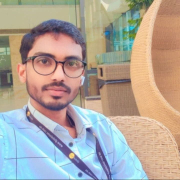What is our primary use case?
Regarding the usual use cases for Zoho Creator that I work with, I'm currently in Kenya and Zoho doesn't have a payroll system for our country, so we develop the payroll system or the payroll application in Zoho Creator. The other common use case involves manufacturing systems, and I have completed three of them. Zoho didn't have an out-of-the-box solution to cater for manufacturers and those in construction, so we developed custom solutions in the manufacturing and construction industry for our clients.
What is most valuable?
In one of their latest updates, there is a feature of being able to pull rows from a subform, which was something we were facing a challenge with, but it has been quite helpful since they enabled it.
The dynamic form builder of Zoho Creator helps capture essential data efficiently because clients vary from industry to industry, and the type of inputs they require usually varies. With the dynamic field that Zoho Form Builder provides, we are able to cater to those needs across various industries.
What needs improvement?
The AI feature in Zoho Creator is interesting, and while I haven't worked with it enough, from the few demos I've seen during Zoho events, I believe it's the future; therefore, focusing on AI capabilities could be an improvement.
For how long have I used the solution?
I have been working with Zoho Creator for about three years now.
What was my experience with deployment of the solution?
The initial setup and deployment is usually straightforward, and I actually love how easy it is to deploy their system, which is usually instant with no challenges.
What do I think about the stability of the solution?
In terms of stability and reliability, Zoho Creator is reliable, although we have experienced some downtime, mostly due to internet issues, such as when the main provider in Kenya faced lags. Zoho usually notifies us of scheduled maintenance in advance, so while we have had some downtime, it's not a significant issue.
What do I think about the scalability of the solution?
The scalability of Zoho Creator is excellent, and adding additional users is straightforward. We have a client for whom we developed a payroll system, and though we initially thought it was just for the internal staff, we later realized they wanted to add casual laborers. Accommodating them was easy once we figured out the license issue, and it didn't affect performance.
How are customer service and support?
I communicate with the technical support and customer service of Zoho Creator regularly. In-app support is satisfactory, but my major challenge is usually via email because they take long to reply. Chat is usually fast, but when they suggest reverting to email, I often feel I have to figure it out on my own.
Based on my experience with the technical support, I would rate them a 7.5. If they can improve their response time via email, I'd give them a 9, so I think an 8 is fair.
How would you rate customer service and support?
How was the initial setup?
My usual process of the initial setup and deployment of Zoho Creator begins with a client requirements meeting to gather the requirements. We then develop a blueprint process highlighting what we need to do, which includes the workflows we'll configure, blueprints to add into the system, the different functions, and the kind of data pushed from one module to another.
The client goes through the blueprint, signs it, and then we begin the implementation process by developing modules and fields, integrating those modules by adding lookup fields, creating workflows, writing functions, conducting testing, doing a demo for the client, implementing any changes they recommend, doing training, and finally deploying the system to a live environment.
What other advice do I have?
The integration capabilities of Zoho Creator are primarily done with the CRM and Zoho Books for cases such as payroll systems, where integration with finance provides a holistic view. For Zoho CRM, after nurturing all customers, you can push them to your bespoke system in Zoho Creator, making integration seamless within the Zoho ecosystem with no flaws.
Regarding Zoho Creator's Deluge scripting language, I find it simple to understand. Before I got into Zoho, I had never interacted with it, but after completing two or three tutorials, I understood it because the documentation is quite clear and easy to understand with comprehensive examples.
I've utilized Zoho Creator's analytics tools, specifically in terms of dashboards. When developing an application, management is usually interested in the dashboards, which have been able to cater to their requirements.
Concerning Zoho Creator's security features, they are perfect, although the out-of-the-box options are somewhat limiting, so I usually go with functions to define the roles and access levels with a simple script.
The pricing and licensing of Zoho Creator varies from country to country. In Kenya, the lowest plan is about 700 shillings, which is roughly five to seven dollars. The highest tier is around 2,000 Kenyan shillings or roughly $20, which is manageable for enterprise customers or SMEs, especially since they handle the hosting.
On a scale of 1-10, I rate Zoho Creator a 9.
Which deployment model are you using for this solution?
Public Cloud
If public cloud, private cloud, or hybrid cloud, which cloud provider do you use?
Other
Disclosure: My company has a business relationship with this vendor other than being a customer. implementer