Managed File Transfer is a comprehensive technology that allows secure, efficient, and compliant data movement across various platforms, dramatically evolving traditional file transfer methods with enhanced visibility and control.
This category offers a reliable solution for businesses seeking to streamline secure data transmissions. By centralizing file transfers with improved automation, scheduling, and auditing functionalities, MFT ensures data integrity and compliance with industry regulations. It's recognized for enhancing user productivity, reducing error rates, and minimizing security vulnerabilities. Users report significant improvements in their data management processes, noting the solution's robust security features and unparalleled reliability.
What are the critical features of MFT?MFT solutions find applications across industries such as finance, healthcare, and government due to their capability to secure sensitive information seamlessly. Firms use them to comply with strict industry regulations while ensuring efficient data workflows that facilitate daily operations. MFT's adaptability makes it crucial for sectors where data security is paramount, enabling efficient operations without compromising compliance standards.
Organizations benefit from MFT by having a more secure data handling framework, which facilitates the seamless movement of information across different systems. Its capacity to improve data processing efficiency while reducing risks associated with file transfer errors makes it a beneficial investment for businesses aiming to enhance their data management practices.
| Product | Market Share (%) |
|---|---|
| GoAnywhere MFT | 10.1% |
| MOVEit | 7.9% |
| IBM Sterling File Gateway | 7.4% |
| Other | 74.6% |
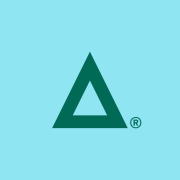









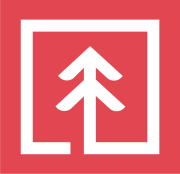
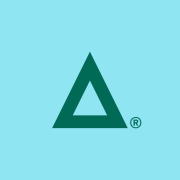







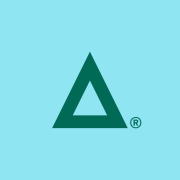
































FTP, otherwise known as file transfer protocol, is a protocol primarily used to transmit files between a client and a server on a network. FTPs are less secure than MFTs because transferred files are not encrypted and are usually sent via plain text, leaving data vulnerable. Moreover, FTPs lack automation features and fail to meet compliance requirements. In addition, because FTPs don’t have great authentication to retrieve or send data, they cannot adequately deal with cybersecurity issues like MFTs can.
In contrast to FTP, MFT uses industry-standard network encryption and protocols to ensure data is secure at all times, while in transit or not. Unlike FTPs, managed file transfers can automate manual processes that are time-consuming, and transfers can be simplified and tracked.
FTPs can be time-consuming to develop, maintain and troubleshoot. Although they offer free file transfer software, FTPs may cost more money in the long term because the damage of a data breach can be more detrimental to your organization.
SFTP, or secure file transfer protocol, works over a secure shell (SSH) to allow file transfer, access, and management over a secure data stream. It works by establishing a single secure connection to provide a heightened level of file transfer protection. Additionally, it uses encryption algorithms and authentication to keep files unreadable during the transfer process while simultaneously preventing unauthorized access during the process as well. SFTP is different from MFT not only in the way files are transferred but also in authentication; SFTP does not require two-factor authentication but does need a user ID and password along with SSH keys to ensure a more secure connection.
Managed File Transfer enhances data security by incorporating advanced encryption methods, ensuring data integrity and access control throughout the transfer process. It provides a secure infrastructure for exchanging sensitive information, preventing unauthorized access and data breaches. Regular security updates and compliance with industry regulations also reinforce the security framework.
What are the key features to look for in an MFT solution?When selecting an MFT solution, consider features like robust encryption, authentication protocols, automation capabilities, and customizable workflows. Look for centralized management, real-time tracking, and audit trails to monitor file movements. Integration with existing systems and scalability to accommodate future growth are also crucial factors to evaluate.
Can MFT solutions integrate with cloud services?Yes, MFT solutions often integrate seamlessly with cloud services, supporting hybrid workflows that combine on-premises and cloud environments. This integration allows for flexible data exchange, leveraging cloud storage and processing capabilities while maintaining control and compliance of data transfers. Integration with leading cloud providers ensures operational efficiency and cost-effectiveness.
What compliance standards do MFT solutions support?Managed File Transfer solutions typically support various compliance standards like GDPR, HIPAA, PCI DSS, and SOX. They offer features such as encryption, secure authentication, and audit trails to meet the stringent requirements of these regulations. Ensuring compliance through MFT solutions helps avoid penalties and builds trust with clients and stakeholders.
How does MFT enhance operational efficiency?Managed File Transfer optimizes operational efficiency by automating routine file transfers and managing complex workflows. It reduces manual intervention, minimizes errors, and speeds up data exchange. With features like scheduling, notifications, and real-time tracking, MFT solutions streamline processes and allow businesses to focus resources on strategic initiatives.