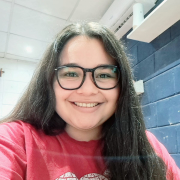Google Vault is basically used as a backup solution. You can retrieve any type of data; for example, if a user accidentally deletes data, as an admin with access to Google Vault, you can easily restore the deleted data.
Additionally, Google Vault allows you to check message headers to troubleshoot issues. If you need to retrieve any message header for troubleshooting, that's possible.
Furthermore, you can export the data to your system for backup purposes. The data can be exported in PST and MBOX formats. Google Vault also logs all admin actions, providing super admin or vault admin with a review of all performed actions. You can review all the details and logs captured there as well.
Moreover, Google Vault works for various Google services, including Gmail, Drive, Meet, and Chat (if the history is enabled). You can set the retention period in Google Vault, which defines how long data should be kept before being either purged or retained. This retention period is configurable in terms of the number of days.
Additionally, there are Holds and Matters in Google Vault. A Hold allows you to preserve specific data, overriding the retention period you've set. It ensures that the data is retained beyond the specified retention period. This is useful for legal holds or when data needs to be preserved for legal or compliance reasons. That's how Google Vault works.
One of the main advantages of Google Vault is that it simplifies the process of troubleshooting, especially when dealing with message headers. Sometimes, when we ask users to send us message headers for investigation, it can be a lengthy and delayed process.
However, with access to Google Vault, we can easily retrieve the message headers ourselves. All we need to know is the subject line or any specific details related to the email. So, as super admins or admins with vault access, we can quickly fetch the required message headers.
This feature is something I really appreciate as it reduces our dependency on the users to provide this information.