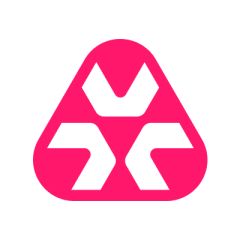What is our primary use case?
I use Atera for managing and supporting our customers' computer environments. The use case is for remote support, monitoring, and management of their IT systems.
I am the only technician working with Atera and I manage 150 endpoints, with plans to increase this number going forward.
How has it helped my organization?
In terms of the solution reducing or eliminating frustrations we experienced before we started using it, that’s not the case in my current company because we did not have a previous solution. We started directly with Atera. But if I compare how Atera helped in the companies I worked for before, Atera was able to do a lot of easy tasks automatically. A lot of frustration associated with easy requests is taken away by Atera.
We really benefit from the automation tasks. If something happens on an endpoint, the RMM platform generates an alert and you can put a script into action automatically. A lot of issues are resolved automatically through scripting and patch automation.
I definitely save time by using Atera. By taking away all the small issues and automatically remedying them I save a few hours to a full day every month.
What is most valuable?
There is nothing complicated about it. The interface is very clear, simplistic, and modern. It's intuitive.
I really like the
- Shared Script Library
- automation tasks
- remote software installation
- Chocolatey and Homebrew integrated APIs
- new Shared SNMP Template Library
If you have a good SNMP template then you can share it with the community.
What needs improvement?
The billing module has a standard layout which is too limited for my needs. I look forward to being able to customize the billing layout. They're working on that already.
Buyer's Guide
Atera
October 2025
Learn what your peers think about Atera. Get advice and tips from experienced pros sharing their opinions. Updated: October 2025.
872,029 professionals have used our research since 2012.
For how long have I used the solution?
I have been using Atera for around a year now.
What do I think about the stability of the solution?
The solution is very stable. Once in a while I read some comments in the Facebook community about minor stability issues, but I haven't experienced any of them.
What do I think about the scalability of the solution?
It's very scalable in the number of endpoints. There's no limit to the number of devices you can manage. When it comes to features, they have a few different plans that allow for scaling functionality.
We definitely plan to increase our usage of Atera.
How are customer service and support?
I have used their technical support and it's pretty decent. I haven't had any big issues, the technical difficulties were limited in scope. But their tech support is very reachable and understanding and response time is also pretty quick. It can differ from time to time, but I have never had to wait very long. They have chat support as well, and if they are available you will get a response very quickly. Contacting them via email, the response time is also acceptable.
How was the initial setup?
In the beginning, for our own setup, there was a bit of configuration as to how we wanted to set up everything, but setup was very easy and straightforward. With all the customization and changing of settings, the initial setup was done within an hour, and I was still new at it.
And when we create a new customer in Atera, we attach some automation profiles to the customer and everything runs automatically. Monitoring is set up automatically, and software is installed automatically through Chocolatey or Homebrew. Basic configuration of the endpoints is also automatic. The only thing that is semi-manual is installing the agent itself on the customer’s computer. If you're in a Windows domain, you can automatically enroll the agents through group policies. If they're in a workgroup, then they have to do it manually.
The ease of use and user interface definitely help. The automatic deployment is very straightforward and very easy. I didn't hear any complaints from the users without the domain that manual setup was an issue. It's "Next, Next, Finish."
What was our ROI?
Atera saves me money on a monthly basis because my cost is a fixed price per month per technician. It doesn't matter how many computers I manage. Every computer that is added saves me money compared to other RMM solutions.
What's my experience with pricing, setup cost, and licensing?
Atera is competitively priced compared to other RMM solutions. There are some integrations, like antivirus and online backup, that will increase your monthly fee. There's also a Network Discovery add-on which carries an additional fee.
Which other solutions did I evaluate?
Prior to Atera, I evaluated SolarWinds MSP. They have three different portals for three different functions and with Atera it's all integrated in one portal. Also, the price per endpoint was higher with SolarWinds because each additional endpoint costs the same. With Atera, the more you add, the cheaper the cost of the additional endpoints will be.
What other advice do I have?
Make use of the community. There are a lot of people ready to help with any questions that fellow Atera users may have.
The remote monitoring is good, it's not perfect, but I don't know of any solution which is perfect. And they are really busy with constantly improving it and expanding the functionality. The remote monitoring helps me be aware of issues or malfunctions before they start to be real issues. I can take action before something becomes a real problem. For example, if a hard disk is starting to degrade, I can already replace it before it completely crashes.
Disclosure: PeerSpot contacted the reviewer to collect the review and to validate authenticity. The reviewer was referred by the vendor, but the review is not subject to editing or approval by the vendor.