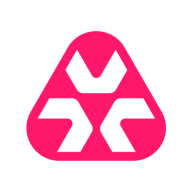

Kaseya VSA and Atera compete in the remote monitoring and management (RMM) solutions category. Kaseya VSA has the upper hand in advanced features and scalability, while Atera is preferred for ease of use and simplicity.
Features: Kaseya VSA's valuable features include comprehensive automation capabilities, patch management, and extensive reporting tools. Atera's valuable features highlight all-in-one functionality, seamless integration, and an intuitive onboarding process.
Room for Improvement: Kaseya VSA users suggest improvements in system stability, performance, and user interface. Atera users point out the need for more advanced features, enhanced mobile support, and deeper reporting options.
Ease of Deployment and Customer Service: Kaseya VSA offers a structured deployment model but may require more setup time. Customer service is considered responsive but sometimes slow. Atera has a quicker deployment process and more accessible customer service.
Pricing and ROI: Kaseya VSA involves higher setup costs, justified by users who leverage its comprehensive features for a good ROI. Atera's lower setup costs and subscription model ensure clear ROI, especially for smaller businesses.
The customer service provides a fast response.
It's always expensive for the customer.
Regarding the patching and software management, for me, it's the best path.

Atera offers a comprehensive solution for MSPs and IT Professionals. The platform provides in one integrated solution: full remote monitoring and management (RMM), PSA, remote access, patch management, billing, reports, and so much more! Atera’s disruptive pricing model also helps managed IT service providers scale their business while providing continued best-in-class service. All plans include unlimited devices, meaning you only pay per technician.Everything you need, in one easy-to-use platform
What can Atera do for you?
Kaseya VSA (Virtual System Administrator) is a cloud-based IT management software that provides a comprehensive set of IT management tools for small and mid-sized businesses, including remote monitoring and management, help desk ticketing, patch management, and automated IT processes.
VSA provides a centralized platform for IT administrators to manage and monitor multiple devices and endpoints, including desktops, laptops, servers, and mobile devices. The software offers real-time monitoring, automated alerts, and reporting capabilities to help administrators quickly identify and resolve issues.
VSA also includes a help desk ticketing system for managing and resolving IT support requests, as well as a patch management module for keeping systems up-to-date and secure. Additionally, the platform offers a range of automated IT processes, including software deployment and inventory management, to help administrators streamline their work and improve efficiency.
Kaseya VSA Features
Kaseya VSA has many valuable key features. Some of the most useful ones include:
Kaseya VSA Benefits
There are many benefits to implementing Kaseya VSA. Some of the biggest advantages the solution offers include:
Reviews from Real Users
Kaseya VSA is a solution that stands out when compared to many of its competitors. Some of its major advantages are that it’s easy to use, has a good Live Connect feature, and its unified portal.
A Team Lead at a tech services company explains what he finds most valuable about the solution: “The ease of access and ease of use was great. When Kaseya is deployed on the customer's computer, we have access to the customer. We just need the computer's name or ID, or sometimes, if the user has the same name as their first name, we can find them that way.”
"The most valuable piece of the puzzle for me is what they call Live Connect. It is the piece that allows you to support an end-user without having to take the keyboard and mouse,” says another Automation Team Lead at a tech services company.
PeerSpot reviewer Allan E., Director Of IT / Purchasing Manager at Macomb/St. Clair Workforce Development Board expresses, “One of the most appealing features is that it combines remote control, patch management, and software management into a single portal."
We monitor all Remote Monitoring and Management (RMM) reviews to prevent fraudulent reviews and keep review quality high. We do not post reviews by company employees or direct competitors. We validate each review for authenticity via cross-reference with LinkedIn, and personal follow-up with the reviewer when necessary.