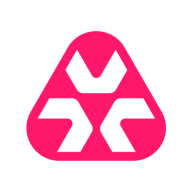

Quest KACE Systems Management Appliance and Atera are two competitors in the IT management category. Quest KACE has an advantage in comprehensive endpoint management, while Atera stands out for its remote management and automation suitability for MSPs.
Features: Quest KACE excels with integration capabilities, such as its integration with Bomgar, offers tools for imaging and asset management, and provides service desk ticketing and patch management. Atera focuses on strong remote management and monitoring tools, excellent RMM capabilities, and automation tools for proactive issue detection and resolution.
Room for Improvement: Quest KACE users find scalability and complex patch management challenging, desire more user-friendly interfaces, and seek improved application update automation. Atera is seen as needing enhanced mobile features, more flexibility in technician role customization, and better network monitoring beyond physical devices.
Ease of Deployment and Customer Service: Quest KACE provides on-premises and hybrid cloud deployment options, with reliable customer service and fast Premier Support. Atera offers simple public cloud deployment and receives praise for responsive customer support, though Quest KACE has more comprehensive support engagements noted.
Pricing and ROI: Quest KACE is competitively priced but may suit larger environments due to its comprehensive offerings. Its significant ROI comes from automation and endpoint management. Atera charges per technician instead of per endpoint, offering a cost-effective model for growing SMBs, with competitive pricing that aids in predictable scaling.
The return on investment is seen in the quick access to information, good inventory management, and efficient systems management.
The customer service is very good, providing quick customer support in Spanish.
The product is very scalable as it supports 10,000 thousand endpoints with just one appliance.
The user interface needs improvement as customers have mentioned they do not like the interface since it is not an SMA-based interface.
The pricing is in the middle range of the market, not too expensive but not the cheapest either.
The most valuable features include simplicity, which makes systems management easier and faster, especially for device management.

Atera offers a comprehensive solution for MSPs and IT Professionals. The platform provides in one integrated solution: full remote monitoring and management (RMM), PSA, remote access, patch management, billing, reports, and so much more! Atera’s disruptive pricing model also helps managed IT service providers scale their business while providing continued best-in-class service. All plans include unlimited devices, meaning you only pay per technician.Everything you need, in one easy-to-use platform
What can Atera do for you?
Quest KACE Systems Management Appliance is a comprehensive tool for managing IT endpoints. It facilitates asset management, software distribution, and endpoint tracking while offering remote access capabilities and a centralized help desk.
Quest KACE Systems Management Appliance is designed for organizations that need efficient endpoint management. It offers a range of features like inventory tracking, automated patch management, and ticketing. By integrating with remote access tools such as Bomgar, Quest KACE helps reduce manual tasks involved in managing software updates and system deployments. Although it faces challenges in scalability and requires improvements in integration and reporting, it remains a versatile choice for asset tracking and endpoint administration.
What are Quest KACE SMA's key features?Quest KACE Systems Management Appliance is implemented across industries for managing IT assets and endpoints, particularly where remote management and compliance are critical. It's employed in healthcare, education, and government sectors for efficient patch management, inventory control, and software deployment, aiding organizations in managing security accreditations and centralizing help desk operations.
We monitor all Remote Monitoring and Management (RMM) reviews to prevent fraudulent reviews and keep review quality high. We do not post reviews by company employees or direct competitors. We validate each review for authenticity via cross-reference with LinkedIn, and personal follow-up with the reviewer when necessary.