
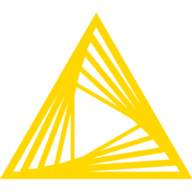
KNIME Business Hub and Anaconda Business compete in the data science platform category, providing extensive tools for data analysis and machine learning. Based on the comparisons, while KNIME Business Hub offers a more visual and intuitive approach suitable for building workflows effortlessly, Anaconda Business’s strength lies in its robust package management and library support for Python and R, which could offer an edge in handling complex data analysis tasks.
Features:KNIME Business Hub offers a comprehensive suite of tools for data processing, integrating seamlessly with technologies like R, Python, and Weka. Its drag-and-drop functionality simplifies workflow construction, serving as a complete data science platform. Anaconda Business excels with its robust package management and strong library support for Python and R, catering well to data analysis and machine learning tasks.
Room for Improvement:KNIME struggles with handling large datasets, with limited visualization capabilities and performance issues. Users seek improved documentation and integration options. Anaconda, though simple in package management, could enhance its user interface design and reduce resource intensiveness. Users also express the need for better automation and cloud integration.
Ease of Deployment and Customer Service:KNIME supports diverse deployment options focused on on-premises installations, whereas Anaconda highlights strength in hybrid environments. KNIME relies heavily on community support for customer assistance, while Anaconda is noted for its formal support and documentation, though it could simplify installation processes.
Pricing and ROI:KNIME Business Hub offers a free desktop version with optional server options for enterprises, boasting cost-effectiveness with no license fees. Anaconda Business is also open-source and free, though it may incur hardware costs. Both are noted for enhancing productivity, with users satisfied with KNIME’s competitive pricing.
Everyone being able to work smoothly without unnecessary delays.
I have seen a return on investment; specifically, when we talk about efficiency, it's both time-saving and money-saving.
I have seen a return on investment with time saved by 50% and less downtime, allowing the team to deliver projects faster with fewer errors.
Anaconda Business customer support is very active with a quick response time.
Overall, support was reliable when we needed it, just not super-fast every single time.
The customer support for Anaconda Business provides a better approach.
While they cannot always provide immediate answers, they are generally efficient and simplify tasks, especially in the initial phase of learning KNIME.
As more environments or users get added, it still runs smoothly without major slowdowns.
Anaconda Business scales very well because it is built around centralized environment and package management.
Anaconda does not have scalability restrictions as it depends on the type of machine running it.
Earlier, setting up or troubleshooting conflicts could take anywhere from thirty minutes to an hour, but now most setups just work.
Anaconda Business is stable to an extent, but it sometimes crashes on systems with insufficient RAM.
It would also be nice to have clearer error messages when something fails, so it is easier to understand what went wrong without digging too much.
They should enhance the security point of view; it's good, but it needs some more advanced features.
The pricing should be a little lower for a single person to use, as it might be affordable for an organization, but for my single use, it is difficult.
For graphics, the interface is a little confusing.
The machine learning and profileration aspects are fascinating and align with my academic background in statistics.
Anaconda is an open-source tool, so I do not pay anything for it.
My experience with pricing, setup cost, and licensing is that it is a little costly, but it is useful.
My experience with pricing, setup cost, and licensing indicates that it is a bit costly, but it is useful.
Anaconda Business has positively impacted my organization because, when discussing the security point of view, it's exceptional; when comparing it to other solutions, Anaconda Business is superior.
We find the advanced security, governance, and collaborative features for organizations using Python and R particularly useful.
Anaconda Business positively impacts our organization by protecting us from compliance and security risks while keeping the environment consistent, allowing our team to focus on insight and innovation instead of worrying about setups, security, and software issues.
KNIME is more intuitive and easier to use, which is the principal advantage.
KNIME is simple and allows for fast project development due to its reusability.
| Product | Market Share (%) |
|---|---|
| KNIME Business Hub | 7.5% |
| Anaconda Business | 2.4% |
| Other | 90.1% |
| Company Size | Count |
|---|---|
| Small Business | 12 |
| Midsize Enterprise | 2 |
| Large Enterprise | 19 |
| Company Size | Count |
|---|---|
| Small Business | 20 |
| Midsize Enterprise | 16 |
| Large Enterprise | 29 |
Anaconda Business provides a comprehensive platform for data science applications, integrating extensive libraries and seamless Python and R compatibility, enhancing developer productivity.
Anaconda Business offers data science professionals a platform combining extensive library support with pre-built models and seamless integration of Python and R environments. With features like a user-friendly interface and integrated Jupyter Notebook, it facilitates real-time code execution and debugging. Environmental management is simplified via Conda, while cloud-based access and package management enhance user experience. Community support and integration with applications like RStudio and Jupyter aid in data science and deep learning tasks.
What are the key features of Anaconda Business?Anaconda Business is widely used in industries like machine learning and data analysis, where it's employed for tasks such as predictive modeling and data visualization. Organizations utilize its compatibility with tools like Scikit-learn and TensorFlow for creating statistical models, supporting applications in fields such as analytics, education, subrogation, and warehouse management.
KNIME Business Hub offers a no-code interface for data preparation and integration, making analytics and machine learning accessible. Its extensive node library allows seamless workflow execution across various data tasks.
KNIME Business Hub stands out for its user-friendly, no-code platform, promoting efficient data preparation and integration, even with Python and R. Its node library covers extensive data processes from ETL to machine learning. Community support aids users, enhancing productivity with minimal coding. However, its visualization, documentation, and interface require refinement. Larger data tasks face performance hurdles, demanding enhanced cloud connectivity and library expansions for deep learning efficiencies.
What are the most important features of KNIME Business Hub?KNIME Business Hub finds application in data transformation, cleansing, and multi-source integration for analytics and reporting. Companies utilize it for predictive modeling, clustering, classification, machine learning, and automating workflows. Its coding-free approach suits educational and professional settings, assisting industries in data wrangling, ETLs, and prototyping decision models.
We monitor all Data Science Platforms reviews to prevent fraudulent reviews and keep review quality high. We do not post reviews by company employees or direct competitors. We validate each review for authenticity via cross-reference with LinkedIn, and personal follow-up with the reviewer when necessary.