

AutoSys Workload Automation and Tidal by Redwood are key players in the enterprise IT automation space. While AutoSys is recognized for its robust features and dependable support, Tidal is favored for its advanced capabilities, making it a more attractive choice for those seeking deep insights and adaptability.
Features: AutoSys Workload Automation includes job scheduling, job monitoring, and dependency management, providing a reliable automation framework. Tidal by Redwood offers advanced workload analytics, comprehensive reporting, and intelligent automation, positioning itself as a sophisticated tool for modern automation demands.
Room for Improvement: AutoSys could benefit from enhanced analytics and reporting features, broader platform integration, and streamlined user interface improvements. Tidal could improve by simplifying its deployment process, enhancing its documentation for easier learning, and reducing the complexity of its configuration options.
Ease of Deployment and Customer Service: AutoSys is known for its straightforward deployment, with strong vendor support ensuring smooth integration into existing systems. Tidal provides a flexible deployment model and extensive customer service, which, despite a steeper learning curve, is advantageous for navigating complex deployments.
Pricing and ROI: AutoSys typically offers a more accessible initial cost, providing consistent ROI through its efficiency and reliability. Conversely, Tidal commands a higher price point justified by its enriched feature set, offering significant long-term ROI for businesses requiring advanced IT automation.

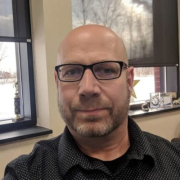
AutoSys Workload Automation is used by organizations for executing thousands of automations, managing server workloads, scheduling CP jobs, file transfers, enterprise batch scheduling, and ETL processing.
Organizations leverage AutoSys Workload Automation for running extensive workloads day and night, particularly important for banks, insurance clients, and enterprises needing robust job scheduling and file transfer processes. It is crucial for managing cross-functional dependencies with 24/7 automated triggers, batch processing, and centralized business process control, ensuring seamless operations across various servers and environments.
What are the most important features?AutoSys Workload Automation is widely implemented in banking for day and night operations, insurance client environments for reliable support, and enterprises for automated file transfers and robust job scheduling. Organizations centralize business processes and manage cross-functional dependencies effectively with its 24/7 automated triggers, supporting diverse industry needs through scalable and reliable performance.
Tidal Software is a leading provider of enterprise workload automation solutions that orchestrate the execution of complex workflows across systems, applications and IT environments. With a comprehensive portfolio of products and services, Tidal optimizes mission-critical business processes, increases IT cost efficiencies and satisfies legal and regulatory compliance requirements. Hundreds of customers around the world count on Tidal for modernizing their workload automation and driving their digital transformation. Tidal Software is headquartered in Chicago with offices in Houston, London, Minsk, Belarus and Chennai, India. For more information, visit tidalsoftware.com.
We monitor all Workload Automation reviews to prevent fraudulent reviews and keep review quality high. We do not post reviews by company employees or direct competitors. We validate each review for authenticity via cross-reference with LinkedIn, and personal follow-up with the reviewer when necessary.