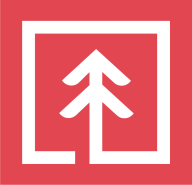

Tidal by Redwood and Redwood RunMyJobs offer advanced solutions in job scheduling and automation. Tidal by Redwood seems to have the upper hand with its flexibility in licensing and significant productivity benefits.
Features: Tidal by Redwood features robust calendaring, cross-platform scheduling, and user permission segmentation. Redwood RunMyJobs provides real-time monitoring, extensive automation capabilities, and seamless integration with multiple systems.
Room for Improvement: Tidal by Redwood users face challenges with its Transporter tool, desire enhancements in reporting, and wish for better UI adaptability. Redwood RunMyJobs could improve its interfaces, documentation, and integrate further with DevOps tools, besides refining alert configurations.
Ease of Deployment and Customer Service: Tidal by Redwood typically deploys on-premises with some hybrid cloud use, whereas Redwood RunMyJobs offers more extensive cloud deployment options. Both receive positive customer service feedback, although Tidal users seek faster updates.
Pricing and ROI: Tidal by Redwood offers affordable licensing and clear cost predictability, providing value in job scheduling and reliability. Redwood RunMyJobs appeals to small and medium enterprises with competitive pricing and a scalable model, highlighting cost-effectiveness and service comprehensiveness.

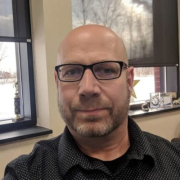
Redwood Software is a prominent player in the enterprise automation space, known for its robust and scalable solutions. It caters to a wide range of industries, offering tools for IT and business process automation. Redwood Software users on PeerSpot often highlights the flexibility and robustness of the solutions. Many users commend the platform for its ability to automate complex and time-consuming processes, which has led to significant time and cost savings. Additionally, the strong customer support and continuous updates are frequently mentioned, indicating a commitment to evolving with customer needs and technological advancements.
Redwood Software offers a holistic suite of automation tools, covering areas such as finance automation, IT process automation, and robotic process automation (RPA). This comprehensive approach ensures that various aspects of business operations can be automated, leading to increased efficiency and reduced manual intervention. Redwood Software is a cloud-native platform, which offers scalability, flexibility, and reduced infrastructure costs.
Redwood Software users shares that its user interfaces is intuitive and this is reducing the learning curve and enabling users across different departments to leverage automation tools effectively. The platform offers sophisticated scheduling and workflow capabilities, allowing for the automation of complex processes.
Redwood Software excels in its ability to integrate seamlessly with a wide range of systems and applications. This integration is key for enterprises that operate in diverse IT environments, ensuring that automation can be implemented across different platforms and applications without compatibility issues. Another important factor for enterprises, is focus on compliance and security, Redwood Software incorporates robust security measures and compliance protocols.
Tidal Software is a leading provider of enterprise workload automation solutions that orchestrate the execution of complex workflows across systems, applications and IT environments. With a comprehensive portfolio of products and services, Tidal optimizes mission-critical business processes, increases IT cost efficiencies and satisfies legal and regulatory compliance requirements. Hundreds of customers around the world count on Tidal for modernizing their workload automation and driving their digital transformation. Tidal Software is headquartered in Chicago with offices in Houston, London, Minsk, Belarus and Chennai, India. For more information, visit tidalsoftware.com.
We monitor all Workload Automation reviews to prevent fraudulent reviews and keep review quality high. We do not post reviews by company employees or direct competitors. We validate each review for authenticity via cross-reference with LinkedIn, and personal follow-up with the reviewer when necessary.