

Tidal by Redwood and ActiveBatch by Redwood compete in the realm of automation solutions. Tidal stands out for scheduling precision and customization, while ActiveBatch gains the upper hand in user-friendliness and integration capabilities.
Features: Tidal Workload Automation excels with advanced calendaring, job dependencies, and resource allocation customization, enhancing productivity. It supports multi-platform scheduling and integration with various systems. ActiveBatch is known for its extensive library of pre-built job steps, drag-and-drop functionality, and strong cross-platform integration, streamlining workflow automation.
Room for Improvement: Tidal faces challenges with its transporter tool for job transfers and has a steep learning curve, needing better reporting tools. It could enhance its cloud integration and monitoring capabilities. ActiveBatch has complexity in job search functionalities and could improve its user interface to be more beginner-friendly. Both tools would benefit from cloud integration and user experience improvements.
Ease of Deployment and Customer Service: Tidal is primarily deployed on-premises but offers hybrid and private cloud capabilities. Its customer service has improved after transitioning from Cisco to STA. ActiveBatch supports on-premises and cloud environments with reliable customer support, though there is room for enhancing responsiveness and clarity.
Pricing and ROI: Tidal offers flexible licensing models suitable for various organizations, perceived as cost-effective with enterprise agreements. It shows significant ROI in productivity gains and cost management. ActiveBatch also provides competitive pricing and flexible options, but recent changes to subscription models have caused some concerns. Its ROI is notable in complex job scheduling and task automation.

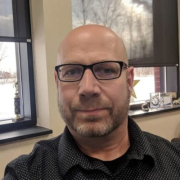
ActiveBatch by Redwood enhances efficiency with features like job scheduling, integration, and real-time monitoring. It supports diverse platforms, automates tasks, and offers a single-pane view with robust security.
ActiveBatch streamlines automation by offering drag-and-drop functionality, pre-built job steps, and native integrations. Its customizable workflows and alert system aid in managing complex workloads like data processing and server monitoring across hybrid environments. While it effectively reduces manual errors and enhances productivity, areas like navigation and support for cloud platforms need enhancement. New users may face challenges due to its complexity and steep learning curve, and further improvements in reporting, mobile access, and training could provide additional support to users.
What important features does ActiveBatch offer?In finance, ActiveBatch is implemented for orchestrating batch processes and data management. The healthcare industry utilizes it for automating patient data updates and server monitoring, while the retail sector benefits from file transfers and inventory management automation.
Tidal Software is a leading provider of enterprise workload automation solutions that orchestrate the execution of complex workflows across systems, applications and IT environments. With a comprehensive portfolio of products and services, Tidal optimizes mission-critical business processes, increases IT cost efficiencies and satisfies legal and regulatory compliance requirements. Hundreds of customers around the world count on Tidal for modernizing their workload automation and driving their digital transformation. Tidal Software is headquartered in Chicago with offices in Houston, London, Minsk, Belarus and Chennai, India. For more information, visit tidalsoftware.com.
We monitor all Workload Automation reviews to prevent fraudulent reviews and keep review quality high. We do not post reviews by company employees or direct competitors. We validate each review for authenticity via cross-reference with LinkedIn, and personal follow-up with the reviewer when necessary.