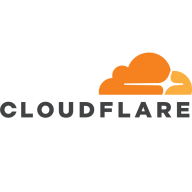


McAfee Total Protection for Data Loss Prevention and Forcepoint Data Loss Prevention are competitive in the data loss prevention market. Forcepoint holds a slight advantage with a reputation for strong endpoint security and innovative features.
Features: McAfee Total Protection is known for its user-friendly administration and seamless integration with other McAfee solutions, supporting desktop virtualization and providing customizable DLP features. Forcepoint distinguishes itself with easy setup, advanced optical character recognition, and unique fingerprinting technology that facilitates effortless policy implementation.
Room for Improvement: McAfee is criticized for high resource usage, expensive licenses, and average customer support, with needed improvements in GUI and memory-based threat detection. Forcepoint, despite being more cost-effective, struggles with complex deployment and support responsiveness, with users seeking enhanced integration capabilities and better AI automation.
Ease of Deployment and Customer Service: McAfee favors on-premises deployment, while Forcepoint provides flexible cloud options including hybrid solutions. McAfee's support is average, often requiring partner assistance, whereas Forcepoint has geographic support limitations, with both vendors facing deployment complexity.
Pricing and ROI: McAfee is perceived as expensive with complex licensing, although it offers a decent ROI. Forcepoint, while also costly, is praised for its transparency and competitive pricing, particularly with OEM integrations, offering a strong feature set for the price.

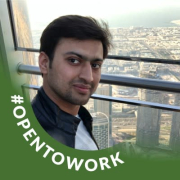

Cloudflare is a highly-regarded Content Delivery Network (CDN) and a Distributed Denial-of-Service (DDoS) protection solution. The robust global connectivity cloud platform that is Cloudflare ensures users are able to connect to the Internet quickly, securely, and reliably. Cloudflare is one of the world's largest networks in the marketplace today. Using Cloudflare, businesses, educational entities, NGOs, vloggers, bloggers, and anyone else with an internet presence can experience more secure, faster websites and applications.
Currently, there are millions of Internet locations on Cloudflare, and the Cloudflare network
continues to grow every day by the thousands. The solution is able to fulfill the requests for
millions of websites seamlessly and serves on average 45 million HTTP requests per second.
Cloudflare has safe, secure data centers in close to 300 cities worldwide to ensure every
client request is filled as quickly as possible. It is Cloudflare’s edge network that makes this
possible by keeping content and other services as close to each client as possible, so the
information requests are always only seconds away.
Many organizations that work in democracy, civil society, human rights, or the arts are able to
access Cloudflare's highest levels of protection for free via Project Galileo. Additionally, official
election websites can be secured from hacking and fraud through Cloudflare’s Project
Athenian, also at no additional cost.
Cloudflare can also help organizations of all sizes develop a robust zero-trust strategy to
ensure the highest levels of productivity and profitability. Employees, stakeholders, and end users have a greater level of satisfaction and overall improved user experience, which can, in
turn, result in higher revenues and overall ROI. Zero-trust and BYOD (bring your own device)
access ensure end users and employees always have the best resources and technology
available to them at all times.
Cloudflare benefits
Cloudflare has many benefits. Some of its most valuable benefits include:
- Faster load times
- Robust DNS security
- Intuitive cloud Web Application Firewall (WAF)
- Free universal SSL
- Image enhancement
- Automatic browser caching
- Next-generation cloud load balancer
- Accelerated Mobile Pages (AMP)
- Rate limiting
- Minification
- Zero-trust capabilities
- Cost-effective
- Reduced carbon footprint
Reviews from real users
“Many websites require an SSL certificate because they sell stuff and want SSL. Cloudflare
comes with an SSL certificate built in. It's automatic. You sign yourself up for Cloudflare, and
an SSL certificate automatically protects your website. If you have a connection between your
website and your host, the server, Cloudflare, and the host, you don't necessarily need a
certificate.” Spencer M., Owner at Tech Exchange
“What I like best about Cloudflare is that my company can use it to trace and manage
applications and monitor traffic. The solution tells you if there's a spike in traffic. Cloudflare
also sends you a link to check your equipment and deployment and track it through peering,
so it's a valuable tool.” Daniel P., Network Engineer at Ufinet
“The most valuable feature of Cloudflare is the GUI. You are able to control the solution very
well through the interface. There is a lot of functionality that is embedded in the service.” PeerSpot user, Competence Center Manager at a tech services company
Forcepoint Data Loss Prevention offers comprehensive data protection with strong template support, seamless cloud integration, and detailed reporting. It ensures data security through extensive endpoint, network, and server-level controls.
Forcepoint Data Loss Prevention is equipped with advanced fingerprinting technology, optical character recognition, and a large library of predefined rules. Organizations gain comprehensive data visibility and effective policy enforcement, supported by dynamic user behavior analysis and compliance capabilities. Its intuitive interface and flexible deployment options position it as a top choice for data security, although it could improve in communication reliability and language support. Complex reporting, machine learning integration, and cross-platform compatibility require enhancements.
What are the key features of Forcepoint Data Loss Prevention?Forcepoint Data Loss Prevention is utilized extensively in industries like finance and law to protect sensitive information from unauthorized transfers. It secures enterprise legal documents, financial assets, and personal data, employing features such as OCR to safeguard data across network, email, and cloud channels.
We monitor all Data Loss Prevention (DLP) reviews to prevent fraudulent reviews and keep review quality high. We do not post reviews by company employees or direct competitors. We validate each review for authenticity via cross-reference with LinkedIn, and personal follow-up with the reviewer when necessary.