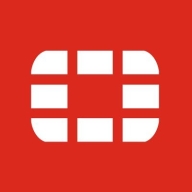

Fortinet FortiSandbox and Microsoft Defender for Office 365 compete in the cybersecurity domain, offering advanced protection solutions. FortiSandbox excels in integration capabilities, while Defender integrates seamlessly within the Microsoft ecosystem with strong enterprise-wide protection.
Features: Fortinet FortiSandbox provides advanced dynamic behavior analysis, real-time file scanning, and robust integration capabilities with third-party solutions, offering detailed threat analysis. It is customizable and scalable, delivering protection against ransomware. Microsoft Defender for Office 365 delivers comprehensive protection including anti-phishing and data loss prevention, with strong integration across Microsoft services. It stands out for threat prioritization and management, providing significant enterprise-wide protection and visibility.
Room for Improvement: Fortinet FortiSandbox faces limitations in integration with non-Fortinet products and isolated environments, along with complex licensing and occasional false alarms. Enhancements are needed in virtual environments and endpoint capabilities. Microsoft Defender for Office 365 could benefit from improved scalability, simpler pricing, and enhanced integration support for non-Microsoft file types. Users desire improvements in phishing detection and more in-depth custom alerts.
Ease of Deployment and Customer Service: Fortinet FortiSandbox supports diverse deployments including on-premises, hybrid, and public clouds, but experiences mixed customer service reviews with potential delays in support response. Microsoft Defender for Office 365 favors ease of deployment through its cloud-based nature but could improve its customer service efficiency with quicker resolutions, offering generally simpler deployment but less comprehensive support than Fortinet.
Pricing and ROI: Fortinet FortiSandbox pricing is competitive yet complex due to separate licensing for different environments. Despite high costs, users find protection against sophisticated threats and ROI from prevented attacks justifies the expense. Microsoft Defender for Office 365's pricing is integrated into Office 365's licensing, offering coverage and usability but perceived as costly with higher tiers needed for specific features. Defender provides valuable integration within Microsoft products, though expensive relative to competitors, offering unique pricing and ROI benefits compared to FortiSandbox's approach.
It has also decreased our time to detection and response by about 15 to 20 percent.
Overall, cost of owning and operating our system goes down.
It's hard to quantify the return on investment we've seen from Microsoft Defender for Office 365.
Sometimes the technical engineer is very good and helpful, and sometimes we go through many processes until it gets escalated to a higher level or to another advanced technical engineer.
Over the past two years, there have been no critical problems.
we opened tickets, and they typically resolve them quickly.
With a subscription for Microsoft Defender for Office 365, it is an eight. Without it, it is a six.
We have never faced scalability problems, and Microsoft manages it effectively.
Microsoft Defender for Office 365 scales transparently for us, as we grew from 1,000 users to 3,000 users, and we didn't notice much difference.
Microsoft Defender for Office 365 scales with the growing needs of my company well.
Fortinet FortiSandbox works fine, is easy to manage, and functions well.
I would rate the stability of Microsoft Defender for Office 365 as 10 over 10 because it's highly available, it works, and it does the job it is meant to do.
I have not experienced any downtime, crashes, or performance issues because of Defender.
The solution is stable, as we have been using it for the past two years.
I think Fortinet FortiSandbox could introduce more automation tools and AI tools.
The main area for improvement is simplifying the implementation and rollout process.
Microsoft could improve by offering recommendations for domain spoofing attacks, especially scenarios where DNS records like SPF, DKIM, and DMARC are not properly published.
There is a different console for different things; I just want one consolidated console.
The cost is in the mid-range.
We've likely saved 30% of costs.
Money-wise, it is a part of the Office 365 suite, making it slightly more expensive compared to Trend Micro.
Microsoft is quite affordable with a lot of features available for any size organization.
The smooth integrations between Fortinet FortiSandbox and other Fortinet solutions such as FortiWeb and FortiFirewall and with other Fortinet environments are what I really appreciate.
It ranks the threats and allows us to prioritize those hitting us the hardest, such as email threats.
It provides end-to-end visibility on email threats such as phishing, extending beyond Exchange Online Protection.
The value of the DLP feature is significant to us because we have internal data, sometimes sensitive, and the users may not always be aware of security and privacy, which might lead them to send out information mistakenly to external parties.
| Product | Market Share (%) |
|---|---|
| Microsoft Defender for Office 365 | 8.3% |
| Fortinet FortiSandbox | 5.2% |
| Other | 86.5% |

| Company Size | Count |
|---|---|
| Small Business | 15 |
| Midsize Enterprise | 13 |
| Large Enterprise | 9 |
| Company Size | Count |
|---|---|
| Small Business | 23 |
| Midsize Enterprise | 10 |
| Large Enterprise | 31 |
Fortinet FortiSandbox is a behavior-based threat detection solution that prevents and detects malicious code in files transferred within the organization. It is integrated with FortiGate firewalls and FortiMail for threat protection and can be used for monitoring and reporting. The solution inspects files in a virtual environment with different types of virtual machines and can block or quarantine files based on their score.
The most valuable features include dynamic behavior analysis, manual scan features, easy management and configuration, fast scanning, scalability, customization, and ICAP protocol. The solution is cost-effective and faster than other sandbox solutions, with a good user interface.
Microsoft Defender for Office 365 is a comprehensive security solution designed to protect organizations against advanced threats in their email, collaboration, and productivity environments. It combines the power of Microsoft's threat intelligence, machine learning, and behavioral analytics to provide real-time protection against phishing, malware, ransomware, and other malicious attacks.
With Microsoft Defender for Office 365, organizations can safeguard their email communication by detecting and blocking malicious links, attachments, and unsafe email content. It employs advanced anti-phishing capabilities to identify and prevent sophisticated phishing attacks that attempt to steal sensitive information or compromise user credentials.
This solution also offers robust protection against malware and ransomware. It leverages machine learning algorithms to analyze email attachments and URLs in real-time, identifying and blocking malicious content before it reaches users' inboxes. Additionally, it provides advanced threat-hunting capabilities, allowing security teams to proactively investigate and respond to potential threats.
Microsoft Defender for Office 365 goes beyond email protection and extends its security features to other collaboration tools like SharePoint, OneDrive, and Teams. It scans files and documents stored in these platforms, ensuring that they are free from malware and other malicious content. It also provides visibility into user activities, helping organizations detect and mitigate insider threats.
Furthermore, this solution offers rich reporting and analytics capabilities, providing organizations with insights into their security posture and threat landscape. It enables security administrators to monitor and manage security incidents, track trends, and take proactive measures to enhance their overall security posture.
We monitor all Advanced Threat Protection (ATP) reviews to prevent fraudulent reviews and keep review quality high. We do not post reviews by company employees or direct competitors. We validate each review for authenticity via cross-reference with LinkedIn, and personal follow-up with the reviewer when necessary.