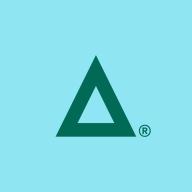

Fortra's Agari and Microsoft Defender for Office 365 compete in the email security and threat protection category. Microsoft Defender for Office 365 has a stronger position due to its comprehensive feature set and integration within the Microsoft ecosystem.
Features: Fortra's Agari offers advanced phishing protection, threat detection, response capabilities, and brand protection. It helps in real-time tracking and fixing of false positives. Microsoft Defender for Office 365 provides features like Safe Attachments, Safe Links, and comprehensive threat tracking. The integration with the Microsoft ecosystem adds significant value.
Room for Improvement: Fortra's Agari can enhance its reporting capabilities, improve integration with non-Microsoft products, and expand beyond email-only solutions. Microsoft Defender for Office 365 could improve its false-positive management, offer better usability for new users, and reduce dependency on other Microsoft services for full functionality.
Ease of Deployment and Customer Service: Microsoft Defender for Office 365 provides seamless integration within Office 365, benefiting from Microsoft's extensive support resources. Fortra's Agari offers robust integration with varied email systems and provides skilled technical support, ensuring responsive assistance for customer needs.
Pricing and ROI: Fortra's Agari delivers competitive pricing and robust ROI with its specialized approach. Microsoft Defender for Office 365's pricing may be higher, but it offers a wide range of features and unmatched integration benefits, making it a valuable investment over time.
| Product | Market Share (%) |
|---|---|
| Microsoft Defender for Office 365 | 9.6% |
| Fortra's Agari | 0.6% |
| Other | 89.8% |


| Company Size | Count |
|---|---|
| Small Business | 23 |
| Midsize Enterprise | 10 |
| Large Enterprise | 31 |
Fortra's Agari specializes in email security, focusing on phishing defense and brand protection. It integrates advanced threat detection and response capabilities.
Fortra's Agari is designed to protect businesses from sophisticated email threats by analyzing data patterns and providing actionable insights. With its machine learning algorithms, it ensures that potential threats are detected and neutralized proactively. By offering a comprehensive suite of security features, it helps organizations protect sensitive information and maintain brand integrity.
What are the most important features of Fortra's Agari?Fortra's Agari is widely implemented in sectors like finance, healthcare, and retail, where email security is critical due to the sensitive nature of the data handled. Its ability to adapt to specific industry needs makes it a reliable choice for businesses seeking robust email protection solutions.
Microsoft Defender for Office 365 is a comprehensive security solution designed to protect organizations against advanced threats in their email, collaboration, and productivity environments. It combines the power of Microsoft's threat intelligence, machine learning, and behavioral analytics to provide real-time protection against phishing, malware, ransomware, and other malicious attacks.
With Microsoft Defender for Office 365, organizations can safeguard their email communication by detecting and blocking malicious links, attachments, and unsafe email content. It employs advanced anti-phishing capabilities to identify and prevent sophisticated phishing attacks that attempt to steal sensitive information or compromise user credentials.
This solution also offers robust protection against malware and ransomware. It leverages machine learning algorithms to analyze email attachments and URLs in real-time, identifying and blocking malicious content before it reaches users' inboxes. Additionally, it provides advanced threat-hunting capabilities, allowing security teams to proactively investigate and respond to potential threats.
Microsoft Defender for Office 365 goes beyond email protection and extends its security features to other collaboration tools like SharePoint, OneDrive, and Teams. It scans files and documents stored in these platforms, ensuring that they are free from malware and other malicious content. It also provides visibility into user activities, helping organizations detect and mitigate insider threats.
Furthermore, this solution offers rich reporting and analytics capabilities, providing organizations with insights into their security posture and threat landscape. It enables security administrators to monitor and manage security incidents, track trends, and take proactive measures to enhance their overall security posture.
We monitor all Email Security reviews to prevent fraudulent reviews and keep review quality high. We do not post reviews by company employees or direct competitors. We validate each review for authenticity via cross-reference with LinkedIn, and personal follow-up with the reviewer when necessary.