

Find out in this report how the two Intelligent Document Processing (IDP) solutions compare in terms of features, pricing, service and support, easy of deployment, and ROI.
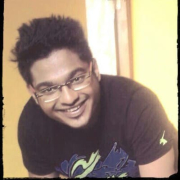

IBM Datacap helps you streamline the capture, recognition and classification of business documents and extract important information. Datacap supports multiple-channel capture by processing paper documents on scanners, mobile devices, multi-function peripherals and fax. It uses natural language processing, text analytics and machine learning technologies, like those in IBM Watson, to automatically identify, classify and extract content from unstructured or variable documents. The software can reduce labor and paper costs, deliver meaningful information and support faster decision making.
KODAK Info Input Solution is award-winning intelligent document processing software that makes it easy to onboard documents of any complexity, from any source. Whether it’s email attachments, scanned paper, mobile uploads, or any other way documents enter your organization, Info Input Solution automatically transforms your data into business-critical information.
The benefits of using Info Input Solution for IDP extend across industries such as healthcare, financial services, government, insurance, human resources, accounting and audit, education, and legal.
Unique Open Intelligence™ architecture for optimization from every angle
Right out of the box, Info Input Solution integrates with the world’s most powerful and advanced document AI technology from the likes of Microsoft, Google, and Amazon, so you’ll always be up to date with the latest generation of machine intelligence, automatically.
Easy to deploy and manage (seriously!)
Info Input Solution is deployed centrally via web browser, so you’ll have consistent job setup and configuration across any platform or device—and limitless integrations with your ECM, ERP, EHR, CRM, and other business workflow solutions.
Embedded IDP in your everyday applications
We’ve made it easy to ensure that everything—from proposals to contracts and beyond—can be easily uploaded and attached to the right account, folder, or project without ever leaving home base.
We monitor all Intelligent Document Processing (IDP) reviews to prevent fraudulent reviews and keep review quality high. We do not post reviews by company employees or direct competitors. We validate each review for authenticity via cross-reference with LinkedIn, and personal follow-up with the reviewer when necessary.