

Find out in this report how the two Robotic Process Automation (RPA) solutions compare in terms of features, pricing, service and support, easy of deployment, and ROI.

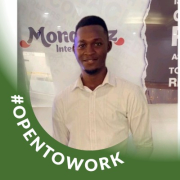
| Company Size | Count |
|---|---|
| Small Business | 12 |
| Midsize Enterprise | 4 |
| Large Enterprise | 12 |
| Company Size | Count |
|---|---|
| Small Business | 50 |
| Midsize Enterprise | 17 |
| Large Enterprise | 66 |
IBM Datacap helps you streamline the capture, recognition and classification of business documents and extract important information. Datacap supports multiple-channel capture by processing paper documents on scanners, mobile devices, multi-function peripherals and fax. It uses natural language processing, text analytics and machine learning technologies, like those in IBM Watson, to automatically identify, classify and extract content from unstructured or variable documents. The software can reduce labor and paper costs, deliver meaningful information and support faster decision making.
Microsoft Power Automate is a powerful tool that streamlines and automates tasks within an organization.
It is used for workflow automation, data integration, and creating automated notifications and approvals.
Power Automate connects different applications and services, such as SharePoint, Excel, and Outlook, to automate data transfer and synchronization.
We monitor all Robotic Process Automation (RPA) reviews to prevent fraudulent reviews and keep review quality high. We do not post reviews by company employees or direct competitors. We validate each review for authenticity via cross-reference with LinkedIn, and personal follow-up with the reviewer when necessary.