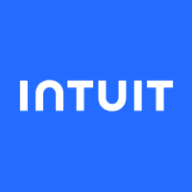IBM Maximo is designed to help organizations effectively manage and maintain their physical assets, such as equipment, facilities, and infrastructure. Maximo provides a comprehensive set of tools and features to optimize asset performance, increase operational efficiency, and reduce maintenance costs.
With Maximo, organizations can track asset information, schedule maintenance activities, manage work orders, and generate reports for data-driven decision-making. It enables proactive maintenance planning, streamlines workflows, and improves asset uptime. Maximo is scalable, flexible, and can integrate with other enterprise systems to provide a unified view of asset information. Overall, IBM Maximo is a robust EAM solution that empowers organizations to effectively manage their assets throughout their lifecycle and maximize their value.
IBM Maximo Features:
- Asset Management: Maximo enables organizations to effectively manage their assets by providing tools for asset tracking, maintenance scheduling, and condition monitoring. It helps organizations maximize asset uptime and extend their lifespan.
- Work and Maintenance Management: The software allows users to create and manage work orders, track work progress, schedule maintenance activities, and allocate resources efficiently. It helps streamline maintenance processes and improve productivity.
- Inventory and Procurement Management: Maximo includes inventory management functionalities that enable organizations to track and manage their inventory levels, monitor stock availability, and streamline procurement processes. It helps optimize inventory usage and reduce costs.
- Service Management: Maximo facilitates service request management, incident tracking, and service level agreement (SLA) monitoring. It helps organizations deliver quality service to their customers and track service performance.
- Mobile Access: Maximo offers mobile capabilities, allowing users to access and update asset information, perform inspections, and manage work orders using mobile devices. It improves field workforce productivity and enables real-time data capture.
- Reporting and Analytics: The software provides robust reporting and analytics features, enabling users to generate custom reports, track key performance indicators (KPIs), and gain insights into asset performance and maintenance activities. It supports data-driven decision-making.
- Integration Capabilities: Maximo can integrate with other enterprise systems, such as financial systems, enterprise resource planning (ERP) software, and Internet of Things (IoT) platforms, to streamline data exchange and enable a unified view of asset information.
- Scalability and Flexibility: IBM Maximo is designed to support organizations of various sizes and industries, from small businesses to large enterprises. It offers flexibility to customize workflows, data fields, and business rules to align with specific organizational requirements.
IBM Maximo Benefits:
- Improved Asset Performance: Maximize uptime and extend asset lifespan through effective tracking, maintenance scheduling, and condition monitoring.
- Increased Efficiency: Streamline work orders, resource allocation, and maintenance processes for enhanced operational efficiency and productivity.
- Cost Reduction: Optimize inventory levels, streamline procurement, and reduce maintenance costs through proactive planning and resource utilization.
- Enhanced Service Delivery: Effectively manage service requests, track incidents, and monitor SLAs for improved customer satisfaction and service quality.
- Real-time Insights: Generate custom reports, track KPIs, and gain real-time insights into asset performance and maintenance activities for data-driven decision-making.
- Mobile Access and Field Productivity: Access and update asset information, perform inspections, and manage work orders using mobile devices, increasing field workforce productivity.
- Regulatory Compliance and Risk Management: Ensure compliance with regulations and standards, and proactively manage risks through maintenance planning and compliance monitoring.
- Integration and Scalability: Seamlessly integrate with other systems for a unified view of asset information, and accommodate the needs of organizations of various sizes and industries.
Reviews from Real Users
Chris Lok, COO / Developer at MaxLogic, states that IBM Maximo is “A rare enterprise asset management system with good ROI and helpful technical support”
Klemen Muhvič, Computer System Engineer at Informatika d.d., writes that IBM Maximo's "Most valuable features are the ability to create work orders and preventative maintenance."
Anil Bhagwatsaran, Application Specialist at Blue Waters, says that "The most valuable features of IBM Maximo are the overall power and interface, and there are a lot of different modules that we use that are helpful. Additionally, it's an integrated solution and it has a lot of capabilities."
QuickBooks Desktop is a robust accounting software solution that provides a comprehensive set of features for small to medium-sized businesses. It offers advanced functionality, industry-specific versions, and integration capabilities to streamline financial management tasks. By utilizing QuickBooks Desktop, businesses can efficiently handle their accounting needs, generate accurate financial reports, and make informed decisions to drive growth and success.
QuickBooks Desktop Features:
- Invoicing: QuickBooks Desktop allows users to create customized invoices with their company logo, track invoice status, and send invoices to customers directly from the software.
- Expense Tracking: Users can easily track and categorize expenses, import expenses from bank accounts or credit cards, and attach receipts for record-keeping.
- Financial Reporting: The software offers a wide range of pre-built reports such as profit and loss statements, balance sheets, and cash flow statements, providing valuable insights into the financial health of the business.
- Bank Reconciliation: QuickBooks Desktop simplifies the process of reconciling bank accounts by automatically matching transactions from the bank statement with those in the software, reducing errors and ensuring accurate financial records.
- Inventory Management: Businesses can efficiently manage their inventory with features like tracking stock levels, setting reorder points, and generating purchase orders to ensure optimal inventory levels.
- Payroll Processing: QuickBooks Desktop provides payroll functionality, allowing users to easily calculate employee salaries, track time, manage payroll taxes, and generate pay stubs.
- Customer and Vendor Management: Users can store customer and vendor contact information, track interactions, and maintain a complete record of transactions with them.
- Chart of Accounts: QuickBooks Desktop enables users to create and customize a chart of accounts that aligns with their business structure and financial reporting needs.
- Budgeting and Forecasting: Users can create budgets for different accounts and track actual performance against projected amounts, aiding in financial planning and decision-making.
- Integration Capabilities: QuickBooks Desktop integrates with a wide range of third-party applications, such as CRM software and payment gateways, allowing for seamless data transfer and workflow automation.
QuickBooks Desktop Benefits:
- Robust Accounting Functionality: QuickBooks Desktop offers a wide range of accounting features, including invoicing, expense tracking, bank reconciliation, and financial reporting. It provides comprehensive tools to handle all aspects of financial management.
- Advanced Reporting Capabilities: The software provides in-depth reporting capabilities, allowing businesses to gain valuable insights into their financial performance. Users can generate customized reports, track key metrics, and make data-driven decisions.
- Industry-Specific Versions: QuickBooks Desktop offers industry-specific versions tailored to the unique needs of different businesses, such as retail, manufacturing, and professional services. This ensures that businesses have access to features and functionality relevant to their industry.
- Customization Options: Users can customize QuickBooks Desktop to align with their specific business requirements. They can create personalized invoices, set up unique chart of accounts, and customize templates to reflect their brand identity.
- Integration with Business Applications: QuickBooks Desktop integrates with a variety of business applications, allowing seamless data exchange and reducing manual data entry. Integration with CRM software, payment gateways, and other tools streamlines workflows and improves overall efficiency.
- Data Security and Control: With QuickBooks Desktop, businesses have control over their financial data as it is stored locally on their own systems. This gives them peace of mind regarding data security and privacy.
- Scalability: QuickBooks Desktop is suitable for businesses of various sizes, from small startups to larger enterprises. It can handle growing data volumes and provide scalability as businesses expand.
- Offline Access: Unlike cloud-based accounting solutions, QuickBooks Desktop allows users to access their financial data even without an internet connection. This can be beneficial in situations where internet access is limited or unreliable.
- Longevity and Established Reputation: QuickBooks Desktop has been a trusted accounting software for many years and has built a strong reputation. It is widely used by businesses globally, providing assurance of its reliability and stability.
- Dedicated Support: QuickBooks Desktop offers customer support through various channels, including phone and email. Users can get assistance with any technical issues or questions they may have.
Reviews from Real Users
Mimi Evans, owner & operator at Fearless Bookkeeping Services LLC, writes that QuickBooks Online has “Useful importing capability, beneficial inventory module, but lacking automation”
Another PeerSpot user, managing Partner at a tech services company, states that QuickBooks Online “Provides excellent tracking of my finances and is easy to use and deploy”.
Max Rubin, CFO at Make The Switch, says that "QuickBooks Online has improved my organization by offering a vast array of integrations with other products that allow you to improve process efficiencies while keeping the cost of your ERP or accounting software affordable."