

Skype for Business and Webex Meetings with AT&T compete in the digital communication category. Webex Meetings with AT&T appears to have a competitive advantage due to its robust features which often justify its pricing.
Features: Skype for Business provides seamless integration with Microsoft services, instant messaging, and voice and video calls, making it ideal for organizations using Microsoft ecosystems. Webex Meetings with AT&T offers high-definition video conferencing, flexible integration with various productivity applications, and exceptional scalability, all beneficial for diverse and complex business needs.
Room for Improvement: Skype for Business could enhance its video quality and improve ease of use for non-Microsoft users. Additionally, more robust functionalities for large-scale conferencing would be beneficial. Webex Meetings with AT&T could benefit from cost reduction strategies, improved integration with non-AT&T network environments, and a simpler user interface for easier navigation.
Ease of Deployment and Customer Service: Skype for Business benefits from integration with Microsoft systems, simplifying the onboarding process. Webex Meetings with AT&T, with its cloud-based model, provides faster scalability and broader device compatibility, supported by AT&T's infrastructure, allowing more adaptable deployment.
Pricing and ROI: Skype for Business typically offers competitive pricing, especially for organizations already invested in Microsoft licenses, making it attractive for small to mid-sized enterprises. Webex Meetings with AT&T, though often higher in cost, delivers substantial ROI with its feature-rich platform and connectivity advancements, appealing to businesses prioritizing extensive functionality.

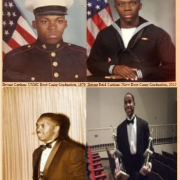
Webex Meetings with AT&T is an enterprise-level collaboration platform. This solution provides teams with access to a range of industry-leading features, including the ability to host rich meetings with video, audio and chat, share files, present documents, and much more.
We monitor all Virtual Meetings reviews to prevent fraudulent reviews and keep review quality high. We do not post reviews by company employees or direct competitors. We validate each review for authenticity via cross-reference with LinkedIn, and personal follow-up with the reviewer when necessary.