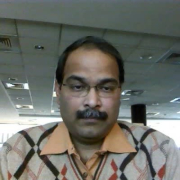My company had to deal with two to three projects using Google Cloud Storage. My company operates as an agency and a software house. We work for multiple projects of multiple clients as an agency in server keys for multiple clients. Different clients have different requirements, so my company uses multiple platforms.
Currently, we are not working too much on Google Cloud Storage, so we are not talking too much about what needs improvement in the solution. As per what your company's client wanted, we had only three deployments associated with Google Cloud Storage.
The price of Azure products is high. In my opinion, the prices of Google solutions should be lowered for businesses.
I have experience with Google Cloud Storage. My company works for the clients who use Google Cloud Storage. If customers want Azure, we provide it. If the customers want Amazon, we provide Amazon. If our customers prefer Google, then we offer it to them. Most of our customers approach our company for deployment. My company operates as an implementer.
Stability-wise, I rate the solution an eight out of ten. It is a reliable product.
Scalability-wise, I rate the solution a seven out of ten.
Currently, my company has only dealt with three requirements associated with the tool. Our deployments are mostly on Azure. Our company's clients suggest that they want Google Cloud Storage deployed on their applications.
I am satisfied with the technical support team for the solution. The support engineer's response time is slow. I rate the technical support a six out of ten.
The initial setup phase can be difficult for a business student working for the first time in Google Cloud Storage.
The solution is deployed on a public cloud.
The solution can be deployed in four to five hours.
Currently, the tool does not offer cost-saving benefits. Compared to Azure, Google Cloud Storage does not help with cost savings.
If one is cheap and ten is expensive, I rate the product price as a nine to ten out of ten.
Google Cloud Storage's support is not fully available on YouTube or through Google itself, especially compared to tools from Azure. If you have any queries or problems, you can use Google to find solutions related to products from Google, Azure, and Amazon. In Google Cloud Storage, some decisions are difficult for a user, especially for those who are not familiar with the current scenario.
The tool's multi-regional storage options have been beneficial for operations since my company works on the cloud depending on the requirements of our clients. For a client who, on a regional basis, is hosting an app with the help of APIs, we provide all of our mechanisms and business models depending on the client's requirements.
Currently, my company has not integrated any services in Google Cloud Storage.
Currently, Google Cloud Storage is not easy for any user. That is why the users are suffering with the platform. Anytime I compare Google Cloud to Azure. Azure platform is complicated, but it is available on Google Cloud. When it comes to Google Cloud, the solution's support is not easy to handle for any new user. As an experienced person who is working on Google Cloud, I know things can be okay. As a new user of Google Cloud, one may face a little bit of difficulty.
I rate the tool a seven out of ten.