We're using all HPE network devices. All the core network infrastructure depends on this one solution.

We're using all HPE network devices. All the core network infrastructure depends on this one solution.
The solution is the backbone of our HPE network devices.
The solution is very, very stable.
Technical support is quite good, although we haven't had any real problems with the solution and therefore do not really need to contact them.
We are satisfied with the set of features already on offer through HP. We don't want to improve anything and we don't need any other new features.
The pricing could be better.
The installation can be quite complex. However, that may not be the fault of HPE and is rather more related to the way our infrastructure is arranged.
I've been using the solution for over a decade. It's been more than ten years at this point since I first started using it.
The solution is extremely stable, and we haven't had any major issues to contend with. We like to be safe, so we do employ a failover solution. We buy it in pairs to ensure the stability of our infrastructure. It doesn't crash or freeze and there aren't bugs or glitches. It's very, very reliable.
We've been satisfied with the scalability. We'll continue to use the solution as we haven't had any issues with it.
We do have technical support access, however, we don't really ever use it as we don't need them. These are very stable products, so we don't have to change the hardware and we don't have any big issues with it. HPE is now providing a level three type of service, so we have a partner who provides us with any technical support we may need and they can solve any problems. That said, we haven't had a big one.
The initial setup is not straightforward at all. We had a project to install these devices, however, our infrastructure is quite difficult. We had to do a lot of customization.
We bought the latest solution in the past three years and we'll use it for three more. It took more than a month to install everything.
We used five team members to handle the deployment process.
We're using integrators who are experts in HPE to assist us in installations due to the unique nature of our infrastructure.
The pricing is very reasonable. However, it could still be lower to make it more affordable to mid-range organizations.
We're just a customer. We don't have a business relationship with HP.
I can recommend it to middle size companies due to the fact that it's stable and the prices are quite fair. It's also very popular as a product, so it's easy to find experts to manage it.
Overall, I'd rate the solution nine out of ten. It really isn't lacking, from our point of view, and has never given us any trouble.
The valuable features are:
I don't know all the products and all the background, but the issue is the single pane of management. Things like a single window to manage all the devices and better integration make a product or a company competitive. I guess having a competitive edge on that would be good. There is a little bit of routing from the HPE ProCurve switches. All the integration is there and moving it forward to a kind of stable, developed product is still progressing. There are lots of bits to the HPE network picture, so I think that needs to come together more clearly.
I have only been there six months of the three years that we’ve had the solution. The feedback I received is that it has become more stable and it has developed as time has gone on.
It scales for the method we have implemented at the moment. We have a large campus, over 500 buildings, so it supports that. We are in the middle of a review, so we are deciding on how we take the network forward as a strategy and then we will go to procurement. It may or may not be HPE in the future.
My previous experience has always been good. I have had no direct experience recently, but my team gets the support they need. They are happy with that.
I wasn’t involved in the installation. It was already in place. We are just using it as a rolling refresh for existing hardware. In terms of upgrades, I would say it is relativity straightforward. Probably not as slick as some solutions but it's not as convoluted as others. There is room for improvement.
When choosing a vendor, reliability, performance, obsessively competitive price comes into it, but it is also about supply chains and availability of stock. I had buyers in the past where you can't get equipment when you need it. It is important to have a good support chain. The vendors that we use need to be knowledgeable in the products and work closely with HPE, so that is probably a very important part of that puzzle. HPE has always been strong, I would say, and have had a good reseller and third party support market. I think it is a strong solution.
Manageability and interfacing with other various networking management platforms have been most valuable for us. We use SolarWinds and are looking at Omnivew.
The warranty is great and so is lifetime on most hardware. Both config and replicate configs are pretty easy on HP switches.
I would like to see a POE ability added to the devices. We’ve used a lot of POE switches recently, HP and non-HP, and we want to standardize on HP. Our requirements are often that we need a very small 8-port switch and would like a version like this.
Also, I’d like to see the functionality of higher-end switches and some features of the 2900 series on the lower-end ones as well.
I’ve put in a few solutions, including HP and others in the past. I had problems with Extreme and Cisco, but only minimal ones with HP.
It actually has great scalability. We have high-end switches and are putting in a core switch in the next few months. We also use managed switches. Every need has a solution.
It’s been great. I’ve reached out directly to the account rep who is very willing to help. With issues, they are able to help directly when our channel partners who can’t help. Support is timely, too, and it's easy to get to a live person.
We used a mixed bag of various vendors, but wanted to standardize on one platform that we knew was stable, reputable, and easily serviced by multiple channel partners if needed. We looked at others, but HP dominated.
We’ve engaged with many channel partners, and it has been very straightforward. We tweaked things here and there. We forgot a parameter, etc., but nothing big.
Cost, reliability, serviceability, warranty, and not needing to purchase a support pack each year are important in helping choose the right vendor.
Depending on what you need to accomplish the different models of the switches, start at the bottom and work up. A lot of functionality in the lower end switches may not be a need for the higher ones. Also, look at the stacking on the lower end switches.
Support is great when needed, pricing is great, warranty can’t be beat, and lots of partners out there.
We use this solution for our office network in an on-premises deployment.
It handles only our office traffic, and our main computers are on the cloud.
We use classical features such as trunking and VLAN. We don't really use the fancy stuff like SNMP.
The HPE Ethernet switches have very low latency.
The interface is old in appearance and needs to be modernized.
I would like to see better URL filters and security.
It would be helpful to have training available for this solution.
We have had no problem with respect to stability, and we are very happy.
We have not needed to scale this solution.
We had to contact technical support one time to update the software. It was not easy because this unit is very old. We could not find the current files on the HP support page.
Currently, we do not have a contract with technical support.
We had a NETGEAR solution and it was not stable. I did not like the interface because it was very slow. It was a pain to work with and maintain the configuration. It also had very high latency. After switching to HPE we have had no problem at all.
The initial setup of this solution is straightforward. It has been very easy to change the computers whenever we needed to.
Our deployment took approximately one day. It was easy to get working.
A single technician is enough for deployment and maintenance.
I have also been working with Cisco solutions, which are really great but there is a problem with integration. If everything is Cisco then it is very smooth, but if you mix vendors then it's a problem. This is the reason we did not choose Cisco here.
I have also worked with other kinds of switches like D-Link, but they are not for a business like ours.
I would recommend this product and also a support contract. I don't think that I would pay this price without getting the support.
We are happy with this solution but it is really an old model.
I would rate this solution a six out of ten.
The most valuable feature for us is that it naturally works well with other HP products. Our headquarters uses HP products, and it only makes sense that we also do so in our office. Not only do we use HP switches, but we also use their APs and our entire wireless solution relies on HP products so that our infrastructure works together and has consistency.
I think that Cisco's switches are more stable, so HP's switches could really be improved more with stability. HP switches are also more expensive than 3COM switches, as we've spent close to two $2 million. It would be great if it were less expensive.
We purchased them in 2008, but haven't upgraded since.
It deploys with no issues.
We don't really have any issues with stability. If and when something goes wrong, we just restart them. Most of the problems we have are on the server side, which seems to be more sensitive for us.
We used 3COM and then moved to Cisco, which was more stable. And then we moved to HP.
We looked at Cisco again, but they're expensive yet have a good reputation.
HP switches are probably the best quality product for the price. That's the most important thing someone should look for when deciding which solution to use.
5400r are the core switches. These are recently launched and they are the newer version of the old 5400 series of switches, and we use them extensively in most of our projects as core switches. They're very, very robust, and we know if there's any major problems on these kind of switches here.
They support different types of modules: fibre-optic and copper modules. They offer very good value for the price, and they come with some excellent XP support platforms on the background: the warranties, the care-packs, and all of that. People like these controllers compared to some of the competing products.
With the 5400R, it's a very competitive price, and the product is very stable. We've seen a lot of people buying these products. Frankly, we've not seen any migrations, but people are buying it because of the good price and stability. It has got the right features for the kind of markets we are targeting.
They should enable certain features on certain frequencies.
We had no issues with deployment.
There are more than 50 of such switches we have deployed, and we are hardly facing any problems with these switches. Again, they're very stable.
If a client wants to start with a lower number of modules, they can do that. And if they want to add more modules, they can do that as well and still use the same modules.
The 5400 is fairly simple, not very complex. But it needs proper training and certification otherwise. We've seen people deploying this product, some of the companies in Dubai, and they didn't do it the proper way.
Some valuable features include cost per Gigabit Port, Layer 3 Capability, POE Support.
By reducing the need for an in-line power source over Ethernet using injectors for small devices, we are able to power wireless access points. Additionally, cameras, and telephones from a single device.
Additional Routing Protocols, such as OSPF could be implemented for larger scale Layer 3 capability.
I have been using the solution for 2 years.
No issues with deployment.
No issues with stability.
No issues with scalability.
Excellent
Technical Support:Excellent
Cisco Catalyst Switches – changed due to cost of POE ports in Cisco compared to HP.
Very straightforward. The system was pre-programmed with an ip address – simply attach to the ip address and program. The system acts as a normal switch before turning the other functions on.
In-house team.
350% due to stability in the product, low power use, and administrative requirements such as down time.
$3158 for the switch itself. $288 in costs over 3 years for Power and Cooling.
No, due to the cost.
IF new to HP, read the documents. The OS is different than Cisco.
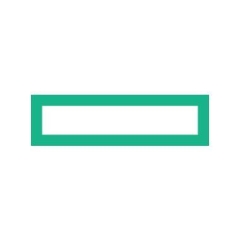
I´m using the HPe Aruba 2920 switches, they are great! Cheaper than Cisco plus easy to setup and manage. The only thing were cisco is better is in the documentation.