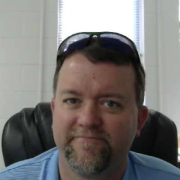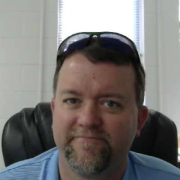The AutoTest feature makes it easy for you on both ends. It's an excellent feature, especially if you're by yourself. You plug one end in and you hit AutoTest. It sits and waits for you to plug in the other end and it starts testing.
The AutoTest feature of LinkRunner automatically starts testing after setup, beneficial for single users. It offers LLDP decoding with detailed port descriptions, and the ability to pause tests for verifying connectivity. Cloud storage aids in managing network changes, and VLAN testing accelerates troubleshooting. However, it has a slow boot time, lacks tone and packet viewing capabilities, has short battery life, and restricts firmware updates to AllyCare contracts.