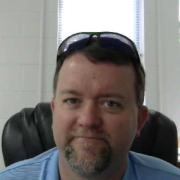I'm the owner of the company, and for me, my workflow is most valuable. Without such a tool, I have to spend time training engineers. If there are junior engineers, I have to tell them what are the necessary steps to do onsite testing, but doing that doesn't guarantee a standard workflow because different people interpret information and instructions in different ways, and also the way each engineer works is different. To check that something is working, some engineers might take extra steps to verify all the way to the application, web servers, and so on, whereas some engineers would just do the ping test. When I'm not on the site, I cannot see everything. With such a tool, we are able to have an SOP for troubleshooting. If any engineer goes outside to do troubleshooting or anything else, everything is standardized. All the reports are clear, and everyone follows the same steps. This makes everything very easy for us. If an engineer makes a mistake, the cost or damage is quite significant for us because we are dealing with the production network or live network. It is not a lab network where if you're not happy, you can shut down the server or network. In an actual customer environment, we have to be very careful. This is where LinkRunner proves helpful. It helps with SOPs and also saves a lot of time. With this tool, we can easily get a standardized process. With a single click, our engineers can get all the testing done. It also makes things easier for the management with the onsite activity reports, performance reports, and test results. It is easier to understand what they did and ensure that they really did their job, which saves time. It improves the quality of our jobs and provides a more efficient way of doing them.
It is helpful for performance testing. I have another tool called Cisco NSG, which is a wire and a Wi-Fi version compared to LinkRunner 10G. Recently I was helping one of the customers in Singapore, but their remote office is in Malaysia. When they ran the telco circuits between Kuala Lumpur and Singapore, they complained about the users experiencing slowness, but nobody knew what was going on and why it was slow. I set up a point-to-point link, and what we experienced was really awesome. The Singapore site was using StarHub as the carrier, and the Malaysia site was using Telekom Malaysia as the local carrier. When the traffic crossed two different carriers, a carrier only did the testing for its own boundaries. In other words, if you want to do an end-to-end test function to Malaysia or vice versa, there is no proof of testing to tell if I have a private line with full megabits per second and what the performance looks like. Is there any packet loss or delay? There is no such report. Initially, as a typical user, if I feel something is slow, I would most probably think that the network is slow, and the telco is not good, but when we launched the test from Kuala Lumpur to Singapore, everything was working fine in terms of the format. There was no packet loss, and this clearly gave a very good indication to the customer that it is not really due to the network, and they have to look into the application layer problems. This is the kind of issue we identify. The old-school style of doing a continuous ping from end-to-end is not really good enough, especially for such bidirectional traffic verification. It is very helpful there.
Similarly, we have another client, which is a US company, and they have a very big presence in Singapore. They have a big campus, a big office, and a colo data center. They have 10G end-to-end from all different campuses to the data center, office to the colo, and office to the campus. It came to the same question of how to ensure that the telco gives the 10G connectivity between different sites. This is another scenario where we used LinkRunner 10G with Cisco NSG. We do the end-to-end performance test, which gives a customer a lot of confidence to say that based on the testing results, they are convinced that the circuit is really up to the standard. From there, they can do more benchmarking for the QoS strategy. Traditional QoS testing is based on certain assumptions, but with such end-to-end testing, as an engineer, it is much easier for me to do the design based on traffic utilization. It helps customers a lot, and as their consultant or as their professional service partner, we are showcasing how we leverage the technology and tools to easily troubleshoot and make it faster for them to go live with their projects. In both these scenarios, it has been really helpful for customers. It saves their time. Even though things have opened up a bit after the COVID lockdown, it has not been easy to travel everywhere to do the outside work. We can ship LinkRunner 10G to the site and the customer can just hook it up on the network. We can then do remote control and all the necessary tests. It has made life much easier.
We do different types of projects. For instance, nowadays, we do lots of WiFi projects. From the WiFi vendor perspective, they are pushing WiFi 6 technology with m-gig switches, UPOE switches, and so on. Customers often ask why it is necessary to invest in a high-cost switch with m-gig and UPOE, and if they do invest, how can they validate this. Every cent spent by an IT department is scrutinized by the finance department. So, they want to make sure that whatever they have invested in the infra can do the job. This is where we use the tool and connect to the switch to validate whether they are really running as expected. Especially when they hook up with WiFi access AP and m-gig technologies, we need to validate the aggregated speed at which the AP can go. This is one of the scenarios where we have helped quite a number of customers.
We have also been supporting some banking customers, especially the server teams, for the link-level testing. They need to have a 10G connectivity from the server to the switch, but sometimes, due to certain limitations, they aren't able to get the speed that they want. It commonly leads to a situation where the server team starts to point the finger at the networking team thinking that their network switch is not really able to support a certain speed for their server to be able to run all the applications. This is another scenario where LinkRunner is helpful. If the customer has a certain link requirement or connectivity speed requirement, we can use LinkRunner to validate the servers and switches and make sure that everything is working well before they connect to each other. This is how we ensure that everybody is using the same tools to validate, and there are no variations in terms of the different testing standards so that everybody is convinced. This is a good tool to have a standard workflow so that there is no misunderstanding and miscommunication.
Usually, it is used for brownfield or greenfield deployments, but it has also been helpful for mature networks. Recently, I went to one of the major data center operators in Singapore, and their pain point was that they don't know how those infra switches are connected. They used another vendor, and their vendor walked away after a number of years. There were no updated documents. A lot of information was not updated. They engaged us as a consultant to have a better understanding of their environment, inventories, and connectivity. We leveraged the discovery feature of LinkRunner to get the visibility of all the infra in the data center. We could also log into those devices through the LinkRunner device. Instead of carrying the laptop with LinkRunner and multiple tools with different consoles, we could do everything with LinkRunner.
It is a very effective tool. LinkRunner runs on the Android platform. So, I can push a lot of tools or apps on it through the Link-Live cloud. I once went on a customer site to do some troubleshooting, and I could launch Cisco WebEx on LinkRunner and I could share the screen. So, anybody who joined the session remotely could see how I troubleshoot. I have done this twice to train my junior engineers, and at the same time, the customer also sees how I am troubleshooting. It has totally changed the traditional way of troubleshooting in a data center where we had to bring tools to the data center and use a phone to take a photo. Some data centers are very strict, and we are not allowed to bring any cameras in. So, I had to take screenshots. Later on, I had to save those screenshots into proper files and recall what I'd done and which pictures I'd captured. With LinkRunner and its integrated tools, I can just launch Cisco WebEx. I can have a video call, or I can have a voice call over the unit. I can share the screen so that everybody can watch it. Some people can give a better suggestion, which could help in resolving a problem faster. I usually joke that in the old days, it was more like a solo process, and now, it is a collaborative way of troubleshooting, especially in a very complicated environment.
Troubleshooting-wise, it is pretty handy for me. Laptops have many types of software, but there are lots of limitations with laptops. I prefer to use specific tools. For example, when we do the infra project for certain government agencies and banks, there is no way we can log into the device. We are not authorized to log into the device. With LinkRunner, I can connect to the switch without logging. I can easily get information without logging into the device. I can get information about the switch hostname, the VLAN, the port I'm connected to, and the speed mode. I had a customer, which is a US company, and they had two Cisco switches. They wanted me to take a look at their settings, but the local guy didn't have the privileges to log into the equipment. So, I just connected LinkRunner to the unit, and from there, I could get all the information about the switch host, management IP, the port and the VLAN I'm connecting to, etc. I could get information about whether PoE is enabled. I could get all this information without logging in.
By using this tool, I could identify a customer issue within just five minutes. One of their switches was a one gig box, but it was hard coded with 100 Mbps. When I asked them, the customer recalled reducing the speed to avoid an issue that they were facing. This is the beauty of the tool. I have been in the IT industry long enough. In the old days, we had to log into the switch, and we had to use a lot of show command filters to get the information we wanted, which took time, whereas this tool significantly saves time. When we are dealing with customers, it is not about whether you can or cannot fix a problem like in the old days. It is about how quickly you can fix the problems. People have less and less patience. We can fix the issues without such tools, and lots of experienced engineers still can do it, but using such a tool significantly accelerates the troubleshooting process.
It has reduced the troubleshooting time, especially in a campus network and data center network, by 30%. It has made our networking staff more productive.
From a testing point of view, it is good enough. A lot of enhanced features can be applied. Sometimes, when we do greenfield installation, we need to do all the necessary testing and reporting. We are not doing the cabling work, but after the cabling contractors finish the work, we need to verify the connectivity to the switch. We have to go to every individual port, do the test, and document all the port IDs, location information, testing date, etc. This is where we leverage LinkRunner. It is much easier than in the old days when we had two engineers: one carrying the laptop and the other one carrying an A4 paper for writing. After that, we would put everything into Excel and print it out, which is not effective. LinkRunner integrates with Link-Live. So, the information about everything you are testing is available online on the cloud. You can generate a very nice report for the end-users, which is a really significant improvement. It saves a lot of time and prevents human errors. Sometimes, the engineer is in a rush, and a handwritten document is not that easy to interpret. After a while, they might not recognize a number written down, and they have to go back to check again. With such a tool, all this rework can be eliminated.
The test results can be automatically uploaded to the Link-Live Cloud Service. I prefer to save everything on Link-Live, but sometimes, because of customer restrictions, we need to have a local copy. With Link-Live, even if you don't have internet connectivity, you can save the results locally, and the next time you have internet connectivity, it will push all the results to Link-Live. It is helpful for me because after my engineers finish a job and upload the result to Link-Live, I can log in to the portal from anywhere to take a look at the result and understand the problems. Sometimes, I also put some comments when I upload the data to Link-Live. It optimizes my time. We have so many projects running concurrently, and I cannot follow engineers everywhere to do the work. Link-Live is a way to help me to understand my staff's productivity in the field. I can see the real-time results and understand the environment. It gives me a lot of visibility and productivity improvement.