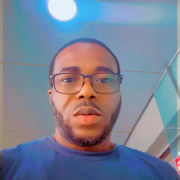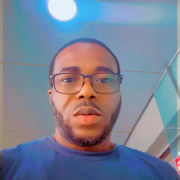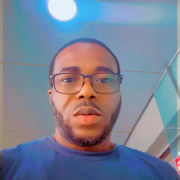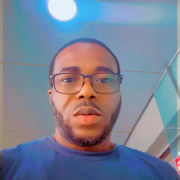The best feature of the solution is the user interface.
Quest Rapid Recovery [EOL] offers real-time server data snapshots, reliable cross-platform backup, and secure data transfer via built-in encryption. Valued for point-in-time recovery and VMware integration, it includes VM standby and fast recovery features. However, it lacks folder and file backup, supports only virtual snapshots, and requires manual interventions during system restarts. Technical support and deployment configuration need enhancements, and incremental data space management is inefficient, causing increased usage.