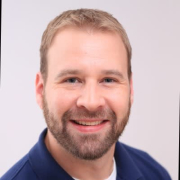What is our primary use case?
Often, the solution is used for a lot of connecting data from different systems, et cetera. Also, a lot of tasks involve taking data from Excel or an email and putting it into different PDFs at high volumes and then saving everything in a certain spot in the file directory.
How has it helped my organization?
With UiPath, people can do more knowledge work and don't have to spend as much time doing menial tasks. For example, connecting the different systems and handling large volumes of Excel and PDFs. From what I've seen with clients, that's really common. Typically, tasks with data like that would take like a lot of time. The same with pulling reports from a website and then having to run a tableau dashboard and refresh R code. There are a lot of different layers that RPA is able to connect to and with, which is cool.
What is most valuable?
I like that you can automatically take a picture of what you're getting the selector for. For example, the next developer can tell what was on the screen. That way it’s easy to transfer from developer to developer, which is sometimes difficult.
I also really like being able to put notes on each of the activities. That's really valuable for me. Even if I'm not passing it to somebody else, it reminds me of what I was doing.
On a grander scale, there's definitely other stuff, however, those are just little things that I find valuable.
The one bot that pulls reports runs the R code and then refreshes the Tableau dashboard saves a lot of time. I can't recall the number exactly, however, without the bot, it takes a long time to pull those reports manually. I’m talking half a day for one person. And we may need to pull 20 or 30 reports per day. The website takes a long time to load, which means for a person it's just a lot of sitting time, which is very annoying.
We’ve used the UiPath Academy courses. It’s well-known that UiPath's training is the best of any of the tools, including Blue Prism, Power Automate, or Automation Anywhere. Power Automate in particular doesn't really have as much specific training. With UiPath, the pictures and the hands-on nature, and just the scrolling is cool. The training looks cool and it's very helpful. After you take the training, you can actually go and do something. It's not like you've just read about it.
The biggest value in the Academy is the paths. You can choose to go down a certain path. It's nice to have it curated. Also, there’s definitely the hands-on piece that sets it apart. In some other solution’s training, they just describe the different features of the tool. With UiPath, it’s interactive and you have to do it. Part of the assessment is you have to do that big RA framework process, which is good due to the fact that, with just training, you've already done it. You’re already using the tool.
Building automation with UiPath is very easy. It has a good interface. I like how you can nest certain activities. It makes things more visible. The modular approach of having different pages and then invoking them is very intuitive.
We just use attended automation right now as there is a lot of proof of concepts going on. We're hoping to get to more unattended automation soon since that seems to be a big, high-value area.
What needs improvement?
In general, and maybe this is not the tool's fault specifically, however, more awareness of the limitations for federal clients needs to be considered. There is a lot of the cool stuff that we've heard about, and I'm probably going to hear about today, that we can't really use due to security.
A particular part of the platform hasn't been ATOD. If there's any way that UiPath could help support even more the federal clients by saying "hey, this is not going to break your system" that would be really helpful as some of it would be very valuable to them. It's just getting it past the review process that is the challenge right now, and security is the main concern.
For citizen developers, Studio is difficult. It's just too over their head. They don't want to finish the training. They're getting fed up. They already have their own job and they're just not as bought in on the process which is the tone set at the top. Their management has to deal with that. It just doesn't seem very realistic overall sometimes for a lot of clients to have citizen developers.
For how long have I used the solution?
I've been using the solution for about two years.
What do I think about the stability of the solution?
Sometimes clients think that they can just do something and then it runs forever. People who actually work with it know that it's going to break and you're going to have to fix it. However, that's part of the process. When it first starts running, you're going to have to make it better. There needs to be managing of expectations. It's going to give you value, however, it's not going to be perfect the first time, which is just not even the automation's fault. It's sometimes the systems. You have to learn the quirks of the systems and the systems that it works with. For example, a website might have a pop-up that you wouldn't expect. It'll break, and clients will ask "why is this broken?" You have to explain the bot doesn't know how to handle everything.
What do I think about the scalability of the solution?
In theory, the scalability is great. In practice, if clients hear "oh, you can just build a bot and then put it out to everybody" - that's not really the case. There's going to be that deployment and configuration process where you have to work with each of the analysts or whoever you're working with to actually make it work on the computer. There might be more expectation management needed. Sometimes, for example, a computer has quirks, and we have to do this and that. That said, overall, after you get situated, it's very easy to manage from the orchestrator new packages, et cetera. My assumption is that it is good.
How are customer service and support?
The responsiveness was quick, however, in my case, I wasn't really able to get the question answered. It was actually about licensing for one client. They were not as immediate in terms of their service, however, it was still good. We got an outcome. It just took a little bit longer than we expected to come to the conclusion.
How was the initial setup?
The initial implementation was pretty straightforward. It wasn't specifically at my organization, however, one of the clients did an implementation from the ground up and we helped them get UiPath. It was us coordinating with UiPath reps, and it was pretty straightforward.
For our part, it was just knowing what licenses to get and working with, and knowing the client's situation. We were working closely with the UiPath reps to say "this is what they need" and then we just got it for them. I thought it would be a lot more complicated to know what license structure they would need, however, it turned out just fine.
I don't remember the length of that project. Deployment might have been around eight months for the whole thing to get situated and start being used.
What about the implementation team?
We worked with UiPath to help our client set up the solution.
What was our ROI?
We've seen an ROI in UiPath. We just had a bot challenge with one client where they showcased different automation that they've made throughout the organization, and the numbers were great. I cannot remember the exact numbers, however, they were impressive.
What's my experience with pricing, setup cost, and licensing?
The whole UiPath model is a bot for every person, so the attended licensing is obviously where the money goes. I don't know how realistic that is for a lot of clients. It makes a lot more sense to focus on making the process mining, task capture, and those type of tools, very user-friendly for people who would otherwise want to consider citizen developers.
You have to identify like the people who want to be citizen developers. There are really not many of those people, in my experience. One time I was working with somebody, and she didn't know where the start button was - and she was one of the people they had identified as a citizen. For her, this solution is not going to work.
Companies need higher-up people who know their organization and can identify those people. That's an internal thing. Overall, I would love to see UiPath figure out their financing to re-pivot and focus on citizen developers and get really good at identifying processes. Either way, we're still going to have dedicated people who actually develop and perfect as StudioX even is way above a lot of clients I've worked with. Taking into account all of my clients there has been one guy who could use Studio.
Which other solutions did I evaluate?
I've looked at Blue Prism and Automation Anywhere.
With Blue Prism, the pro is that the grid in the development environment makes it easy to align and then see from a very high level what your process is doing, which UiPath is lacking. Even though you have the workflows where you don't have to have everything on the page, you can invoke stuff from other pages. That's nice. However, it's still not as visually apparent in terms of what's going on, unless you put a lot of notes, which some people just don't do. Blue Prism is good at the high-level view. I don't like them for almost everything else. It's very antiquated. I know they came up with RPA, the name and everything, however, I don't think they've kept up with the current energy of the industry. Also, their training is not good and the online community is not at all as strong as UiPath.
With Automation Anywhere, the development, everything about that has gotten better recently. It has mostly improved due to the fact that they were coming from a really low place. I did not like that tool a couple of years ago. Then, they redid their training, and the interface became a lot different. They've gotten better. However, they are still not my favorite tool. The use cases that the tool is geared toward are not always as broad as what UiPath can handle. I do not like the search functionality for the different activities. If you type into, which is a UiPath phrase for an activity, in Automation Anywhere it won't recognize the phrase. They don't use it as a search function. You have to type exactly the name of the activity. I understand that they don't want to accommodate the exact verbiage that UiPath uses, however, it's annoying. In UiPath, if you type in something similar, it'll still bring up similar activities, even if it's not exactly the name, which is nice. Sometimes you can't remember the exact wording and it's good there's an option to search in a way that will show you the closest options.
With UiPath, the pros are the training. With getting new people up to speed, you would never say "let's start you on Blue Prism." It's too complicated. The UiPath training is really good, and the developer community and online forums are usually accurate, which is more than you say for some other stuff. Overall, the usability of the UiPath tool, the deployment, and the interfaces of everything we've seen are a lot cleaner. Even on a basic level, the solution just looks cool. The main downside is the lack of awareness surrounding what government clients can use and what they can't and then work to tailor to that.
What other advice do I have?
We are a UiPath partner.
We have one client that is on version 20.4.3, however, most others are on the latest version of the solution.
We do not use the UiPath apps feature or UiPath's AI functionality right now.
I'd rate the solution at an eight out of ten.
I would love to see a change in the process mining and differentiation on how they're catering toward the citizen developers. That would be outstanding and would show a lot of self-awareness for the company. Maybe I'm just totally cut off from the commercial sector and maybe they have brilliant people who are just ready to develop immediately, however, that is not what I've seen across all of my clients.
Which deployment model are you using for this solution?
On-premises
Disclosure: My company has a business relationship with this vendor other than being a customer: Partner