Cloud Access Security Brokers offer security solutions for cloud environments by providing visibility and control over data and applications. They address security threats, compliance requirements, and data management concerns, making them a critical component in the cloud security landscape.
CASBs play a key role in enhancing security for cloud service adoption. They bridge the gap between enterprise IT infrastructure and cloud services, granting actionable insights and enforcing security policies. These solutions help organizations manage risks associated with shadow IT by offering controls over data at rest and in motion. They enable safe usage of cloud applications and defend against unauthorized access and data leakage.
What key features does this category offer?In financial services, CASBs protect sensitive financial data while ensuring compliance with regulations like GDPR. Healthcare organizations use CASBs to remain HIPAA compliant while securely using cloud applications to improve patient care. The education sector relies on them to secure student data across diverse cloud platforms.
As organizations continue to adopt cloud services, CASBs provide essential security functions that facilitate safe and compliant cloud utilization. They help manage the balance between leveraging cloud functionality and maintaining strict security protocols.
| Product | Market Share (%) |
|---|---|
| Prisma Access by Palo Alto Networks | 14.8% |
| Netskope | 14.7% |
| Cisco Umbrella | 11.2% |
| Other | 59.3% |










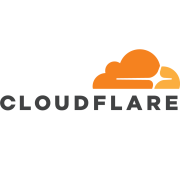






























In many large enterprises, the traces of shadow IT can be hard to track without having a dedicated software or tool in place to monitor all of the activity that happens from within an on-premise server or proxy address.
It has been reported that only around 8 per cent of cloud services publicly available today meet enterprise data security & privacy requirements, that leaves a huge chunk of services that may go unnoticed by IT departments if they don’t have the necessary security controls put into place.
Without a cloud access security broker, unauthorized use of public cloud services cannot be tracked. A good way to visualize it within your own business is to imagine if one of your employees claims to have found a better application for file-sharing than the one you currently provide to each of your staff. They most likely won’t raise this discovery with senior members in your organization, but there is a high chance they will share it with their co-workers.
When this adoption of a cloud service goes unnoticed, data can be shared via applications that don’t meet the minimum safety standards that would otherwise be controlled with a CASB in place. Data can be breached thanks to account hijacking, and unfortunately, your employees might not even know their account has been accessed, because their details aren’t stored anywhere but on their local, on-premise device.
As a result of this kind of breach occurring, your data security becomes compromised without your IT department having any real knowledge about the usage of that certain unsanctioned cloud service.
Here are 3 ways you can use a cloud access security broker to prevent shadow IT usage from making your cloud data vulnerable:
1. Target all unsanctioned cloud services in use
The first measures put in place with a cloud access broker can help determine how heavily shadow IT usage is being used within the business. CASB solutions collate firewall as well as proxy logs, and from the analysis of these logs, IT departments are able to discover any cloud services being used by employees and business units. From there on, IT staff can determine which cloud services do not meet minimum requirements in relation to data security. The hard part without a CASB is that IT departments can’t monitor all of the activity carried out by everyone in the organization. The use of personal devices and mobiles makes it difficult to track and flag some cloud services in use by employees, as they may be using personal emails to share files and messages between fellow members of staff.
Obviously this is a high-risk form of activity, but it does happen when workers are based at home, or doing work on-the-road and need a cloud service at their fingertips. Sometimes staff do this simply because they feel a certain unsanctioned cloud service will help them more than the service their company has provided them with.
The problem here is that they don’t want their administrators or senior managers noticing they have made an account, so they sign up using their own personal details instead of using their work email address like they would normally do for using cloud services in an enterprise setting.
2. Calculate the risks involved with each cloud service being used
Thanks to the ever-changing technology in the cloud security industry, cloud access security brokers are able to keep up to date registries of every cloud service any member of staff within an organisation registers to. The cloud access security broker takes each service and assesses the risk value based on 50 attributes, and more than 260 sub-attributes.
Examples of sub-attributes include a cloud service claiming ownership of data uploaded, a cloud service sharing the user’s data to third parties without authorization or acknowledgement from the user, and the encryption of data in rest storage (in other words not moving between accounts and device e.g. on a laptop or hard drive).
It is very easy for any member of staff to utilize another third-party cloud service without realizing the small-print, and the risks associated with that. Let’s say one of your staff find a convenient tool online to convert JPEG images or Microsoft Word documents into PDF documents.
A common risk associated with this is that the cloud service will list in their terms and conditions that they will claim ownership of any files uploaded to their portal. It wouldn’t matter if the files were something as simple as a receipt for an order, or a datasheet containing dozens of customer’s personal details or credit card information, either way, you won’t want to be sharing that stuff…
3. The application of cloud governance policies
Once the CASB has calculated all of the risk assessments attached to each cloud service being used, the IT department and senior staff within the company can put the appropriate cloud governance policies into place.
The main benefit of this to a large organization is that the riskier cloud applications will be blacklisted, providing the opportunity for the safer cloud services and cloud applications to be actively promoted across the entire organisation. This works by aligning the CASB with the company’s existing proxy logs and firewall, so that the dangerous cloud services can be blocked on the devices in use.
As a general rule of thumb, you can separate cloud services into three distinct categories based on their risk level. This method helps to maximize data protection when deciding on which cloud applications to utilize within the business.
1. The first category contains IT-sanctioned services - These cloud applications are deemed safe and useful, and can also leverage the security capabilities for a large company.
2. The second category can be referred to as the permitted services, these cloud applications can be beneficial to staff as they are generally just as, if not more efficient than sanctioned cloud applications, but they lack the security compliance of IT-sanctioned services.
3. The third category contains prohibited services. These are the services that pose the real threats to a large company’s data security, as they have little or no safety provisions. It is important that your company utilities a cloud access security broker, to ensure the correct restrictions are put in place to avoid shadow IT activity occurring, because as we know, shadow IT usage triggers the adoption of dangerous cloud applications that aren’t already restricted by your IT department’s firewall.
To give you an insight into these categories of cloud applications, check out the table below:
| IT-Sanctioned Cloud Services | Permitted Cloud Services | Prohibited Cloud Services |
| Salesforce |
DropBox |
YouTube |
| Office 365 |
LinkedIn |
Gmail |
| Jive Software |
Facebook |
From this information, you can take onboard which cloud services to recommend. For any large business, a cloud access security broker will help to unify different services across all departments. You will find it is much easier to govern your cloud security when all of your staff are carrying out their work on the platforms you actively encourage them to use.
If you don’t have a cloud security broker in place, it can be easy for shadow IT usage to be exploited, as your staff have no direction as to which cloud-based tools they should be making use of. The governing and restriction of prohibited cloud-based applications allows you to encourage the adoption of the more secure and useful ones, essentially helping your organisation to leverage the immense benefits of cloud-based working.
As your portfolio of data continues to grow, it becomes an increasingly difficult task to protect every last spec of it, but with a cloud access security broker, it is all automated. Built into every device, you can rely on the tool to successfully govern, restrict and notify any suspicious activity which might be putting data security at risk.
You’ll be glad to know that the market for CASBs is pretty diverse, and you should be able to find a broker that offers API level support for your main cloud application/s. You can choose from a whole host of options including Microsoft Cloud App Security (For cloud services such as Microsoft Azure), McAfee MVISION Cloud, or even Saviynt.
A few of our popular comparisons are:
Prisma SaaS vs Zscaler Internet Access
Cisco Umbrella vs Infoblox Secure DNS
When it comes to choosing the right broker, you want to ensure you know whether you want your service to run via a reverse proxy or forward proxy, or both. Reverse proxies work like web pages, where resources are retrieved from multiple servers to the client. A forward proxy involves a firewall, and restricts outside traffic, while governing activity within the firewall.
If you have found a few cloud access security brokers that interest you, you want to check how they operate to perform the tasks you will require, such as:
Ultimately you want to see if the main cloud services you use have a recommended broker, as that way, the services can be tailored towards the data you may be looking to protect further. The last thing you want is to invest in a broker that offers no added value to cloud security, or investing in a broker that isn’t tailored to the apps you focus on, even if it has received high ratings.
Cloud security is just as important as the cloud services your use as a business, and with the right research, you’ll find yourself leveraging security benefits that will make both shadow IT and data security threats something to leave behind in the past.
CASB solutions enhance cloud security by acting as intermediaries between cloud service providers and users. They offer visibility into cloud application usage, ensure compliance with regulatory frameworks, and provide robust threat protection. CASBs help you secure sensitive data by applying encryption, tokenization, and access controls. They also detect threats by analyzing user behavior and security access patterns, ensuring your cloud environment is protected from breaches.
What features should you look for in a CASB?When evaluating CASB solutions, you should look for features such as data loss prevention, encryption, access control, and threat detection. A robust CASB should provide visibility into your cloud application usage, offer inline and API-based integration options, and support multiple deployment modes. It is also essential for a CASB to deliver real-time monitoring, enable detailed reporting, and integrate with existing security infrastructure. Ensure the solution can adapt to your specific compliance and policy requirements.
How do CASB solutions support regulatory compliance?CASB solutions support regulatory compliance by offering tools to enforce security policies that align with regulatory standards like GDPR, HIPAA, and PCI-DSS. They enable you to monitor data usage, apply encryption, and set up access controls to ensure that sensitive information is protected and only accessible by authorized users. CASBs provide audit trails and reporting capabilities, helping you demonstrate compliance during assessments and audits by tracking data flows and security incidents.
In what scenarios is a CASB deployment critical?A CASB deployment becomes critical when your organization heavily relies on cloud services and requires stringent data protection. This is especially true for industries that handle sensitive data, like finance, healthcare, and legal sectors. Deploying a CASB is crucial when migrating critical workloads to the cloud or when you need to ensure secure collaboration with third-party vendors. Organizations undergoing digital transformation can leverage CASB solutions to maintain security without hindering productivity.
What are the deployment modes of CASB solutions?CASB solutions typically support four main deployment modes: API-based, reverse proxy, forward proxy, and agent-based. API-based modes integrate directly with cloud service providers, offering seamless visibility. Reverse proxy routes cloud traffic through a proxy server, enabling policy enforcement without client-side controls. Forward proxy requires endpoint configuration or agents for traffic routing, ideal for devices in controlled environments. Agent-based deployments provide granular control and are beneficial when handling specific compliance or security requirements. Choosing the right deployment mode depends on your organization's infrastructure and security needs.