OneLogin by One Identity is a cloud-based access management solution for the modern enterprise. It delivers secure access for every user, every app and every device to meet an organization’s Workforce and Customer and Identity and Access Management (CIAM) needs.
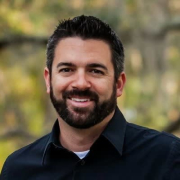


| Type | Title | Date | |
|---|---|---|---|
| Category | Identity and Access Management as a Service (IDaaS) (IAMaaS) | Apr 16, 2025 | Download |
| Product | Reviews, tips, and advice from real users | Apr 16, 2025 | Download |
| Comparison | OneLogin by One Identity vs Microsoft Entra ID | Apr 16, 2025 | Download |
| Comparison | OneLogin by One Identity vs Okta Workforce Identity | Apr 16, 2025 | Download |
| Comparison | OneLogin by One Identity vs SailPoint Identity Security Cloud | Apr 16, 2025 | Download |
| Title | Rating | Mindshare | Recommending | |
|---|---|---|---|---|
| Microsoft Entra ID | 4.3 | 28.4% | 94% | 223 interviewsAdd to research |
| SailPoint Identity Security Cloud | 4.2 | 11.0% | 96% | 70 interviewsAdd to research |
OneLogin by One Identity offers flexible pricing tailored to enterprise needs. Pricing varies based on user count and selected features. Customers frequently mention that costs align with value, offering competitive rates for the security and identity management features provided. Features such as single sign-on, multi-factor authentication, and directory integration can influence pricing tiers. Enterprises can expect scalable solutions that accommodate growth and changing requirements. Contact for specific pricing details.
OneLogin provides secure single sign-on, multi-factor authentication (supporting a wide array of passwordless authentication factors), adaptive authentication, desktop-level MFA, directory integration with AD, LDAP, G Suite and other external directories, identity lifecycle management and much more. OneLogin advanced authentication capabilities provide multi-layer, context aware and risk-based protection, minimizing the most common attacks and resulting in increased security, a frictionless user experience, and compliance with regulatory requirements. Furthermore, OneLogin’s user-friendly interface and streamlined design make it easy for end users and IT administrators to navigate the platform and remain productive.
OneLogin by One Identity was previously known as OneLogin, OneLogin Workforce Identity.
OneLogin has thousands of customers across multiple industries and from around the globe such as Uber, Airbnb, Noom, Petco, Sony, Lucky Brand, Tesco, Airbus, Japan Airlines, Aetna, Compass, Kaplan, Susan G. Komen, AAA and PennyMac.