

OneLogin by One Identity and Google Cloud Identity compete in the identity management solutions category. Users prefer OneLogin for competitive pricing and strong support, while Google Cloud Identity is praised for its comprehensive features and higher pricing.
Features: OneLogin offers Single Sign-On, user provisioning, and self-service password resets, integrating well with Active Directory for seamless management. It supports security features like SmartFactor Authentication, simplifying the onboarding and offboarding processes. Google Cloud Identity provides SSO, device management, and intuitive configuration without technical expertise, serving as both an identity and service provider with a user-friendly interface.
Room for Improvement: OneLogin needs to expand its connector offerings and improve post-acquisition customer support. Enhancing UI customization and user management automation would benefit users. Google Cloud Identity can enhance monitoring and alert customization, improve security features, and strengthen integration with other systems, alongside offering more comprehensive support.
Ease of Deployment and Customer Service: Both solutions deploy smoothly on public cloud infrastructure. OneLogin gets mixed reviews for support, especially during outages. Google Cloud Identity is praised for professional customer service and effective technical support with rapid issue resolution.
Pricing and ROI: OneLogin users find the pricing competitive, although costs increase with advanced features like two-factor authentication. The solution delivers strong ROI by streamlining workflows. Google Cloud Identity offers competitive pricing with partnership-based discounts; however, enterprise-level features incur higher costs. Both solutions enhance ROI by saving time and increasing security efficiencies.

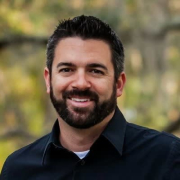
Cloud Identity is an Identity as a Service (IDaaS) and enterprise mobility management (EMM) product. It offers the identity services and endpoint administration that are available in G Suite as a stand-alone product. As an administrator, you can use Cloud Identity to manage your users, apps, and devices from a central location - the Google Admin console.
OneLogin by One Identity is a cloud-based access management solution for the modern enterprise. It delivers secure access for every user, every app and every device to meet an organization’s Workforce and Customer and Identity and Access Management (CIAM) needs.
OneLogin provides secure single sign-on, multi-factor authentication (supporting a wide array of passwordless authentication factors), adaptive authentication, desktop-level MFA, directory integration with AD, LDAP, G Suite and other external directories, identity lifecycle management and much more. OneLogin advanced authentication capabilities provide multi-layer, context aware and risk-based protection, minimizing the most common attacks and resulting in increased security, a frictionless user experience, and compliance with regulatory requirements. Furthermore, OneLogin’s user-friendly interface and streamlined design make it easy for end users and IT administrators to navigate the platform and remain productive.
We monitor all Identity and Access Management as a Service (IDaaS) (IAMaaS) reviews to prevent fraudulent reviews and keep review quality high. We do not post reviews by company employees or direct competitors. We validate each review for authenticity via cross-reference with LinkedIn, and personal follow-up with the reviewer when necessary.