

OneLogin by One Identity and LastPass both offer identity and access management solutions. LastPass leads with its feature set, while OneLogin prioritizes pricing and support.
Features: OneLogin provides robust multi-factor authentication with streamlined single sign-on, offering high availability and easy Active Directory integration. Features like SmartFactor Authentication and comprehensive role management enrich its platform. LastPass excels in password management with a secure password vault, dark web monitoring, and supports hardware authentication keys like YubiKey, facilitating secure storage and retrieval of credentials.
Room for Improvement: OneLogin could enhance reporting features and expand integrations with various directories. Its mobile interface may be refined for better ease of use. LastPass has room to improve customer service accessibility and provide more customization options in enterprise administration. It could also expand shared folder functionalities for enhanced collaboration.
Ease of Deployment and Customer Service: OneLogin offers a straightforward deployment process with detailed user guides and responsive customer support, ensuring a seamless onboarding experience. LastPass also facilitates smooth deployment with substantial online resources, promoting user self-service but potentially reducing direct support need. Both emphasize user-friendly deployment, but OneLogin's strong support network gives it an advantage.
Pricing and ROI: OneLogin is attractive for budget-conscious organizations with its scalable pricing structure, offering strong ROI without compromising essential features. LastPass, although potentially pricier, provides significant value due to its extensive security features and integration capabilities, justifying the cost for organizations that prioritize security enhancements and comprehensive management tools.
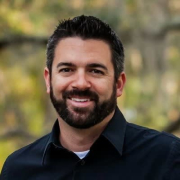
Auto-pilot for all your passwords
LastPass removes obstacles, letting you get back to the things you love most.
Log in and go
Once you save a password in LastPass, you'll always have it when you need it; logging in is fast and easy.
Passwordless login
Gain instant access to your LastPass vault by using the LastPass Authenticator instead of your master password.
Generate strong passwords
The built-in password generator creates long, randomized passwords that protect against hacking.
Store digital records
Insurance cards, memberships, Wi-Fi passwords... keep all your notes safe and easy to find.
Share effortlessly
Some things shouldn't be sent in a text. Conveniently and safely share passwords and notes with anyone.
Dark web monitoring
Stop worrying about data breaches. Get alerts if your personal information is at risk.
OneLogin by One Identity is a cloud-based access management solution for the modern enterprise. It delivers secure access for every user, every app and every device to meet an organization’s Workforce and Customer and Identity and Access Management (CIAM) needs.
OneLogin provides secure single sign-on, multi-factor authentication (supporting a wide array of passwordless authentication factors), adaptive authentication, desktop-level MFA, directory integration with AD, LDAP, G Suite and other external directories, identity lifecycle management and much more. OneLogin advanced authentication capabilities provide multi-layer, context aware and risk-based protection, minimizing the most common attacks and resulting in increased security, a frictionless user experience, and compliance with regulatory requirements. Furthermore, OneLogin’s user-friendly interface and streamlined design make it easy for end users and IT administrators to navigate the platform and remain productive.
We monitor all Single Sign-On (SSO) reviews to prevent fraudulent reviews and keep review quality high. We do not post reviews by company employees or direct competitors. We validate each review for authenticity via cross-reference with LinkedIn, and personal follow-up with the reviewer when necessary.