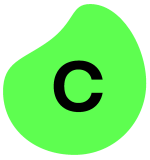Coming from a startup background, we lack a formal administrative structure. This means we operate without established procedures and often tackle daily tasks, such as Excel updates or attendance tracking, on an ad-hoc basis. To address these challenges, we develop internal proofs of concept and present them to clients. In my previous role, I automated approximately ten web- and Excel-based processes using Automation Anywhere.
We implemented Automation Anywhere to address the challenge of manually entering data, such as transferring thousands of rows from Excel to a web application. When performed manually at a rate of 200 records per day, this process typically takes five days. By utilizing RPA technology, we can drastically reduce this timeframe to a matter of hours. Our primary goal is to minimize labor hours and enhance efficiency, enabling employees to focus on higher-value tasks like logic and content development instead of repetitive data entry.
The generative AI is helpful for jobs that fail. It will try to redo the same operation by implementing different numbers, and if it succeeds, it will automatically continue the process.
The task process, before and after Automation Anywhere, requires a series of actions performed by either a human or a bot. Previously, without automation, the process was identical. Rather than having employees sit at computers inputting the same data daily, automation allows for their redeployment to other areas such as administration, cash flow management, or payments. The goal of RPA is not job elimination but to enhance efficiency. While automation platforms can handle many tasks, they are not infallible and require human oversight. Regular maintenance and monitoring are essential for any automated process.
The initial learning curve for Automation Anywhere will be challenging because the drag-and-drop interface differs significantly from traditional coding. While packages are used, the underlying logic is expressed visually rather than textually. This transition may take one to two months as users acclimate to the new terminology and approach. Once familiar with the platform, developers will find it easier to construct automation processes due to their existing programming knowledge, which includes concepts like string operations, conditions, loops, and other programming language constructs. Although the terminology will be unfamiliar, the underlying logic remains consistent, making the platform more accessible over time.
The training takes at least four months for technical employees to learn, understand, and implement what they learn.
Automation Copilot is a valuable tool for streamlining daily tasks, but human oversight is essential during execution. For instance, if a sales representative quotes a package requiring managerial approval in a tourism scenario, the process should automatically route to the manager for confirmation via email, message, or another preferred method. While Automation Copilot is beneficial, it's crucial to incorporate a mechanism within the process to handle this manual intervention.
Organizations can benefit from Automation Anywhere's document, web, and Excel automation capabilities.
Automation and AI used to be a frightening prospect for our clients, who feared job displacement. However, they have embraced the idea after experiencing how these technologies can free up their time for more critical tasks.
Our organization has integrated Automation Anywhere with Epicor, Aurora, Dynamic 365, SAP, and Power BI.
Due to the numerous internal teams and domains, Automation Anywhere has been implemented across various IT departments within our organization. Multiple processes within each team have been automated using Automation Anywhere, from account management to application maintenance. These automated processes often involve handling documents, APIs, Excel files, or web-based interactions.
The most valuable feature is the back-end process automation. I primarily encountered this issue in back-end operations. To illustrate, consider the medical industry where I previously worked. ICD codes, a critical component, must be mapped by the administrative department. Traditionally, reconciling a single report was a manual, ten-hour task. Automation Anywhere offers a clear advantage over other market solutions by streamlining these time-consuming back-end processes.
Although the UI and elements are user-friendly, it is still difficult for business users without experience to understand how to use Automation Anywhere.
Automation Copilot has generated a strong foundation, but its analytics capabilities lag behind competitors. While Automation Anywhere offers numerous built-in dashboards, its data visualization options are limited. In contrast, Microsoft Power Automate provides extensive data manipulation and visualization flexibility, allowing users to create various chart types and formats. To remain competitive, Automation Anywhere must significantly enhance its data visualization features.
Licensing fees could be a barrier to entry for many potential customers interested in using Automation Anywhere.
A major drawback of Automation Anywhere is the lack of notification for all customers when upgrades occur. Without any information about these upgrades, it is difficult to determine specific details.
I have been using Automation Anywhere for five years.
I contacted technical support for problems related to the in-progress tab. In 2021 or 2022, numerous tasks appeared in the in-progress tab despite not running on the machines in real time. This led to the development of an API to address the issue. However, a new problem arose: when triggering the bot on runner machines, the bot was not actually triggered on those machines, yet it still appeared in the in-progress tab. This discrepancy persisted despite multiple reports, but the issue was resolved recently.
The initial deployment is straightforward.
BotCity is a newcomer to the RPA market, currently holding ninth place on the top ten list. They are rapidly expanding and offer a unique advantage: no additional software is needed as long as the system supports Python.
I would rate Automation Anywhere seven out of ten.
Maintenance is required for server-based environments but not for cloud-based architectures since Automation Anywhere is self-hosted and managed by them.