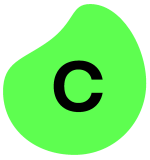What is our primary use case?
I am working with an integrated resort. It is a hotel with a casino in Singapore. There are about 130 manual processes that we have automated touching the front office, call center, back of the house, finance, facilities, and casino areas as well. We have automated scheduling and workforce planning.
My business is divided into what we call gaming and non-gaming space. It is an integrated resort. We started out by automating use cases from the non-gaming area. In the third year, we started venturing out a little bit into the gaming area. We did not go into the heavy gaming areas such as on the casino floor. We went for support processes at the back of the house, which included scheduling and things like that. We are also doing reporting.
Most of what we have is for attended and unattended bots. We have just started to use Co-Pilot or what used to be known as AARI. It is something new for us, and we have only one process using that. It is a pilot project. It is something new that we started now in our fifth year.
How has it helped my organization?
Automation Anywhere has helped our organization increase its automation consumption. It has helped the business address some of the pain points. It has helped the business understand that there are other ways of doing things and getting out of the manual processing. We come from a heavily people-oriented industry. We are into hospitality where you need the human touch for our business. We are not a bank. We are not a financial institution. The mindset change that I have seen with my business stakeholders because of the automations that we are doing for them is a plus. It is a game changer. In our first year of doing this, we started out very small. I had a team of myself and one developer, and now, in our fifth year, we have over 130 bots touching over 40 business units. I now have a team of four people, so we have grown. We now have a culture or ecosystem where the business stakeholders know that if they are still doing something heavily manual and highly repetitive, and it is not adding any real value to the time of the team member, there is a team within the organization that they can approach. This team will help with whatever pain point they have or take that task out of their day-to-day work so that they can concentrate on higher-value activities. This whole mindset or this whole culture or ecosystem is now there in the company. Automation Anywhere has helped elevate the consciousness of the organization by realizing that there is an automation world out there, and we can bring solutions to the table for their problems and use cases.
When it comes to integration, we have been lucky so far. We use many applications. The processes that we have automated touch 30 to 40 applications that we have in-house. It is seamless. It is fine, but some of the third-party applications that we are trying to integrate with are not necessarily very automation-friendly. The objects of those third-party applications are always changing, and therefore, we constantly have to rescript, but that is not necessarily Automation Anywhere's problem. That is just the nature of the other third-party applications that may not necessarily want you to be automating or layering on top of their systems and get behind their applications. I have been lucky so far. We have not had to go back to a business and say that we cannot automate their process because Automation Anywhere cannot integrate with a particular application. I have not had that experience as of now.
The learning curve of Automation Anywhere for my own team was pretty good. If you are a full-on developer, it is one of the easier tools to learn in the market. It is pretty good as long as this is something that you are using regularly. If you are a dedicated person doing the development and working with the tool, it is very easy to use. As far as my developers are concerned, it is very easy. We are able to turn around projects or use cases in three to four weeks. For even complex ones, there is a fairly good turnaround time in terms of delivering to our stakeholders. We do not train nontechnical people on its use. Businesses only receive automation from us, so they are not trained on it. If they are going to be trained on it, it is only on how to run their bots, and that is a part of our production development checklist or lifecycle that we give them. It just takes a day or two because we only teach them how to run their bots. It is delivered to them. We do all the installation on their machines. We set up their machines, and then we teach them how to run the bots.
When we first engaged with them, we thought that we could easily go into what we refer to as a citizen developer type of framework, but that did not go too well. We rely heavily on the CoE team, which is my team, to do automation. We have a build and support model for our business users. Business users are only taught how to run their bots. We do not teach our business users how to build a bot. We tried that and did some training with some key business stakeholders. It was a three-day training, but it did not prove to be too successful. After the training, they go back to their business units, and if it is not the core or what they do on a day-to-day basis, it is very hard to sustain, so the main building and the heavy lifting came back to the CoE team. Our team delivers to business units. From that perspective, I would rate Automation Anywhere a three out of five. Business users cannot just go ahead and build their own bots without really learning and understanding the tool.
What is most valuable?
The whole suite of RPA modules that they have is very good. They have three environments in which you can do your automation. You have development, staging, and production environments. These are run by licenses as well, which is very good. There are a lot of ways of automating processes with this application. I am not a developer. I run the RPA CoE team. I have a team that does the actual development, so I cannot speak of features per se, but the whole RPA module that they have is one of the best in class.
It is easy to use. When you need to make changes to your automation, it is quite quick. You do not need to go through the whole script. You can do it in modules or subtasks.
What needs improvement?
There are several things. They can improve their billing. I have had issues with their billing.
Their license model needs to be improved. The biggest issue for me is that the license is tied to a person, and it is not something that I can pass if I want to use it for the first five hours and pass it on to you for the next five hours and so on. When we automate, the license is tied to me, and if you or somebody else needs to use that license, as a COE administrator, I need to transfer the license from person A to person B. This is something that I have always told them that should not be this way because you want to utilize your licenses effectively. You want to ensure that your utilization of licenses is maximized throughout the organization because you are paying on a per-license basis. If it is tied to a person or to an AD account, how can you pass on that license to others to use if they are from other departments? If there is one big thing that they could change in terms of the subscription model for a license, it would be that it should be concurrent and not tied to a user.
In terms of the product, they can improve the upgrades. They are in A360, which is the cloud version. They went from version 11 to A360, and there are new updates and features all the time. Sometimes, these upgrades break other things that were working previously. We have found out that there are some bugs that are going on with the updates. Because they are on the cloud now, they do every quarter some kind of upgrade or patch.
For how long have I used the solution?
I have been using Automation Anywhere for the past five years. We started out in 2018. I was scouting around the market for an RPA vendor. I am based in Singapore, and after doing a study of top vendors at that time, I decided to go with Automation Anywhere. We are now in our fifth year of engagement with them.
What do I think about the scalability of the solution?
Automation Anywhere is very good at providing automation at scale. We have about 130 bots. They absolutely have the ability to scale for me. Their platform is geared towards that. It is all license-driven, and it is quite easy to scale using this tool. The infrastructure is dependent on us as a company, and making sure that our environment is ready for all the builds that we need to do, the development that we need to do, and the rollouts that we need to do, so there is a handshake between the company and the tool. It is not very complicated once you get the rhythm and once you get your governance going. It is quite good.
How are customer service and support?
I contacted their technical support when some of the functionality broke because of an upgrade or the functionality did not seem correct. In some of those cases, as a client, we were the ones who told them about an issue or a bug in a particular feature. We appreciate that they came back and said that it is correct, they are aware of it, and it is going to be fixed in the next release. We have had a couple of those kinds of instances.
I would rate their support a seven out of ten because we had issues with them in terms of response and in terms of trying to get to the root cause of a problem. We had just migrated to A360. We were on version 11, and we had to switch over because it was going to be end-of-life or end-of-support. They were pushing all their clients to move to A360. In the beginning, my team had to tell their team that these are some of the issues that their A360 tool has and these are some of the bugs. They were a bit slow to react and get to a resolution or root cause.
Also, in the beginning, we were communicating with so many people. There was no continuity in terms of the person handling the ticket. They might have been changing shifts, but when you leave clients to repeat themselves to a new set of people they are talking to overseas, it gets a little bit annoying. I did highlight this point to their management team, and ever since I did that, their support team started handling the account a little bit better, but that is the reason why I am giving them a seven out of ten.
How would you rate customer service and support?
Which solution did I use previously and why did I switch?
We were not using any other solution previously. It was our first foray into robotic space. We have been with Automation Anywhere ever since.
How was the initial setup?
Our setup is hybrid. Our control rooms are on the cloud. We are on A360, so our control rooms are on the cloud, but our bots runners are on-premises.
I was involved in its deployment. When we did this at the initial stage in 2018, it was pretty straightforward. They provided great support. We started out by doing eight processes as a pilot.
Their team provided the developers because I had no developers on my end at that time. Their team did it remotely. They were probably doing it from India. They gave us the requirements. They educated us on what was needed and how we needed to set it up so that they could connect to whatever systems they needed for the eight processes or use cases that I had chosen. They did deliver all those processes within two weeks, so it was pretty straightforward.
Their professional services team was top-grade. They knew what they were talking about, and the people that they gave me in Singapore at that time were very good.
In terms of maintenance, it does not require any maintenance from my end. They do a quarterly patch of it. They announce that they are doing a patch, and it gets done. There is no maintenance on my end for the tool. What I need to maintain are the bots that we have built for the business. That is where the maintenance is, but that is more on our end. That is mostly because the bots break because of the change in third-party applications.
What about the implementation team?
They had about two or three developers doing the work remotely. There was a salesperson who was based in Singapore, and then they had sent two people from India to come over to Singapore to handle the account in terms of education. We had a program manager as well as a solution architect.
Which other solutions did I evaluate?
Five years ago, we looked at UiPath, Blue Prism, Automation Anywhere, and WorkFusion. We did the scoping in terms of SWOT analysis, and we found Automation Anywhere to be a better partner to work with and a more stable one in 2018.
What other advice do I have?
To those evaluating Automation Anywhere, I would say that make sure they give you somebody who really knows the tool and they explain the RDLC and the delivery method to you clearly in terms of what you need to set up within your company before you engage. You need to ask the questions because it sounds simple, but it is not that simple, so you need to ask what are the things that you need to have in place in your own organization so that it is a successful rollout.
I was sold on the idea that it is an easy tool to use. Anybody can do it. They do not need to be full-stack developers. Our regular team members can pick it up, but as I got into it, I realized that is not true. Not everybody can do this. You need to have a developer mindset. You need to know how to code. It is not something that anyone can do. That was one thing that I had to learn the hard way. I realized that this model is not going to work for my company, so you need to ask questions. Understand the tool, and make them do a deeper demo in terms of how to build a bot or a complicated process. Do not go with a simple and easy process. If it is of medium complexity, find out how a regular person would do that. Ask them, for instance, what would you need to get this going. Understand the tool and spend more time with the tool before committing.
To someone who wants to use an API integration instead of a robotic process automation (RPA) solution, I would say that if you are doing it through API calls, it is a better way to go. It is more stable because you are doing it from the backend. You are getting connections there rather than using RPA from a front-end perspective.
Overall, I would rate Automation Anywhere an eight out of ten.
Disclosure: PeerSpot contacted the reviewer to collect the review and to validate authenticity. The reviewer was referred by the vendor, but the review is not subject to editing or approval by the vendor.