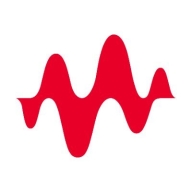eggPlant Performance provides sophisticated performance testing and load testing tools that can test the widest range of technology and can scale up to simulate any load you need, but are still easy-to-use.
eggPlant Performance has been designed to cleanly manage the difficult stuff so you spend more of your time looking at what really matters – improving the user experience of your application. It ensures that your cloud and server based applications will continue to work, perform, and provide an excellent user experience with hundreds or thousands of simultaneous users.
eggPlant Performance consists of three main components: Studio, Test Controller, and Analyzer. Studio is used to create the different components of a load test (including scripts, test data, test definitions, and monitoring targets). Test Controller is used subsequently to execute the tests and monitor them during runtime. Analyzer is then used to view completed test runs and their results, as well as generate a wide variety of charts and tables to analyze the data.
eggPlant Performance supports a variety of virtual user types for different automation options, depending on the performance or load testing requirements and objectives.
— Web HTPP/S: For protocol-level web scripting
— Rich clients/UI-based: This includes Citrix VUs (for automating any desktop app published over Citrix), eggPlant Functional VUs (for integration with TestPlant’s functional UI testing tool), WinDriver VUs(for driving the interface of any Windows-based rich client application through a combination of object- and image-based approaches), Selenium VUs (for automating the user experience of browsers).
— TCP/UDP: For recording network traffic
What is SmartBear TestComplete?
TestComplete is a reliable, sturdy automated testing platform created by SmartBear Software. SmartBear Software is a worldwide technological leader known for developing quality enterprise-class development and testing solutions.
TestComplete simplifies the process of creating tests for numerous applications, including, but not limited to; Desktop, Android, IOS, Web browsers, and Windows. Application tests can be manual, scripted, and even recorded by using keyword-driven or data-driven functionality. There are even additional options for error reporting and automated playback. The object repository is extremely accurate and is fully customizable. TestComplete can easily be used by experienced developers and even by manual novice testers to develop quality automated UI tests quickly.
TestComplete offers three different testing scenarios:
-
Desktop: Users can easily and quickly automate UI tests using today’s most popular desktop applications, such as; Windows, Java, Python,.Net, VBScript, and more.
-
Web: Users can effortlessly create renewable tests for all of today’s popular web applications, including JavaScript frameworks on 2000+ trusted browser and platform integrations.
-
Mobile: Users can safely build and automate serviceable UI tests on actual or virtual android or IOS devices, locally or in the cloud. Users can create code or codeless tests. TestComplete seamlessly integrates with many of today’s popular frameworks.
Key Features
-
Easily create automated UI tests: TestComplete offers scriptless Record and Replay or simple keyword-driven tests to quickly develop any type of UI test users may require. Tests can be recorded once, then replayed when needed across various applications on mobile, web, or desktop environments. TestComplete integrates with many different languages, such as Java, Python, C+, and more.
-
Keyword driven tests: Users can easily divide testing steps, actions, objects, and data with an integrated keyword-driven test structure. This makes it easy for every user to participate in the test automation process; there is no programming experience needed. Everything is made simple with easy-to-use point-and-click options.
-
Data driven tests: Easily distinguish data from test commands to keep administrative efforts simple. Users can improve overall coverage by running various automated mobile, desktop, or web UI tests.
-
Record and Replay: Users can reuse created automated tests across every environment as often as desired. This helps to expand overall test coverage and represents a huge cost and time savings.
Reviews from Real Users
Sandhiya T S., Sr Solutions Engineer at Lexington Soft, relates, “The record and replay aspects of the solution are quite useful for people. With them, you don't have to write any scripts. Basically, you can record your actions and play them back later. The initial setup is also very easy.”
Sai S R., Staff Test Architect at a tech services company, says, "The most valuable features of the SmartBear TestComplete are self-healing, they reduce the maintenance required. The different languages SmartBear TestComplete supports are good because some of our libraries are written in Python, JavaScript, and C#. It's very easy to put them all under one project and use them."