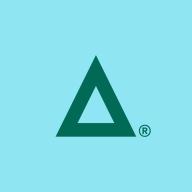

WhatsUp Gold and Fortra's Intermapper are network monitoring products. WhatsUp Gold has the upper hand in ease of deployment and customer service, while Intermapper shines with its strong feature set that justifies its higher cost.
Features: WhatsUp Gold provides tools like robust network mapping, real-time alerts, and customizable dashboards, designed for businesses prioritizing comprehensive visibility. Fortra's Intermapper offers high-speed data flow monitoring, advanced diagnostic tools, and detailed analyses of complex network environments.
Room for Improvement: WhatsUp Gold could enhance its feature set to compete with more advanced tools, improve integration capabilities, and offer deeper analytics. Intermapper can aim for easier deployment processes, a more intuitive user interface, and better integration with third-party tools.
Ease of Deployment and Customer Service: WhatsUp Gold is known for its easy installation and responsive support, enabling a quick start with minor technical hurdles. Fortra's Intermapper, though more complex, balances this with thorough documentation and a committed support team.
Pricing and ROI: WhatsUp Gold offers a cost-effective solution with positive ROI for cost-efficient businesses. Fortra's Intermapper, with its higher initial cost, is suited for businesses requiring advanced features that validate a long-term investment.
| Product | Market Share (%) |
|---|---|
| WhatsUp Gold | 2.0% |
| Fortra's Intermapper | 0.5% |
| Other | 97.5% |
| Company Size | Count |
|---|---|
| Small Business | 9 |
| Midsize Enterprise | 5 |
| Large Enterprise | 14 |
Fortra's software frees you up to focus on what matters most, aligning IT and business goals to help organizations build a competitive edge. Intermapper is network monitoring software for organizations who want to monitor their IT infrastructure in real time.
With Intermapper, you can visualize all your physical and virtual network components on a live map and get up-to-date performance data on its availability. Powerful and user-friendly, Intermapper helps leading businesses prevent costly outages and maximize uptime for 24/7 availability of network resources.
Features include flexible monitoring for anything with an IP address, free probes to monitor different types of equipment from various vendors, dynamic network mapping, bandwidth monitoring, real-time alerts, and remote access. Our add-on integration with Automate allows you to remediate network failures and conduct network self-healing.
Intermapper runs on Mac, Windows, and Linux.
Explore and manage your entire network infrastructure effortlessly with WhatsUp Gold's robust layer 2/3 discovery, creating a detailed interactive map from the edge to the cloud. Monitor devices, wireless controllers, servers, virtual machines, applications, and traffic flows across various environments. Real-time alerts ensure optimal performance, allowing you to meet or exceed SLAs. The platform offers customizable maps, dashboards, and alerts for easy network management. Quickly resolve issues with intuitive workflows, reducing Mean Time to Resolution (MTTR). WhatsUp Gold's integrated log management provides easy visibility and control of device log data, allowing monitoring, filtering, searching, and alerting on syslogs or Windows logs. Archive logs to comply with regulatory requirements and preserve historical data, all through a user-friendly interface. Streamline network monitoring and issue resolution with WhatsUp Gold, making network management efficient and hassle-free.
We monitor all Network Monitoring Software reviews to prevent fraudulent reviews and keep review quality high. We do not post reviews by company employees or direct competitors. We validate each review for authenticity via cross-reference with LinkedIn, and personal follow-up with the reviewer when necessary.