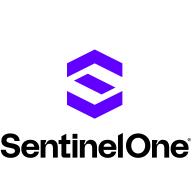


Microsoft Defender for Cloud and Qualys TotalCloud compete in the cloud security market. Microsoft Defender appears to have the upper hand due to its seamless Azure integration and comprehensive threat intelligence, although Qualys boasts strong vulnerability management and compliance capabilities.
Features: Microsoft Defender for Cloud offers real-time monitoring, automated alerts, and machine learning-based threat detection. It integrates seamlessly into the Azure ecosystem, providing enhanced security recommendations and support for dynamic networking. Qualys TotalCloud excels in extensive vulnerability management and provides compliance policies tailored for cloud-native and hybrid environments, including niche devices. Its platform offers daily reporting and automation for threat management.
Room for Improvement: Microsoft Defender for Cloud would benefit from more intuitive usability, reduced false positives, and better third-party service integration. Improvements are needed in automation, documentation, and agent functionality, alongside UI consistency and simpler pricing models. Qualys TotalCloud requires better policy compliance, enhanced IP scanning, and improved dashboard usability. Streamlining platform integration could improve user experience and infrastructure visibility.
Ease of Deployment and Customer Service: Microsoft Defender for Cloud is easier to deploy within Azure due to native integrations, though some users face challenges with support responsiveness and contacting technical experts. Qualys TotalCloud offers flexible deployment across hybrid and public clouds but lacks the seamless integration found in the Azure ecosystem. Qualys's customer service receives mixed reviews, with difficulties in reaching knowledgeable support quickly. Both solutions benefit from premium support, though response times and escalation procedures differ.
Pricing and ROI: Microsoft Defender for Cloud is considered costly, especially for small businesses, despite adding value through centralized management and security features. Its pricing structure can seem complex. Conversely, Qualys TotalCloud offers competitive pricing with its comprehensive feature set, although it is still on the pricier side. Organizations leveraging Qualys benefit from its single-platform integration for security management, resulting in solid ROI. The value of each solution often hinges on specific organizational needs and existing infrastructure integration.
The detailed information PingSafe gives about how to fix vulnerabilities reduces the time spent on remediation by about 70 to 80 percent.
After implementing SentinelOne, it takes about five to seven minutes.
Our ability to get in and review our vulnerability stance, whether daily, monthly, weekly, or whatever it might be, has drastically improved over our prior provider.
Defender proactively indexes and analyzes documents, identifying potential threats even when inactive, enhancing preventative security.
Identifying potential vulnerabilities has helped us avoid costly data losses.
The biggest return on investment is the rapid improvement of security posture.
It has saved about 90% of our time.
TotalCloud has generated overall savings of 30 to 40 percent across various departments.
CallStream helps us integrate and automate tasks.
When we send an email, they respond quickly and proactively provide solutions.
They took direct responsibility for the system and could solve queries quickly.
Having a reliable team ready and willing to assist with any issues is essential.
Since security is critical, we prefer a quicker response time.
The support team was very responsive to queries.
They understand their product, but much like us, they struggle with the finer details, especially with new features.
They are helpful, respond to my queries, and can answer any question.
Qualys's tech support is highly responsive, providing multiple ways to interact with them.
Qualys' customer service provides quality answers, but the response time is long, even though it is within the SLA.
As soon as we need to add somebody, we just add them to NinjaOne, and then we have a script set up where it automatically deploys and adds them to whichever group we need.
I would rate it a 10 out of 10 for scalability.
Scalability is no longer a concern because Cloud Native Security is a fully cloud-based resource.
We are using infrastructure as a code, so we do not have any scalability issues with Microsoft Defender for Cloud implementation because our cloud automatically does it.
It has multiple licenses and features, covering infrastructures from a hundred to five hundred virtual machines, without any issues.
Defender won't replace our endpoint XDR, but it will likely adapt and support any growth in the Microsoft Cloud space.
We started our organization about nine months back. We started with about 30 users, and we now have more than 100 users.
Our organization currently uses it to manage over 1200 web applications.
It is absolutely scalable, and I would rate its scalability as nine out of ten.
In my experience, there has been 100 percent uptime.
SentinelOne Singularity Cloud is incredibly reliable.
The cloud console is very resilient.
Defender's stability has been flawless for us.
Microsoft Defender for Cloud is very stable.
Microsoft sometimes changes settings or configurations without transparency.
Overall, the support provided has been excellent.
It is a stable solution, which is why we chose it.
Continuous monitoring is crucial to ensure system stability and avoid vulnerabilities or threats.
If I had to ask for anything to make it easier, it would be signed images that are GPG signed and a public repository where we can get the bits from.
If they can merge Kubernetes Security with other modules related to Kubernetes, that would help us to get more modules in the current subscription.
As organizations move to the cloud, a cloud posture management tool that offers complete cloud visibility becomes crucial for maintaining compliance.
Microsoft, in general, could significantly improve its communication and support.
It would be beneficial to streamline recommendations to avoid unnecessary alerts and to refine the severity of alerts based on specific environments or environmental attributes.
The artificial intelligence features could be expanded to allow the system to autonomously manage security issues without needing intervention from admins.
Ideally, the scanner should automatically detect and scan all subdomains, even if not explicitly defined, ensuring comprehensive vulnerability assessment.
Ideally, updates should be more immediate, enabling quicker implementation of solutions.
Our goal is to integrate all these functions into Qualys, creating a single dashboard for comprehensive security monitoring and management.
With very little negotiation involved, we just let them know what we could pay and they were willing to meet us at slightly above what we paid with Sophos, which was still very fair for what we were looking at.
The price was very, very important to us, and it came down to the price when we were doing our evaluations WatchGuard and SentinelOne.
Covering our 50,000 endpoints would have nearly bankrupted most security programs, even well-funded ones like ours.
Every time we consider expanding usage, we carefully evaluate the necessity due to cost concerns.
We appreciate the licensing approach based on employee count rather than a big enterprise license.
Microsoft Defender for Cloud is pricey, especially for Kubernetes clusters.
Qualys TotalCloud's pricing is currently acceptable, it is becoming increasingly expensive.
Pricing is managed by our finance team; however, Qualys TotalCloud offers cost-effective licensing flexibility.
Qualys TotalCloud is expensive, but it offers a premier solution with no headaches.
The real-time detection and response capabilities of SentinelOne Singularity Cloud impressive because it is a platform that uses artificial intelligence to determine what is normal and what is abnormal and can lock down any virus it may encounter.
We were shown how ransomware can be immediately stopped in real-time. That was huge.
Our previous product took a lot of man hours to manage. Once we got Singularity Cloud Workload Security, it freed up our time to work on other tasks.
The most valuable feature for me is the variety of APIs available.
This feature significantly aids in threat detection and enhances the user experience by streamlining security management.
The most valuable feature is the recommendations provided on how to improve security.
This view of risk helps reduce the work we would have to do to combine multiple sources to prioritize risk.
It will help cybersecurity professionals monitor the cloud and find vulnerabilities.
We are enjoying the new feature, FlexScan, which is valuable for Internet-facing VMs.



SentinelOne Singularity Cloud Security protects cloud workloads, offering advanced threat detection and automated response. It integrates seamlessly with cloud environments and secures containerized applications and virtual machines against vulnerabilities.
SentinelOne Singularity Cloud Security is renowned for its efficiency in mitigating threats in real-time. The platform integrates effortlessly with existing cloud environments, ensuring robust cloud security management with minimal manual intervention. Securing containerized applications and virtual machines, it excels in threat intelligence and endpoint protection. However, improvements are needed in performance during high workload periods, and more integrations with third-party tools and better documentation would be beneficial. Users often find the installation process complex, support response times slow, and the dashboard's navigation unintuitive.
What are the key features of SentinelOne Singularity Cloud Security?In specific industries, SentinelOne Singularity Cloud Security is implemented to safeguard critical data and infrastructure. Organizations in finance, healthcare, and technology depend on its real-time threat detection and automated response to protect sensitive information. Its ability to secure containerized applications and virtual machines is particularly valuable in dynamic environments where rapid scaling is necessary.
Microsoft Defender for Cloud is a comprehensive security solution that provides advanced threat protection for cloud workloads. It offers real-time visibility into the security posture of cloud environments, enabling organizations to quickly identify and respond to potential threats. With its advanced machine learning capabilities, Microsoft Defender for Cloud can detect and block sophisticated attacks, including zero-day exploits and fileless malware.
The solution also provides automated remediation capabilities, allowing security teams to quickly and easily respond to security incidents. With Microsoft Defender for Cloud, organizations can ensure the security and compliance of their cloud workloads, while reducing the burden on their security teams.
TotalCloud is the Qualys approach to Cloud Native Application Protection Platform (CNAPP) for cloud infrastructure and SaaS environments. With TotalCloud, customers extend TruRisk insights (transparent cyber risk scoring methodology) from the Qualys Enterprise TruRisk Platform to their cloud environments allowing for a seamless unified view of cyber risk across on-prem, hybrid, and multi-cloud environments.
Features and capabilities of Qualys TotalCloud include, but are not limited to:
Discover: Complete visibility and insights into cyber-risk exposure across multi-cloud. Continuously discover and monitor all your workloads across a multi-cloud environment for a 360-degree view of your cloud footprint. Identify known and previously unknown internet-facing assets for 100% visibility and tracking of risks.
Assess: Comprehensive cloud-native assessments with FlexScanTM. Extensive scanning capabilities with Qualys FlexScan, including no-touch, agentless, API- and snapshot-based scanning, along with agent- and network-based scanning for in-depth assessment. Use these multiple scanning methods to scan a workload to get a unified and comprehensive view of vulnerabilities and misconfigurations.
Prioritize: Unified security view to prioritize cloud risk with TruRiskTM. Experience a unified risk-based view of cloud security with insights across workloads, services, and resources. Qualys TruRisk quantifies security risk by workload criticality and vulnerabilities; it correlates with ransomware, malware, and exploitation threat intelligence to prioritize, trace, and reduce risk.
Defend: Real-time protection against evolving and unknown threats with InstaProtectTM. Qualys enables continuous monitoring of all cloud assets to ensure they are protected against threats and attacks at runtime. Qualys keeps your cloud runtime safe by detecting known and unknown threats across the entire kill chain in near real-time across a multi-cloud environment.
Remediate: Fast remediation with QFlow – no code, drag-and-drop workflows. The integration of QFlow technology into Qualys TotalCloud saves security and DevOps teams valuable time and resources. Automation and no-code, drag-and-drop workflows help simplify the time-consuming operational tasks of assessing vulnerabilities on ephemeral cloud assets, alerting on high-priority threats, remediating misconfigurations, and quarantining high-risk assets.
We monitor all Cloud-Native Application Protection Platforms (CNAPP) reviews to prevent fraudulent reviews and keep review quality high. We do not post reviews by company employees or direct competitors. We validate each review for authenticity via cross-reference with LinkedIn, and personal follow-up with the reviewer when necessary.