
![Veeam Agent for Microsoft Windows [EOL] Logo](https://images.peerspot.com/image/upload/c_scale,dpr_3.0,f_auto,q_100,w_64/cyp2lilem47d6yh0u5newgzyvzrc.png)
Find out what your peers are saying about Veeam Software, Zerto, Commvault and others in Backup and Recovery.

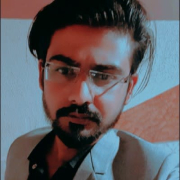
Organizations rely on Unitrends to back up and protect both physical and virtual servers with compatibility for legacy systems and an appliance model.
Unitrends supports Microsoft Hyper-V clusters, VMware ESXi clusters, SQL databases, and Exchange DAGs. Valuable for K-12 schools for continuous monitoring via a graphical interface, it also offers real-time synchronization, file restoration, report generation, email status updates, redundancy, and ransomware protection. Features include effective technical support, instant recovery, detailed reporting, real-time synchronization, global deduplication, cross-compatibility for OS backups, and frequent updates. Easy to install for Hyper-V appliances, the platform benefits users with its dashboard insights, saving time and ensuring reliability. While improvements are needed in high availability features, customer engagement, cloud capabilities, storage options, and the free version, the UI, configuration complexity, pricing, and support costs also demand attention. Users find scaling challenging and desire better feature parity with competitors, clearer recovery information, improved scripting, and flexible retention settings based on repository.
What are the most important features?K-12 schools use Unitrends for continuous monitoring and verification via a graphical interface. Its real-time synchronization, file restoration, and report generation features support educational institutions' needs, ensuring data protection and operational efficiency.
What is Veeam Agent for Microsoft Windows?
Veeam Agent for Microsoft Windows is a robust, trusted data protection and recovery solution for both physical and virtual machines. This solution can be used to safeguard all kinds of machines and devices, such as desktops, laptops, and mobile devices. Veeam Agent for Windows can easily be installed on all Windows-based physical servers, workstations, desktops, and virtual machines, and works well in either a standalone or managed mode.
It is widely understood that all users should back up all stored data on a regularly scheduled basis to protect all important data. In the event of a data disaster, data can easily be restored from the backup using this solution and one would never have to experience a loss of important information. Users can implement Veeam Agent for Microsoft Windows to perform regularly scheduled backups automatically, or manually, as needed. Users can choose to back up individual folders and files, designate particular computer files, or even the entire computer image.
Backups can be saved in several different locations, such as:
Veeam Agent for Windows users are able to:
Veeam Data restore offers two options:
Veeam Recovery Media
Veeam Agent for Windows allows users to create a complete recovery image of their computer using Veeam Recovery Media. This image contains all data necessary to run Microsoft Windows Recovery Environment (Windows RE) while supplying a viable option to run users’ computer systems.
Reviews From Real Users:
“We use Veeam Agent for security as well as to ensure we have a backup should the server or discs fatally die. We are a small company with just one building, we want to be sure that should a server be gone we have a backup in the cloud so that we can survive.” - Director at a tech services company
“The compatibility of Veeam Agent for Microsoft Windows with other solutions is good. Its integration with other solutions is also good. I also find the product user-friendly.” - Business Development Manager at a tech services company.
We monitor all Backup and Recovery reviews to prevent fraudulent reviews and keep review quality high. We do not post reviews by company employees or direct competitors. We validate each review for authenticity via cross-reference with LinkedIn, and personal follow-up with the reviewer when necessary.