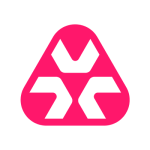What is our primary use case?
Here in Korea, there's high demand for eCommerce solutions or platforms. You'll see fifty percent of products on eCommerce platforms or follow an eCommerce model. Some companies even own eCommerce platforms. For example, a clothing company wants to sell products online and uses online services. Usually, companies want to build platforms, so my company goes ahead and helps build the platforms, and Jira Service Management helps in the process.
Another use case relates to training solutions, especially with the COVID-19 pandemic. A company wants a training platform for its employees. For example, a rental company with thirty thousand service staff or installers must train employees frequently or regularly, so my company does the application development for online training solutions.
My company also uses Jira Service Management in platform-enhancing projects. For example, a company wants to enhance CRM or ERP, manage or improve hiring, do cost management, etc.
Jira Service Management is a generic solution that helps in project management and application development projects.
What is most valuable?
Jira Service Management has three features I found valuable. First, it has a workflow feature that you can configure for your specific requirements. For example, you can configure your workflows for service management, especially if you want to utilize it for a service desk. This is beneficial if your company provides services to customers where customers or users have questions, complaints, or troubleshooting requests. Through Jira Service Management, you can receive service requests and handle the requests within your organization or company as long as you configure and apply service management processes through the solution. This would still depend on your company's process. It's different from one company to another.
Another feature of Jira Service Management I like is that it lets you efficiently manage service requests with team members or employees. Team members can access and handle designated service requests, add answers, check the history, etc.
Jira Service Management also has a dashboard that helps you handle service requests well. Dashboards provide monitoring information, such as the number of service requests, which customers need information on, who's handling the service request, what's the status, and the priority levels of the requests. You can get service request statistics on the dashboard.
I also like that Jira Service Management has several feature sets you can configure. You can add columns and configure screens containing the information you want, such as customer name, environment, etc. The solution is flexible, which I also find valuable.
What needs improvement?
What's missing in Jira Service Management is the user screen. You'll find it very weird if you've never used the solution before. You won't instantly understand how to use it. It's not too difficult to grasp, but first-time users would think that Jira Service Management is a weird solution. The user-friendliness of its interface needs improvement.
There's a pro and a con to adding user screens because some people might lose product visibility if a user screen is added, but I want Jira to develop a way to add user screens to Jira Service Management.
For how long have I used the solution?
I started using Jira Service Management in 2014. I've been using it for eight years now.
What do I think about the stability of the solution?
Stability-wise, Jira Service Management is a nine out of ten because it's been stable for eight years.
What do I think about the scalability of the solution?
Jira Service Management is very scalable, so I'd rate its scalability as nine out of ten.
How are customer service and support?
My rating for Jira Service Management technical support is eight out of ten.
How would you rate customer service and support?
How was the initial setup?
I find the initial setup for Jira Service Management very convenient. Ten minutes is enough for me to set it up. In terms of users becoming familiar with the solution, it would take one week. The total time to deploy Jira Service Management is one to two weeks; setup-wise, it's eight out of ten.
How you set up and deploy Jira Service Management depends on your needs. Sometimes you need to set the solution up with a CI/CD pipeline to streamline it. You must gather your requirements and look into your project scope, particularly application feature sets and development list. Once you have the requirements, you can drill down into the development list, break down the sub-functional list, and then identify the software design.
From the software design perspective, you need to break it down into functionalities, and once you have your functionality list, you can assign that to developers and designers. The designers and developers can work via scrum or sprint. My company practices both. People will then develop the software based on the application functionality list and perform some tests.
The QA department will then do an API test and test the user interface and feature sets. Staging, verifying, and validating requirements will also occur before the software is deployed into a production environment.
What was our ROI?
As Jira Service Management lets you enjoy efficiency and more visibility compared to other solutions, you can consequently save money, so there's ROI from the solution. Still, at first, there were some deductions.
ROI-wise, it's a seven out of ten.
What's my experience with pricing, setup cost, and licensing?
Jira Service Management has affordable license fees. It's $12 a month per person. If you need support, you need to email Atlassian. Atlassian doesn't provide premium-level support that requires additional payment. My company doesn't need it anyway.
What other advice do I have?
I'm a heavy Jira and Confluence user and have a lot of information on system integration projects. My company used ALM solutions ten years back, but not now. I'm looking for other solutions that provide quick delivery for digital transformation projects, as that's what companies search for nowadays.
Confluence, like Jira Service Management, is from Atlassian. Atlassian provides several solutions, such as service management and application lifecycle management (ALM) solutions.
I use several solutions, such as Jira Service Management, Jira Work Management, Confluence, Bitbucket, and Trello.
My company uses Jira Service Management heavily for sixty projects.
My company is a service integration company, so for some customers, Jira Service Management is deployed on the cloud, while for some, it's deployed on-premises. My company builds CI/CD pipelines for customers with data centers. My company utilizes Jira Service Management heavily in both AWS and Azure. The solution is deployed on Azure or AWS, depending on the customer's requirement.
Three people train users on the software. It's not difficult to set up Jira Service Management. The difficulty occurs when users have no familiarity with managing the solution. A small software development team sometimes doesn't want to use Jira Service Management.
When the solution is up, it doesn't require maintenance. If it's just a feature upgrade, it doesn't need maintenance. However, sometimes, my company needs maintenance and support because the project is continuously evolving, so there's a need to make some changes. For example, you need to change your workflow or the dashboard. Atlassian maintains the software. It's Atlassian's responsibility. My company has three engineers for ALM maintenance, rather than Jira Service Management maintenance. The three engineers support customers.
My rating for Jira Service Management is nine out of ten.
My company is a Jira customer.
Which deployment model are you using for this solution?
Hybrid Cloud
Disclosure: I am a real user, and this review is based on my own experience and opinions.