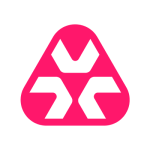I use the solution in my company as it is a good project management tool.
The tool's ticketing is very good. It uses an agile methodology for delegating tickets, workload, reports, and tracking.
The product does not allow customization of reports. Only specific out-of-the-box reports are available, so you cannot customize reports very easily, which is a drawback. It is meant for some complex environments, making it a tool that is not easy to use. You need to get a minimum amount of training on the system to be able to use the product.
I have been using JIRA Service Management for seven years. I am a user of the solution.
The tool's stability is very good.
The product is scalable only if you purchase the premium license for the tool.
The solution's technical support is good. I rate the technical support a nine out of ten.
The product's initial setup phase is complex since it cannot be managed without vendor support.
For deployment, the packages are not readily available for download. One has to purchase the license to be able to use the product, making the complex process for which support should be made available from JIRA Service Management's team.
The solution can be deployed in less than an hour by one person.
Vendor support is required to take care of the product's deployment.
In terms of the tool's ROI, I feel everything is good. With the use of the tool, one can save a lot of manpower and time.
It is a cheaply priced product.
The automation capabilities of the product are limited. You cannot integrate with each and everything. Within NetSuite and Confluence, JIRA Service Management's integration capabilities are easy to manage, but with some other tools, it can get complex.
The product is not easy to integrate with other tools.
It is easy to integrate the product with the AI part. AI helps with tracking purposes, management purposes, reports, and project execution. The tool is used a lot, making it a very useful product.
My company uses JIRA Service Management to collaborate with Confluence.
I believe it is a complete package and one of the best project management tools in the market.
I rate the solution a nine out of ten.