My use case for the NetApp FAS Series is that it's a repository for the VM (virtual machine) and CIFS (common internet file system) share, or network share.
The NetApp FAS Series has helped simplify our infrastructure. There were times it also helped simplify our operations.
The NetApp FAS Series is useful, because it makes restoring a single file easy, but after that, nothing more. It's just a repository of the virtual machine, so I could use it or another solution, but it's reliable, e.g. it has two nodes with high availability, so this is the reason we choose to use this solution.
This solution also accelerates virtualization, but not so much, because it's not an all-flash solution. The FAS2620 is a traditional solution with some cache, so it's not so fast, but it's enough for my company. AFF is all-flash, but this solution: FAS, is not all-flash, but people like it.
The NetApp FAS Series is not as high-performing for our business critical applications, because it's not an all-flash solution. It's also not as fast, so its speed needs improvement, but this could only be done if it's an all-flash solution.
I've been using the NetApp FAS Series for eight years: four years for the first installation, then another four years for the second installation.
The NetApp FAS Series has good stability. I never had any issues with it, so I chose it for the second time.
My impression on the scalability of the NetApp FAS Series is that it's good, but my usage is just below 50%, so scalability is not an issue for me.
I've used a different NetApp solution, but I cannot remember the exact type of storage. The reasons I switched to the NetApp FAS Series is because I already knew the product. Another reason for choosing this solution is its reliability. I never had an issue with it in the eight years I've been using it.
The initial setup for this solution was easy. Planning took one day and the setup took two hours.
We don't use the cloud backup solution of the NetApp FAS Series. We just use it in a very basic way, and nothing more than a repository for the VM and CIFS.
I do the tuning and the troubleshooting for this solution myself. I'm the only one managing it, e.g. the other members of the IT team are not involved in it, so it's hard to say if it does reduce IT support costs.
We have not used the NetApp FAS Series in supporting data analytics, AI, machine learning, SAP, and Oracle workloads, nor did we use it to support any asynchronous replication for disaster recovery with MetroCluster.
I never had an issue with this solution, so I never used their technical support.
I'm rating the NetApp FAS Series a nine out of ten for availability and reliability.








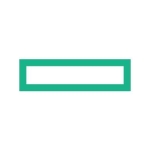



Saluting Ivan Silva!
Henry PAN