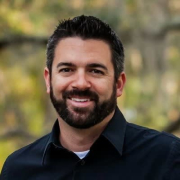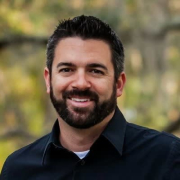We use OneLogin for single sign-on to provide a consistent user experience with our in-house and external third-party applications. In addition to single sign-on, we use two additional modules: two-factor authentication and self-service password reset. It's a SaaS product.
Previously, users constantly had to log in with their user ID and password. It was the same user ID and password for all these applications, but they had to authenticate when they used all the applications they needed to use daily, whether they were an employee or a student. They would authenticate into one application and bounce over to the next to log in again. That's a huge benefit that the organization is leveraging with OneLogin.
The other benefit is that we've reduced calls to our help desk for password resets. Staff and students can now reset their passwords using their enrolled two-factor device as the authentication mechanism. In the past, we were using secret questions through a self-service portal. Inevitably, they would forget their answers or type them wrong. It just wasn't user-friendly.
We're always onboarding new students, and we can set a default profile. Each student has access to a default set of applications, but when they enroll in a class, they might get access to other applications. They're active students, and all that is happening dynamically. We use data feeds from our student integration system to determine student roles and access to applications. We don't need to do that manually. OneLogin can set up those mappings for us automatically based on their enrollment.
It helped us manage our growing user base because we can use data from our SIS and HR platform to drive secure access to applications. Before this, we didn't have the capability. Either everybody got it, or we had to provide access through a request to our service desk manually. I won't say these requests have been eliminated. Still, they have been drastically reduced because we can pull that data feed from those two record systems to provide some access, reducing the workload on the systems and the security team.
With OneLogin, we use the same validator as our login: an authenticator application or a text message. That same two-factor authenticator is used for the password reset. We've significantly reduced the number of trouble tickets and tier-one service desk calls because everyone can reset their own password.
The adoption rate is high because we don't give users a choice. When we add new applications to our portfolio, IT is part of the process on the procurement side. When reviewing a request for an application, one of the first features we look at is the single sign-on capabilities. Do they do SAML? Do they do open ID?
We approve the purchase if all those features check out because we can connect third-party applications for single sign-on. IT is part of the first step. They don't get a choice on the front end of it. IT ensures the application can meet the requirements. We protect that app with two-factor authentication.
We allow a little flexibility on user enrollment in 2FA. It requires some custom development work to make this happen because the functionality isn't native to OneLogin, but we allow a grace period for students to enroll. We didn't want to force enrollment on them right out of the gate. Brand new accounts are required to enroll. We wanted to prompt them, "Hey, here's what you need to do. You need to enroll in two-factor authentication. You have 30 days to enroll in it. Here's a tutorial telling you how you enroll." They can enroll at their leisure.
After 30 days, you don't get any more opportunities. You're forced to enroll. You can't log into any system until you've enrolled in two-factor authentication. We force it on them, but we give them a little time to ensure they have an appropriate device and they've read through the knowledge base to learn how to do it.
Before OneLogin, we had some SSO in place. It was all custom-developed integrations by our in-house developers, but it was never the same. We had a custom SSO for each vendor. By adopting OneLogin, we could reduce the development time. It's not the developers' job anymore. That responsibility shifted to my systems integration team. It reduced the manual effort needed to provide a single sign-on experience. Now we have a true single sign-on experience with few onboarding requirements for connecting to third-party applications with OneLogin because it uses a standard like SAML or Open ID.
These days, more students and staff are working remotely. They still have the same experience they had on campus, but we're protecting their accounts with 2FA. The world was told to work from home at the pandemic's start. We didn't have two-factor before that, so COVID was a significant factor driving the push to make this mandatory for all our staff.
We do not control the network they're on, but we see authentications happening all over the place. People weren't just staying in their city anymore. They traveled to some extent after restrictions were removed and logged in from all over the country. How do we validate that these accounts weren't compromised? The two-factor helped the security side to ensure these authentications are legitimate. At the same time, they provided a secure environment for telecommuting. They won't be denied access to those systems because their account was compromised.
I believe we've saved money, but I'm not sure I can quantify it. In August, we'll review our help desk tickets for password resets. That's one area where I think we'll save money because our calls have decreased. I don't know how much they've declined, but our call volume should be down.
We can also review our application use through the OneLogin portal, which could save us some money on under-utilized licenses. For example, we might have 100 licenses for an application, but only 25 users access it annually. It gives us the data on who's using the application and how frequently to help us make these decisions. That said, we don't have that data yet to quantify how much we're saving, but we will review it after using the platform for a couple of years. As the contracts start coming up for renewal, we can use that data from OneLogin to renegotiate better contracts with vendors.