Network Attached Storage (NAS) provides centralized data storage and access for multiple users across a network. This system enhances data sharing, security, and redundancy, making it a preferred choice for businesses seeking efficient data management solutions.
NAS offers scalable storage solutions that integrate seamlessly with existing IT infrastructures. Its ease of use, combined with powerful management capabilities, ensures that businesses can address expanding data needs without compromising on performance. By facilitating better data management and accessibility, NAS systems support businesses in maintaining organized, secure, and efficient operations.
What are the critical features of NAS solutions?In healthcare, NAS is used to store and share large medical imaging files securely. In media industries, it supports video editors with efficient access to high-resolution files. In finance, NAS ensures quick, reliable data retrieval for transaction records and compliance reports.
For organizations focused on effective data management, NAS provides a reliable and flexible solution that centralizes storage, decreases data silos, and enhances information accessibility. Its robust security features and backup options offer peace of mind and operational continuity.





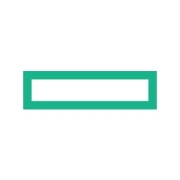
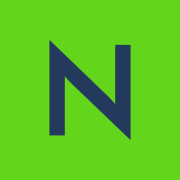
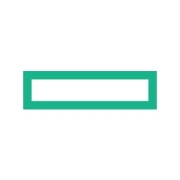






























SAN (storage area network) and NAS are both network-based storage solutions.
A SAN is an array of disks which are attached to the server, creating a device that can be accessed similar to a hard drive. A SAN stores data at the block level, while NAS data is accessed as files. A SAN operates as a disk and exists in its own separate network of storage devices, while NAS operates as a file server.
NAS handles unstructured data, such as audio, video, websites, and text files. SANs are designed mainly for block storage inside databases, also known as structured data.
A NAS is very useful when multiple devices need to easily and safely access the same set of files. These files can be documents, photos, music, or video files. Whenever users collaborate with each other with shared files, it is recommended to use a NAS.
NAS offers centralized data storage access across a network, enhancing collaboration and productivity. It simplifies file sharing, backup, and recovery processes, mitigating data loss risk. With scalable storage capacity, NAS accommodates growing data needs without extensive hardware modifications. Supports multiple RAID configurations for data redundancy and performance optimization. Provides seamless integration with existing network infrastructure, supporting various operating systems and protocols. Remote access capabilities facilitate data access and management beyond local networks. Energy-efficient design reduces operational costs. Simplified management interfaces enable straightforward administration without specialized IT expertise. Enhances data security through encryption and user access controls.
NAS offers small businesses a cost-effective, scalable storage solution that provides easy access to files over a network. You can centralize data storage, making it easier to manage and protect important business information. NAS devices often come with built-in data redundancy through RAID configurations, safeguarding against data loss. Additionally, many NAS systems support collaboration tools and remote access, improving productivity and flexibility.
How can NAS improve data security for your organization?NAS devices can enhance your data security by providing features such as user authentication, access control, and encryption. You can configure NAS to restrict access to sensitive files on a user-level basis, ensuring that only authorized personnel can access critical information. Many NAS systems also include features to protect against ransomware attacks by enabling secure backups and snapshots that allow you to restore data to previous states in case of data corruption or loss.
Can NAS be integrated with cloud services for added flexibility?NAS devices can be integrated with cloud services to provide a hybrid storage solution that combines on-premises control with cloud flexibility. You can set up your NAS to automatically sync or backup data to cloud services, ensuring data availability even if local systems fail. This integration helps in balancing storage needs, cost management, and data accessibility, enabling a seamless workflow between local and cloud environments.
What are the key considerations when choosing a NAS solution?When selecting a NAS solution, consider storage capacity, scalability, ease of use, and compatibility with existing systems. Determine the number of users and the type of data you will store, which will help decide the appropriate storage capacity. Evaluate whether a device supports various RAID levels for data protection and redundancy. Check the available apps and features that support your business operations, including backup solutions, synchronization options, and remote access capabilities.
How does NAS support business continuity and disaster recovery?NAS plays a crucial role in business continuity and disaster recovery by ensuring data availability and protection against significant disruptions. You can schedule regular backups to additional locations through replication and snapshot features, reducing downtime and data loss risks. Some NAS systems support cloud backup integration, providing an offsite solution for disaster recovery. Implementing a NAS device as part of your business continuity strategy ensures that critical data and applications remain accessible during disruptions.