What is our primary use case?
The solution is an agent. It can be used to back up almost from Windows Servers 2008 up to Service Pack 1, up until 2019. It integrates with Veeam Backup & Replication, which can enable you to restore to the cloud or back up a cloud workload as well.
It clearly used to do image-based backups. The main reason Veeam came up with the Agent was that they were mainly focusing on virtual environments before and that was a major challenge for their existing customers. Not everyone is going with a fully virtual environment. Virtualization has many advantages, however, the virtual architecture design will remain physical if an organization's architecture is probably architected.
We had the challenge that Veeam has many VMware customers who have a Microsoft kind of infrastructure set up on VMware. They were basically using shared virtual disks and part of the limitation was that VMware was conducting snapshot full backups.
They created the Agent for these two use cases, to back up VMs that VMware cannot conduct a snapshot for, Windows VMs, and to back up physical servers that any customer would like to do so. At the end of the day, the main is that Veeam is paired with VMware.
We get more customers that want to back up and change it themselves. Veeam created this agent as a VMware-based backup of Windows operating systems.
What is most valuable?
The solution is very stable.
They have already invested a lot of R&D and mainly they're supported on most of the Windows scenarios, even the custom-tailored parts.
The solution allows for full integration. I can deploy the Agent from the backup server and manage the backups all from the backup server. Or I can use the Agent as a stand-alone and discard the backup server. In terms of restoration, I can restore the entire machine, specific file systems, application actors, et cetera.
Restoring to the cloud is pretty flexible.
Technical support is quite good.
The initial setup has improved quite a bit from version 4 to 5. You don't need to worry about downtime.
If you have windows machine at home and you'd like a backup, you can always download their free edition and plug in an external hard disk, and do a full backup of your laptop.
They just released Version 5 for Version 11 and they released some amazing features with it, such as the backup and restore snapshots features. Before the agent was only able to back up through the network. Now it's even able to back up through the SAN fabric, depending on the customer environment.
What needs improvement?
I can't think of an area where the solution is lacking in features. Overall, it's quite good, and more money is going into R&D already.
That said, there are many things they can develop for the Linux agent. The Windows agent is quite complete.
Some customers have Oracle databases and Veeam does support back up of Oracle databases. There is a specific setup in Oracle when you have the Oracle databases configured with the ASM - something related to Oracle storage back up. Veeam cannot back up or restore ASM disks as of right now. It could be something they could offer in the future.
Some customers that are in the industrial sector are using legacy systems, systems that are very old and running on Windows 2000 or Windows NT, Windows 2003, and they're physical, they're not even virtual. Veeam here is pretty weak, as Veeam supports 2008 or Service Pack 1 and above. Anything before that, the Veeam Agent for Windows will not be able to back up anything.
I don't expect Veeam to be releasing agents for older editions of operating systems. Veeam itself is a new company. On the other hand, if you go to the competition, like Veritas, you'll see that Veritas is a well-established company in the market since way back and therefore they have these agents that can back up the older versions of Windows.
For how long have I used the solution?
I've used the solution ever since its first release, since Version 1. That has been since around 2015 or 2016 or so. It's been a few years at this point.
What do I think about the stability of the solution?
The solution is very stable. There are no bugs or glitches. It doesn't crash or freeze. It's reliable.
What do I think about the scalability of the solution?
I'm not sure about the scalability. With the agent, it should be pretty simple. You install it on each and every single server and then you back up. You can deploy it also with servers, however, the Agent will be in use on each and every single operating system which you want to back up. It can be also used for the PC environment, laptops, Windows 7, Windows 8, and Windows 10.
It's hard to count the number of users our clients have. There are many.
How are customer service and support?
Technical support is amazing. They're quick to respond and accurate in terms of the support that's provided. You really don't worry about getting stuck in limbo. Regarding the Veeam Agent for Windows team, they're amazing. They are responsive. You don't have to wait a long time for a reply. They are very good.
How was the initial setup?
The difficulty of each deployment depends on which version. They have improved the latest version, however, before, on Version 4, while the installation was straightforward, the problem was that it had a prerequisite requirement, which is the development framework on 4.7.2. This framework is not usually installed on all Windows operating systems. The problem is that it is free, and you can download it at any time and install it, however, it will require the service to be restarted and that means planned downtime.
Fortunately, they fixed that with Version 5. They changed the framework dependency to 4.5.2. so that there is no more forced downtime.
The time it takes to deploy relies on various factors, however, assuming the prerequisites are all ready, it takes about 15 minutes.
What about the implementation team?
I can handle the installation myself with support from a field-certified architect so there is no downtime.
What's my experience with pricing, setup cost, and licensing?
Veeam did a major revamp in their licensing schema over the past three years. A lot of changes have happened within a very short timeframe. They almost then seemed irrational at first. However, now, somehow they figured how to have a great licensing model. It's called the Veeam Universal License.
This Veeam Universal License is meant to be a portable license. Before what used to be the problem is some customers would buy Veeam for VMware in five minutes, but now they've moved to a Nutanix and their license will no longer be valid. Veeam created this license so that you can use this license for the Agent for Windows, or, if you would like for the Agent to be for Linux, or if you would like it for VMware, or the Hyper-V or Nutanix, you can use it there.
Whatever Veeam features in Veeam Availability Suite, which encompasses Veeam Backup & Replication and Veeam Agents for Windows, Linux, and even Unix and Solaris, if you need to buy plug-ins or you're going to need an environment for SAP HANA, they have the support for SAP on Oracle and their backups. All of that's under the Veeam Universal License. They have unified it on a licensing model which works everywhere. So that makes it a lot simpler.
The only problem is that the license comes in bundles. It's not sold individually; it comes in bundles of 10 instances. Each instance is enough for a physical server.
The pricing is moderate. The solution falls in the middle of a few different options. It's not the cheapest, however, it's not the most expensive either. Comparing it with Veritas or Commvault or Rubik or Cohesity, for example, Veeam will definitely be a lot cheaper, as it's a software that has a very straightforward licensing model. However, solutions like Acronis will always be cheaper.
Which other solutions did I evaluate?
I've compared the solution with various products in terms of pricing. From my experience, to compare Veeam for example, to a Commvault or Veritas, Veeam is much cheaper. However, if you compare Veeam with Acronis or these small-time vendors, Veeam is very expensive.
What other advice do I have?
We are a distributor, not a reseller.
I'd rate the solution at an eight out of ten. It's a great product. The only drawback is the support for the ASM disks and the support for legacy Windows operating systems.
I'd recommend the solution to other companies. It's a straightforward solution. I am mostly a Linux guy, therefore, we're not as focused on Windows. In general, it's worked like a charm. It's helped me do backups and restores and it has never failed me in that perspective, except for the ASM disk issues.
*Disclosure: My company has a business relationship with this vendor other than being a customer: Distributor

![Veeam Agent for Microsoft Windows [EOL] Logo](https://images.peerspot.com/image/upload/c_scale,dpr_3.0,f_auto,q_100,w_100/cyp2lilem47d6yh0u5newgzyvzrc.png)
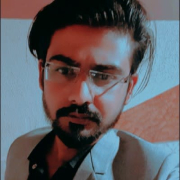


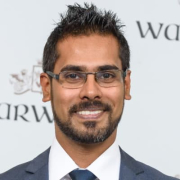

![Veeam Agent for Microsoft Windows [EOL]](https://images.peerspot.com/image/upload/c_scale,dpr_3.0,f_auto,q_100,w_60/cyp2lilem47d6yh0u5newgzyvzrc.png)