We use it to back up corporate data. Most of our users are travelers and there have been cases where laptops were lost/stolen.

We use it to back up corporate data. Most of our users are travelers and there have been cases where laptops were lost/stolen.
We are now able to keep our corporate data safe for those who don't work in a center with IT support.
I would like to see more flexibility on privileges, perhaps create another kind of admin for regions. Also, I would like the ability to access logs without having to be on the actual device or a super-admin.
The "Legal Hold" feature is loved by our Legal Department. They are able to log into the console themselves, with specialized roles, and can't do damage to our setup.
De-duplication has saved us on bandwidth usage and also processor usage on the systems. Also, users are able to download software on-demand.
None, it always works great. Always looking forward to new features that Code42 will implement. The support site has been recently rebuilt and works great.
1 year
None at all. The Pro team was awesome helping us install CP and the Customer Champions are great when we have a question.
No issues with stability were encountered. We installed CrashPlan on a Red Hat Linux Enterprise server and it has been running great for 1 year.
None! We are able to obtain more licences easily when needed. Also, we are able to release licences from cold storage archives when needed.
Excellent! I've had great experiences with all the staff. From product trainers, the sales team and the support team.
Technical Support:Supurb! They know their product inside and out. Also, you don't ever really need to call them because their support site has every answer you need.
Yes, Lenovo Online Backup was a nightmare. I'm so happy we got rid of that. Code42 CrashPlan is lightyears ahead. They were not able to provide solutions like Legal Hold or even simply the capability to search for files within the console.
So easy - The PRO team showed us how to install CrashPlan on Red Hat Linux Enterprise and it was so easy. They have a great team to help accomplish a flawless install.
No - we dealt with Code42 directly. I think that made our connection to Code42 stronger, not having a 3rd party vendor in the middle.
It's a great product that does exactly what we want and need, plus more. It's a substantial upgrade from any other backup solution we have used in the past.
Code42 are flexible and are there to work with you. They have a great sales team and put are a "no-pressure" group. They take care of their customers.
We took a look at Data Red Castle, Lenovo Online Backup v2 and also Acronis. We did a lengthy PoC of each and Code42 CrashPlan was the clear winner.
Code42 CrashPlan is by far the best data backup solution on the market. The software is built by professionals, the support team is exceptional and the account reps are there to help you with anything you need.
We primarily use the solution as a backup.
The ease of use is excellent.
The product just always has a continuous backup going, which is quite useful for us.
There doesn't seem to be any feature that is lacking.
I've been using the solution for seven or eight years. It's been quite a long time.
The solution is very stable. Very rarely do we have any issues with it. We don't have to deal with bugs or glitches. It doesn't crash or freeze. We find it to be reliable.
In terms of scalability, we've got it on two or three different servers. That's all we'll use probably. We're not likely to increase usage or to scale it in the future.
The technical support is pretty good. We've had to deal with them just a couple of times. They help us with navigation if something isn't backed up or an issue like that comes along. Typically, it's an easy fix. It's just a restart of the service or something of that nature. They're very quick and efficient. We're satisfied with the level of service they provide.
We didn't previously use a different solution.
The initial implementation was not complex at all. It was very quick and extremely straightforward to install within the scale-up.
The pricing is reasonable. It's my understanding that the cost is about $7 for unlimited storage in the cloud per server.
We're just a customer. We don't have a business relationship with the product.
I'm not sure as to which version of the solution we're using at this time.
It's just an all-around good product to have in your organization.
The product works best for smaller companies. However, larger ones may be able to benefit as well.
On a scale from one to ten, I'd rate this solution at a perfect ten. We've been very happy with it and it hasn't given us any problems.
As an IT pro, this tool has saved my butt on multiple occasions. My customers are very adept at losing and destroying their laptops. Crashplan is great because it has a small footprint and runs silently in the background. My customers don't even know it is there until they need it.
Last week, within an hour, I had 8 customers walk in with laptops at arms length. They were all bluescreening and rebooting and bluescreening and.... It looked to be caused by a Windows update and after trying all the tricks, I resorted to re-imaging and restoring most of them.
Since the product works in the background and, so far, has been able to restore multiple versions of files, I don't see any need for improvement.
3 years in the Enterprise.
3 years as a personal customer.
I was not involved in the enterprise deployment, so I have no information on this.
No issues that I am aware of.
I have no information on this aspect.
I have had no need to contact customer service.
Technical Support:N/A
I have no information on this topic.
I have no information on this topic.
This was implemented through an in-house team.
I have no information on this topic.
I have no information on this topic.
I have no information on this topic.
This has been the easiest, most reliable backup product I have ever used.
Its seamless, it just works; just set it, forget it and if something comes up they just email you.
Its our backup for everything, photos, files, backs up to local server and its saves my butt so many times. No problem restoring files when a computer crashes. If you treasure your digital content – this is the solution for you.
Not really. Does everything so well.
Roughly 4 years.
No issues with deployment.
No issues with stability.
No issues with scalability.
Great, I had one support instance that I needed help with, and they got back right away.
Technical Support:Great, I had one support instance that I needed help with, and they got back right away.
Mozy, was clunky and changed their pricing, and we also wanted unlimited data.
Super straightforward. Literally click a couple buttons and its up and running.
In-house.
How can you quantify that, easily thousands of dollars. A lot.
Cost is $400, 4 years, 10 machines.
Carbonite.
Do it. Pick this one – it’s the best.
Crashplan allows us to bring an enterprise level backup and recovery solution over to our small business. The self service restore is the best feature of the product, besides "just working". It allows us to run in hybrid mode, some backups to our local devices and others to the cloud. Its VERY simple to setup and manage.
It has taken some of the burden off of the internal IT staff to help restore "accidentally" deleted files. The dashboard allows a quick and simple view to verify that all of the backups are running as necessary.
It's really hard to improve a software that is already great. They recently have added the legal hold, which allows our administrators to place a simple hold on files that need to be versioned.
200+
I ran into a small issue when setting up the LDAP authentication scheme into our Active Directory. It wanted a different syntax than the one directly provided from the AD strings.
No issues with stability, only that the console loses connection to the off-site backup maybe once a week for 2-3 minutes.
No issues with scalability. Add licenses, add storage and you're good to go. Adding new nodes, and licenses to users is very simple.
Customer service is great. They preemptively reached out to me once the order has been submitted to make sure that if I have any questions, I have a technical resource to go to.
Technical Support:Technical support provisioned the licensing and provided me a step by step guide to get it imported and active in the software. It also showed how to assign the cloud licenses directly to one user, or an entire group.
Previously used Roaming profiles which caused issues all the time with our windows/mac environment. This software is well worth the price to prevent issues from arising.
Software was very simple to deploy. Changing a few variables on the install and then adding the datastore. Pushing out clients was very easy with an MSI deployment.
Implemented through an in-house team. The only part which was a bit tricky was the AD/LDAP integration. The automated reports and monitoring are a click away.
Cannot fully speak to the ROI at this point. We will know more at 180 days.We estimate the cost of the software will save us 3 hours per file restore in lost work.
The product isn't free, but the value that is given with the software functionality is top of the line. They don't nickel and dime based on things you want to accomplish.
We evaluated a few desktop software like carbonite, but they didn't have the functionality for the price that CrashPlan offers.
White glove support, user serviceable restores, automated report scheduling and a fantastic dashboard put this above the rest.
Set it and forget it, remote dashboard, remote configuration.
The ability to change settings on the fly and push them to the remote end user immediately. Allows multiple configuration groups or child organizations for backup settings. Each set independently of the parent organization.
Remote users had external hard drives and used the windows file/ image backup. The user had to be involved in the setup and maintenance of the backup. There was no way to centrally monitor the backups or even what files were being backed up.
Admin notification of changes made by end users. Logs of who made the change to configuration and when.
Dashboard overview to include what devices aren't at 90% or above complete.
The GUI doesn't always show the most current settings upon opening a screen.
3 months
We had to do some digging to find a link that could be embedded into finding a link for the software download.The
Only issues were settings that seemed to change on their own. This was caused by the GUI not always presenting the actual current configuration. he
No issues with scalability. I have changed several backups to include more and larger files. The only issue is the time to get the backup completed. Most of this is on our end because of a limited internet bandwidth connection.
Customer service has been great. When setting up child organizations the first time I moved my profile to a lower child organization. Had to get tech support involved to move me back up. This
Technical Support:Customer support is technical support as far as I have noticed. The only time I had to be routed to someone else was a rights issue. Chat function is very quick way to get a problem solved. Always got a native English speaking person. Very advance notice of any outages and in depth explanation of what functions will be affected.
We used backup exec ans the windows embedded backup software. Neither of these offered an truly cloud backup. It always required someone to carry the backups offsite.
Both of these were very hard to centrally manage for remote users that don't get to the home office often.
A dedicated customer engineer was assigned to us for the initial setup. He was very knowledgeable of the entire product. He basically walked me through the setup of the organization and configurations. He was willing to take as much time as was needed to set us up.
We implemented through an in-house team. Documentation was created for the remote installs that included screen shots and embedded links for software downloads.
ROI was immediate since we didn't have any way to monitor remote users backups. was able to recover accidentally deleted files within the first week. The files would have taken days to recreate at a significant man hour expenditure.
The minimum of 50 users seems to exclude a lot of small companies that could truly use this type of backup. I'm guessing these companies could still use the "personal" version but wouldn't get the central dashboard function.
We looked at several different cloud based backups. There is a n article about the 5 best cloud based backups for nonprofits that helped with the decision.
It seems the best pricing can be gotten at the end of the quarter. But I think that is the same with any sales organization.
Being able to backup devices even when they don't come into the office on a regular basis. We can still monitor and know they are backed up.
IT spends less time monitoring and fixing backups and more time on other issues. We just check the dashboard once in awhile to make sure everything is still working as it should.
I would love to have an app on my phone to give me status updates on the backup system and push me notifications if something goes offline or has an issue so I wouldn't have to go look at the dashboard as much.
3 years. The first 2 years on the public cloud and least year using the private cloud option.
Deployment was a little slow due to the number of servers we needed but we were able to reuse existing servers and storage.
The product has been very stable and once we were running has been largely trouble free after the installation was completed.
We started off with 130 users and now are at 141. We add storage as we want to keep archives longer. It has been very easy to scale and add licenses as needed.
Customer service has been great with getting our license codes and getting up and running. Other than that we haven't had much contact with customer service, everything just works.
Technical Support:I haven't needed technical support from Crashplan as the system has been so reliable. I do sometimes lookup information in the knowledge base for guidance. They could make the installation documentation a little easier to follow.
Yes, we used Retrospect and we switched because Retrospect couldn't backup when computers were out of the office, and the system would frequently freeze and stop backing up devices and we would just have to delete and restart the backup.
It was a little complex due to our having 9 offices and a central console to manage all the sites. But we were able to work through it and it was worth it.
We used our own in-house team to deploy the product. Each member of the team took a couple of sites and we were up and running within two months and that was with all of our regular work and chasing down users to install the client and establish the backup.
Almost instant. Crash plan had the same annual cost as our Retrospect system and we were able to use existing hardware and storage. Once the deployment was done we had immediate time savings and reliability improvements.
The pricing model is fine and with the latest version they make it easy to add licenses as the company grows. I would like to see discounts as number of users increase to keep costs down.
Yes, we looked at BackBlaze, upgrades to Retrospect, TimeMachine, and several other solutions. Nothing I found did as much, worked cross platform, worked while mobile, allowed me to use my existing hardware and fell in at the same price point.
It is worthwhile for any IT environment to deploy this solution. I haven't seen any environment where it wouldn't be beneficial.
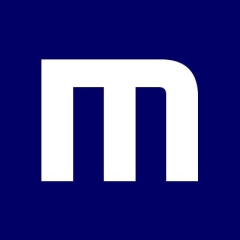
I agree that this is an excellent solution.