
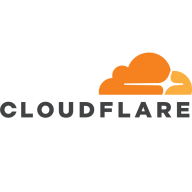

Cloudflare One and Microsoft Exchange Online Protection (EOP) are both contenders in the realm of security services. While Cloudflare One leads with versatile security tools and user satisfaction in pricing and support, EOP has the upper hand with its specialized email protection features.
Features: Cloudflare One offers DDoS protection, firewall capabilities, and secure access service edge (SASE) functionality to boost network security. EOP provides advanced email filtering, phishing protection, and malware detection, distinguishing itself in email safeguard.
Room for Improvement: Cloudflare One could enhance its email-specific security features and user interface customization. Addressing latency issues in high-demand scenarios can further benefit users. EOP may improve by reducing the complexity of its policy configurations and enhancing its integration capabilities with non-Microsoft environments. Offering more detailed real-time attack reports could also strengthen EOP's appeal.
Ease of Deployment and Customer Service: Cloudflare One supports a seamless cloud-native deployment with efficient customer service, facilitating swift adaptation. EOP, integrated into Microsoft 365, ensures straightforward deployment for existing users, though it may pose challenges for those outside the Microsoft ecosystem. Cloudflare One is favored for its intuitive onboarding process, whereas EOP's integration with Microsoft 365 appeals to current Microsoft users.
Pricing and ROI: Cloudflare One's competitive pricing provides high ROI due to its extensive features. EOP, despite higher upfront costs, promises substantial ROI through its managed email security and threat reduction. While Cloudflare One's pricing is appreciated for overall value, EOP's pricing is justified by its specialized offerings in email protection.



Microsoft Defender for Office 365 is a comprehensive security solution designed to protect organizations against advanced threats in their email, collaboration, and productivity environments. It combines the power of Microsoft's threat intelligence, machine learning, and behavioral analytics to provide real-time protection against phishing, malware, ransomware, and other malicious attacks.
With Microsoft Defender for Office 365, organizations can safeguard their email communication by detecting and blocking malicious links, attachments, and unsafe email content. It employs advanced anti-phishing capabilities to identify and prevent sophisticated phishing attacks that attempt to steal sensitive information or compromise user credentials.
This solution also offers robust protection against malware and ransomware. It leverages machine learning algorithms to analyze email attachments and URLs in real-time, identifying and blocking malicious content before it reaches users' inboxes. Additionally, it provides advanced threat-hunting capabilities, allowing security teams to proactively investigate and respond to potential threats.
Microsoft Defender for Office 365 goes beyond email protection and extends its security features to other collaboration tools like SharePoint, OneDrive, and Teams. It scans files and documents stored in these platforms, ensuring that they are free from malware and other malicious content. It also provides visibility into user activities, helping organizations detect and mitigate insider threats.
Furthermore, this solution offers rich reporting and analytics capabilities, providing organizations with insights into their security posture and threat landscape. It enables security administrators to monitor and manage security incidents, track trends, and take proactive measures to enhance their overall security posture.
Cloudflare One is a single-vendor Secure Access Service Edge (SASE) platform that enables Zero Trust security and any-to-any connectivity across enterprise applications, users, devices, and networks. Cloudflare One helps organizations simplify, modernize, and consolidate their IT architecture by converging security and networking services on our single global network and control plane.
Many organizations start by adopting our Security Service Edge (SSE) services — like ZTNA, SWG, CASB, and DLP — to reduce their attack surface, stop threats like phishing and ransomware, protect data, and apply identity-based Zero Trust verification across web, SaaS, and private app environments. Others prioritize simplifying network connectivity across offices, data centers, and cloud environments with our WANaaS.
Every service is available for customers to run in every location across Cloudflare’s global network, which today spans 330+ cities in 120+ countries, so you can scale connectivity with fast, consistent protections everywhere.
Microsoft Exchange Online Protection (EOP) is a comprehensive email filtering and security service designed to protect organizations from spam, malware, and other email-based threats. It provides advanced threat protection, anti-malware and anti-spam filtering, and data loss prevention capabilities.
With EOP, organizations can ensure the security and integrity of their email communications. It uses multiple layers of filtering and scanning to detect and block malicious content, including phishing attempts, viruses, and ransomware. EOP also leverages machine learning and artificial intelligence to continuously improve its threat detection capabilities.
In addition to its robust security features, EOP offers advanced anti-spam filtering to reduce unwanted and unsolicited emails. It uses a combination of reputation-based filtering, content filtering, and sender authentication techniques to identify and block spam messages.
EOP also includes data loss prevention (DLP) capabilities to prevent sensitive information from being leaked or shared inappropriately. It allows organizations to define policies to detect and prevent the transmission of sensitive data, such as credit card numbers or social security numbers, via email.
Furthermore, EOP integrates seamlessly with Microsoft Exchange Online and other Office 365 services, providing a unified and integrated email security solution. It can be easily managed through the Exchange admin center, allowing administrators to configure and monitor security settings, review reports, and manage quarantined emails.
We monitor all Email Security reviews to prevent fraudulent reviews and keep review quality high. We do not post reviews by company employees or direct competitors. We validate each review for authenticity via cross-reference with LinkedIn, and personal follow-up with the reviewer when necessary.