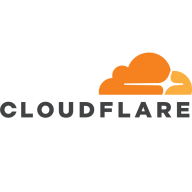
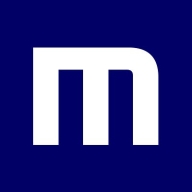

Code42 Incydr and NetApp Cloud Backup are in the data protection and recovery category. Code42 Incydr seems to have the upper hand due to user satisfaction with pricing and support, though NetApp Cloud Backup is recognized for its superior features and scalability.
Features: Code42 Incydr's valuable features include robust data recovery, automated backups, and real-time monitoring. NetApp Cloud Backup's features are praised for seamless cloud integration, efficient storage management, and high scalability.
Room for Improvement: For Code42 Incydr, users suggest enhancements in reporting capabilities and increased storage options. NetApp Cloud Backup users wish for improved customer support and more intuitive guides for complex configurations.
Ease of Deployment and Customer Service: Code42 Incydr is praised for its straightforward deployment and effective customer service. NetApp Cloud Backup, while also easy to deploy, receives mixed feedback on customer service quality.
Pricing and ROI: Users find Code42 Incydr to be competitively priced with good return on investment. NetApp Cloud Backup, though more expensive, delivers substantial ROI due to its advanced features.
WordPress security can be tricky, and that's where Cloudflare can be absolutely helpful for small businesses.
We have had ROI with the tool's use since it never gave us downtime and made us lose millions.
For the small project I was working on, using the basic tier provided a huge improvement at zero cost.
This would help us address issues promptly, especially during unforeseen events like DDoS attacks.
We'd like a dedicated account manager.
You can get a support engineer with the best qualifications.
I would rate the solution's scalability a ten out of ten since I didn't encounter any issues with it.
I rate its scalability a ten out of ten because I had no issues with it.
I rate the scalability a ten out of ten.
For DDoS protection, I would not recommend Cloudflare.
I rate the solution’s stability an eight out of ten.
The service is very stable with no impacts during high-traffic periods.
There's a need for improvement in areas like AI-based DDoS attacks and Layer 7 WAF features.
Despite these challenges, overall, Cloudflare remains the preferred solution compared to Azure, AWS CloudFront, and Google Cloud Armor.
the ability to integrate with the on-site active directory instead of just AD through Azure AD
That's where Cloudflare shines for smaller businesses – it's ten times cheaper than Akamai.
I find it to be cheap.
It's cost-effective, but I think they should have a custom pricing model for enterprise customers based on the features you use.
Our scenario consisted of two web servers in different allocations to control access demands, and the load balancer did the job as expected, bringing security and stability to access points.
For me, the valuable feature is DDoS protection.
The most valuable features of the solution are performance and security.



Cloudflare is a highly-regarded Content Delivery Network (CDN) and a Distributed Denial-of-Service (DDoS) protection solution. The robust global connectivity cloud platform that is Cloudflare ensures users are able to connect to the Internet quickly, securely, and reliably. Cloudflare is one of the world's largest networks in the marketplace today. Using Cloudflare, businesses, educational entities, NGOs, vloggers, bloggers, and anyone else with an internet presence can experience more secure, faster websites and applications.
Currently, there are millions of Internet locations on Cloudflare, and the Cloudflare network
continues to grow every day by the thousands. The solution is able to fulfill the requests for
millions of websites seamlessly and serves on average 45 million HTTP requests per second.
Cloudflare has safe, secure data centers in close to 300 cities worldwide to ensure every
client request is filled as quickly as possible. It is Cloudflare’s edge network that makes this
possible by keeping content and other services as close to each client as possible, so the
information requests are always only seconds away.
Many organizations that work in democracy, civil society, human rights, or the arts are able to
access Cloudflare's highest levels of protection for free via Project Galileo. Additionally, official
election websites can be secured from hacking and fraud through Cloudflare’s Project
Athenian, also at no additional cost.
Cloudflare can also help organizations of all sizes develop a robust zero-trust strategy to
ensure the highest levels of productivity and profitability. Employees, stakeholders, and end users have a greater level of satisfaction and overall improved user experience, which can, in
turn, result in higher revenues and overall ROI. Zero-trust and BYOD (bring your own device)
access ensure end users and employees always have the best resources and technology
available to them at all times.
Cloudflare benefits
Cloudflare has many benefits. Some of its most valuable benefits include:
- Faster load times
- Robust DNS security
- Intuitive cloud Web Application Firewall (WAF)
- Free universal SSL
- Image enhancement
- Automatic browser caching
- Next-generation cloud load balancer
- Accelerated Mobile Pages (AMP)
- Rate limiting
- Minification
- Zero-trust capabilities
- Cost-effective
- Reduced carbon footprint
Reviews from real users
“Many websites require an SSL certificate because they sell stuff and want SSL. Cloudflare
comes with an SSL certificate built in. It's automatic. You sign yourself up for Cloudflare, and
an SSL certificate automatically protects your website. If you have a connection between your
website and your host, the server, Cloudflare, and the host, you don't necessarily need a
certificate.” Spencer M., Owner at Tech Exchange
“What I like best about Cloudflare is that my company can use it to trace and manage
applications and monitor traffic. The solution tells you if there's a spike in traffic. Cloudflare
also sends you a link to check your equipment and deployment and track it through peering,
so it's a valuable tool.” Daniel P., Network Engineer at Ufinet
“The most valuable feature of Cloudflare is the GUI. You are able to control the solution very
well through the interface. There is a lot of functionality that is embedded in the service.” PeerSpot user, Competence Center Manager at a tech services company
Detect file exfiltration via web browsers, USB, cloud apps, email, file link sharing, Airdrop, and more. See how files are moved and shared across your entire organization – without the need for policies, proxies or plugins. Incydr automatically identifies when files move outside your trusted environment, allowing you to easily detect when files are sent to personal accounts and unmanaged devices.
Incydr prioritizes file activity based on 120+ contextual Incydr Risk Indicators (IRIs). This prioritization works on day 1 without any configuration. Incydr’s risk scoring logic is use case-driven and transparent to administrators. Incydr uses Watchlists to programmatically protect data from employees who are most likely to leak or steal files, such as departing employees.
Take action with appropriate responses to contain, resolve and educate on detected risk. Use Incydr Flows or SOAR integrations to initiate response controls that are proportionate to an activity’s risk severity. You’ll stop data leaks without getting in the way of employee collaboration and sanctioned file activity.
Improving your Insider Risk posture requires a change in employee behavior. Code42 Instructor provides bite-sized training to employees, delivered when they need it. Use Instructor in tandem with Incydr to send responsive video lessons when employees put data at risk. You’ll ensure appropriate data governance and compliance with security standards and corporate policies as well as report on the positive impact of your Insider Risk Management program.
Founded in 2001, the company is headquartered in Minneapolis, Minnesota, and backed by Accel Partners, JMI Equity, NEA, and Split Rock Partners. For more information, visit code42.com.
NetApp Cloud Backup is a fully integrated service for cloud backup and restoration. It was created to comply fully with NetApp's native data management software ONTAP, used for hybrid cloud experience. NetApp Cloud Backup is used to create backup and restoration for the protection and archiving of data, databases, and virtual machines related to the Cloud and On-Premises data in ONTAP. The way NetApp Cloud Backup works is by automatically creating block-level incremental backups. This ensures that the created backups are very fast and easy to restore. It is suitable for data protection regarding on-premises software as well as in the public cloud. NetApp Cloud Backup provides users with the ability to protect their cloud data at affordable prices and with a user-friendly interface so they don't need a lot of technical knowledge to be able to secure their cloud storage.
The copies created by NetApp Cloud Backup can be stored in the user's personal object storage in the cloud as well as on premises with StorageGRID - NetApp's storage platform. The backup copies can be restored to the original source or to a different source in Cloud Volumes ONTAP. NetApp Cloud Backup provides backups to AWS, Azure, and Google Cloud.
The features NetApp Cloud Backup provides include:
In addition to enhanced security and protection from malicious attacks, the advantages of using NetApp Cloud Backup include:
Abbasi P., a User at a financial services firm, likes that NetApp Cloud Backup is a completely agentless solution.
A Service Manager at a tech services company values its stability, scalability, and good technical support.
We monitor all Data Loss Prevention (DLP) reviews to prevent fraudulent reviews and keep review quality high. We do not post reviews by company employees or direct competitors. We validate each review for authenticity via cross-reference with LinkedIn, and personal follow-up with the reviewer when necessary.