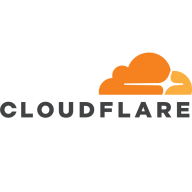
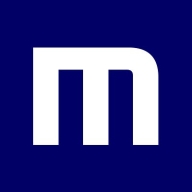

Code42 Incydr and Quest Rapid Recovery are competing products in the data protection and recovery space. Quest Rapid Recovery appears to have the upper hand due to its comprehensive features, despite higher pricing.
Features: Code42 Incydr users value its robust data loss prevention capabilities, seamless integration with cloud services, and balanced encryption options. Quest Rapid Recovery users highlight its near-instant data restoration, application-level recovery, and versatile backup solutions.
Room for Improvement: Code42 Incydr users wish for better reporting tools, more customization options, and enhanced data sync speeds. Users of Quest Rapid Recovery indicate a need for simpler updates, improved scalability, and better user interface design.
Ease of Deployment and Customer Service: Code42 Incydr is praised for its straightforward deployment process and responsive customer service. Quest Rapid Recovery's deployment is noted for being more complex, but its customer support receives high marks for effectiveness.
Pricing and ROI: Code42 Incydr is perceived as cost-effective with a favorable ROI due to its straightforward pricing model. Quest Rapid Recovery has a higher initial setup cost, but users find its ROI justifies the expense due to the product's extensive features and superior recovery capabilities.



Cloudflare is a highly-regarded Content Delivery Network (CDN) and a Distributed Denial-of-Service (DDoS) protection solution. The robust global connectivity cloud platform that is Cloudflare ensures users are able to connect to the Internet quickly, securely, and reliably. Cloudflare is one of the world's largest networks in the marketplace today. Using Cloudflare, businesses, educational entities, NGOs, vloggers, bloggers, and anyone else with an internet presence can experience more secure, faster websites and applications.
Currently, there are millions of Internet locations on Cloudflare, and the Cloudflare network
continues to grow every day by the thousands. The solution is able to fulfill the requests for
millions of websites seamlessly and serves on average 45 million HTTP requests per second.
Cloudflare has safe, secure data centers in close to 300 cities worldwide to ensure every
client request is filled as quickly as possible. It is Cloudflare’s edge network that makes this
possible by keeping content and other services as close to each client as possible, so the
information requests are always only seconds away.
Many organizations that work in democracy, civil society, human rights, or the arts are able to
access Cloudflare's highest levels of protection for free via Project Galileo. Additionally, official
election websites can be secured from hacking and fraud through Cloudflare’s Project
Athenian, also at no additional cost.
Cloudflare can also help organizations of all sizes develop a robust zero-trust strategy to
ensure the highest levels of productivity and profitability. Employees, stakeholders, and end users have a greater level of satisfaction and overall improved user experience, which can, in
turn, result in higher revenues and overall ROI. Zero-trust and BYOD (bring your own device)
access ensure end users and employees always have the best resources and technology
available to them at all times.
Cloudflare benefits
Cloudflare has many benefits. Some of its most valuable benefits include:
- Faster load times
- Robust DNS security
- Intuitive cloud Web Application Firewall (WAF)
- Free universal SSL
- Image enhancement
- Automatic browser caching
- Next-generation cloud load balancer
- Accelerated Mobile Pages (AMP)
- Rate limiting
- Minification
- Zero-trust capabilities
- Cost-effective
- Reduced carbon footprint
Reviews from real users
“Many websites require an SSL certificate because they sell stuff and want SSL. Cloudflare
comes with an SSL certificate built in. It's automatic. You sign yourself up for Cloudflare, and
an SSL certificate automatically protects your website. If you have a connection between your
website and your host, the server, Cloudflare, and the host, you don't necessarily need a
certificate.” Spencer M., Owner at Tech Exchange
“What I like best about Cloudflare is that my company can use it to trace and manage
applications and monitor traffic. The solution tells you if there's a spike in traffic. Cloudflare
also sends you a link to check your equipment and deployment and track it through peering,
so it's a valuable tool.” Daniel P., Network Engineer at Ufinet
“The most valuable feature of Cloudflare is the GUI. You are able to control the solution very
well through the interface. There is a lot of functionality that is embedded in the service.” PeerSpot user, Competence Center Manager at a tech services company
Detect file exfiltration via web browsers, USB, cloud apps, email, file link sharing, Airdrop, and more. See how files are moved and shared across your entire organization – without the need for policies, proxies or plugins. Incydr automatically identifies when files move outside your trusted environment, allowing you to easily detect when files are sent to personal accounts and unmanaged devices.
Incydr prioritizes file activity based on 120+ contextual Incydr Risk Indicators (IRIs). This prioritization works on day 1 without any configuration. Incydr’s risk scoring logic is use case-driven and transparent to administrators. Incydr uses Watchlists to programmatically protect data from employees who are most likely to leak or steal files, such as departing employees.
Take action with appropriate responses to contain, resolve and educate on detected risk. Use Incydr Flows or SOAR integrations to initiate response controls that are proportionate to an activity’s risk severity. You’ll stop data leaks without getting in the way of employee collaboration and sanctioned file activity.
Improving your Insider Risk posture requires a change in employee behavior. Code42 Instructor provides bite-sized training to employees, delivered when they need it. Use Instructor in tandem with Incydr to send responsive video lessons when employees put data at risk. You’ll ensure appropriate data governance and compliance with security standards and corporate policies as well as report on the positive impact of your Insider Risk Management program.
Founded in 2001, the company is headquartered in Minneapolis, Minnesota, and backed by Accel Partners, JMI Equity, NEA, and Split Rock Partners. For more information, visit code42.com.
Quest Rapid Recovery is a software solution that helps you recover your lost or deleted data quickly and easily. It works by scanning your hard drive for any traces of lost or deleted files, and then recovering them for you. You can use Quest Rapid Recovery to recover files from any type of storage device, including your computer's hard drive, an external hard drive, a USB flash drive, or even a memory card.
Quest Rapid Recovery is easy to use and comes with a user-friendly interface. It also has a wide range of features that make it one of the most powerful data recovery tools available on the market today. Whether you need to recover a single file or your entire system, Quest Rapid Recovery is flexible enough to get the job done.
The software offers simple solutions for backup and restoration. You can monitor and manage backup and recovery environments across multiple sites from one cloud-based management console. The software also tracks changed blocks to speed up backups and reduce storage usage. In addition, Quest Rapid Recovery deploys application-consistent backup with fast recovery for file servers and applications on both Microsoft Windows and Linux systems.
Quest Rapid Recovery Features
Quest Rapid Recovery Benefits
Offers the ability to easily back up data in the data center and in the cloud.
Allows users to return to work quickly and without any impact on their business.
Ensures you set recovery point objectives that are specific in order to reduce the risk of data loss.
Reduces the amount of storage space you need to back up your files and save money on backup costs.
Uses the cloud to back up, archive, and store your data in case of a disaster.
Functions as a single solution for both physical and virtual environments.
Reviews from Real Users
Quest Rapid Recovery stands out among its competitors for a number of reasons. Two major ones are its ability to greatly reduce backup and recovery time and its ability to mount an entire server.
PeerSpot users take note of the advantages of these features in their reviews. Glenn R., an ICT network manager at St Christopher's School Hove, writes, “We have reduced our backup and recovery time by between 80% and 90%. Built-in encryption helps to secure our data as it travels from our on-site server to our off-site backup server.”
Bill V., a systems and network administrator at a tech services company, notes, “Probably the point-in-time recovery is most valuable. The other piece that is really nice is that you can mount a whole server at any point in time. So, you can mount the server with all the drives to a Z drive or something like that. It will just mount it all up, and your data is accessible right there on one drive, which is nice."
We monitor all Data Loss Prevention (DLP) reviews to prevent fraudulent reviews and keep review quality high. We do not post reviews by company employees or direct competitors. We validate each review for authenticity via cross-reference with LinkedIn, and personal follow-up with the reviewer when necessary.