

Trellix MOVE AntiVirus and Microsoft Defender for Endpoint are leaders in the endpoint protection category. Based on comparisons, Microsoft Defender seems to have the upper hand with its integration within the Microsoft ecosystem and cloud support, making it a suitable choice for businesses primarily using Microsoft products.
Features: Trellix MOVE AntiVirus excels in integration capabilities, advanced data loss prevention, and endpoint extensibility. Microsoft Defender for Endpoint is noted for efficient threat detection, comprehensive security features, and low resource consumption.
Room for Improvement:Trellix MOVE AntiVirus needs to improve its advanced threat detection, performance issues related to resource usage, and user interface to enhance accessibility. Microsoft Defender for Endpoint requires better third-party integration, improved threat intelligence analytics, and a more streamlined dashboard experience.
Ease of Deployment and Customer Service:Both products provide flexible deployment options for on-premises and cloud environments. Trellix MOVE AntiVirus is praised for solid customer support with quick response times, while Microsoft Defender support varies and may require escalation.
Pricing and ROI: Microsoft Defender for Endpoint is often cost-effective, especially for enterprises with existing Microsoft licenses, providing discounts for educational sectors. Trellix MOVE AntiVirus offers good value but may become expensive with more users, and consideration for a more competitive pricing model has been suggested.
Without detection and protection measures, organizations would face substantial payments and reputational damage, including the necessity to inform customers about data breaches, potentially leading to loss of business.
We have seen a return on investment when using Microsoft Defender for Endpoint, as it saves labor by reducing the need for staff to focus on it.
The biggest return on investment for me when using Microsoft Defender for Endpoint is the time saving.
I definitely see some return on investment from Trellix MOVE AntiVirus.
The Microsoft agent, who did not actually work for Microsoft, is one of the vendors that Microsoft uses for support, said, 'Just to set expectations, my lunch break is in an hour and I am going to go away then.'
The level-one support seems disconnected from subject matter experts.
I rate Microsoft support 10 out of 10.
Technical support from Trellix MOVE AntiVirus has been great throughout.
We managed to scale it out in a short amount of time, with two months of planning and three months of implementation on 10,000 computers.
Microsoft Defender for Endpoint is scalable enough to handle various devices across environments, whether they are laptops, Android devices, or operating in hybrid environments.
Compatibility is its main feature.
We started with 50 users, and now we are using it for 2,000 users.
I haven't seen any outages with Microsoft.
I rate Defender 10 out of 10 for stability.
Defender for Endpoint is extremely stable.
Repeated interactions are necessary due to Level One's lack of tools and knowledge, hindering efficient problem-solving and negatively impacting our experience with Microsoft support.
In contrast, competing products offer reduced pricing for long-term commitments, which makes it difficult for us in that environment.
We use Microsoft partners to help govern the platform, and as part of an alliance, we want to gather data from each tenant and combine them for a complete view.
This solution will consume more resources for the end users, which is an area for improvement.
When it comes to disadvantages, the user interface of Trellix MOVE AntiVirus is a bit cumbersome and not really user-friendly.
That has been the trend we have seen with Microsoft lately—it is just getting more and more expensive.
Given our extensive Microsoft licensing, transitioning to Defender for Endpoint did not affect licensing costs.
It costs $15 per VM for the P2 plan, which is seen as affordable for customers.
Trellix MOVE AntiVirus is relatively affordable for the budget that we have currently.
Defender for Endpoint's coverage across different platforms in our environment is pretty good. We have devices running Linux, Mac OS, Windows, iOS, and Android. It covers all of them.
Microsoft Defender for Endpoint provides a unified management interface allowing customers to manage their on-premises and hybrid infrastructures from a single pane.
One of the best features of Microsoft Defender for Endpoint is its database for identifying zero-day attacks or malware attacks.
We can monitor all their vital points. If they are online, offline, if they are being attacked by any viruses, anything that we need to take action upon, it will be on our centralized overview application.
We are using Slack Intelligence, which is also from Trellix, and Threat Intelligence, which are valuable features of this solution.
| Product | Market Share (%) |
|---|---|
| Microsoft Defender for Endpoint | 8.1% |
| Trellix MOVE AntiVirus | 0.8% |
| Other | 91.1% |

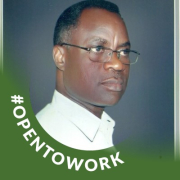
| Company Size | Count |
|---|---|
| Small Business | 80 |
| Midsize Enterprise | 40 |
| Large Enterprise | 92 |
| Company Size | Count |
|---|---|
| Small Business | 26 |
| Midsize Enterprise | 16 |
| Large Enterprise | 41 |
Microsoft Defender for Endpoint is a comprehensive security solution that provides advanced threat protection for organizations. It offers real-time protection against various types of cyber threats, including malware, viruses, ransomware, and phishing attacks.
With its powerful machine-learning capabilities, it can detect and block sophisticated attacks before they can cause any harm. The solution also includes endpoint detection and response (EDR) capabilities, allowing organizations to quickly investigate and respond to security incidents. It provides detailed insights into the attack timeline, enabling security teams to understand the scope and impact of an incident.
Microsoft Defender for Endpoint also offers proactive threat hunting, allowing organizations to proactively search for and identify potential threats within their network. It integrates seamlessly with other Microsoft security solutions, such as Microsoft Defender XDR, to provide a unified and holistic security approach. With its centralized management console, organizations can easily deploy, configure, and monitor the security solution across their entire network.
Microsoft Defender for Endpoint is a robust and scalable security solution that helps organizations protect their endpoints and data from evolving cyber threats.
Trellix MOVE AntiVirus integrates seamlessly with enterprise systems, offering centralized management and real-time updates. Ideal for businesses due to its low resource consumption and scalability, it ensures robust threat detection and comprehensive network security.
Trellix MOVE AntiVirus is a trusted enterprise-grade antivirus that centralizes endpoint protection across PCs, laptops, and servers. It's designed to protect virtual environments, detect threats on websites, and scan emails and files for risks, ensuring data loss prevention and network security. The platform is valued for its compatibility across systems, user-friendly interface, and its efficiency in managing threats. However, users note that enhancements in threat detection, system performance, and interface usability could further elevate its standing. Despite its robust features, some find its pricing high for its perceived value and seek better integration with other platforms, more intuitive reporting, and an updated dashboard.
What are the standout features of Trellix MOVE AntiVirus?In industries such as finance, healthcare, and technology, implementing Trellix MOVE AntiVirus ensures robust protection of sensitive information across devices and platforms. Organizations benefit from its comprehensive array of security features, including DLP, which is essential for protecting against data breaches. The scalability and low resource consumption accommodate large-scale and growing environments, making it a favored choice for companies seeking to minimize security-related disruptions while maintaining performance.
We monitor all Anti-Malware Tools reviews to prevent fraudulent reviews and keep review quality high. We do not post reviews by company employees or direct competitors. We validate each review for authenticity via cross-reference with LinkedIn, and personal follow-up with the reviewer when necessary.