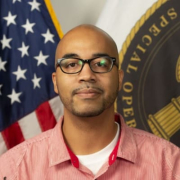We had a customer who was interested in using this solution, and I was involved in the implementation, installation, and support of the tool. One of the customers already had Device42 in their environment and wanted us to support their Device42 environment. They had a clustered environment.
I have also used this tool during the migration process. One of the customers wanted to do a migration. Discovery is the first phase of every migration. For discovering the environment, they used Device42. It was helpful for the migration process. It provides a good level of information from the infrastructure side as well as from the application side. It creates good reports, which are helpful for the cloud migration journey. It also has good dashboards. It supports DOQL. So, you can write SQL queries and get the data you need from the infrastructure side or from the application side. All these things help in the migration process.
It is helpful for asset management. We can discover customers' environments and see the pain areas. The infrastructure of one of the customers was big and segregated. They had one data center in the US and one in India, and they didn't know about the types or number of devices they had. We could collect all this information by using the Device42 discovery tool. It gave a holistic view of a data center or infrastructure. We could see the kind of devices they had and how they were interconnected. We could also see how many data domains they had and how the domains were interconnected. Once we had all this information, we could integrate it with CMDB.
The best thing is that you can integrate it with different kinds of CMDBs. You can integrate with ServiceNow, BMC Remedy, or Jira. After integrating it with a CMDB, you can push all the discovered information about the servers and network devices into the CMDB, where you maintain all the asset details. CMDB is nothing but an asset management system. All the asset details are coming from the Device42 discovery tool. It is the main and holistic source of information for any asset management system. It is required to update your CMDB or asset management system because the scan happens on a regular basis and you get updated infrastructure details. Therefore, a discovery tool like Device42 is very helpful in your environment for getting the updated inventory of your infrastructure.
It has been helpful for cloud-migration projects. It provides a lot of good information that is helpful for preparing your cloud migration plan. You get good hardware-level and application-level information. You also get all the dependency information. Device42 also provides the current sizing of the device. By looking at the current sizing of the device, you can plan your target sizing. This information or reporting is helpful. There is basically a remote collector that does all the discovery work. It also provides you with the cloud readiness report to see which device is ready to move to the cloud, and it also provides you with a comparison such as which cloud is suitable for the device or whether it should go to Azure, AWS, or Google Cloud. The cloud readiness report helps you to do better migration planning.
The most challenging part of a cloud migration project is the discovery and assessment phase. If you don't have good tools in your hand for the discovery information and assessment report, it takes a lot of time. In a cloud migration project, most time goes into the discovery and assessment phase, but if you have Device42, within 20 days, you get all the discovery, dependency, and sizing data. You also get the cloud readiness report. So, you save 80% to 90% of your time by having all this information readily available to you. If you do all these things manually, it would take you almost six months to collect all this data.
It has helped to solve day-to-day IT problems faster. Device42 is the main source of information for any CMDB. In the previous IT era, the support team used to do monitoring manually. If a server crashed, they would raise a request or a P1 incident in the ITSM tool. With Device42, all the server information is in the CMDB. We can create automation where if any server is having an issue or has crashed, it can check the details of that server from the CMDB, and through the orchestration tool, it can create a ticket. It raises an alert, and through that alert, it creates a ticket in ITSM. That ticket is automatically assigned to the support team. The support team gets the notification that a P1 ticket has come to the queue and resolves the ticket. If there is a known issue, the orchestration tool can also automatically resolve the problem. For example, if it is a RAM issue and a particular service is stopped, then through automation, you can automatically start that service, and your server is up and running again. So, a lot of time is saved through this automation. It has saved about 70% of the time.
It helps to save costs. You have all your infrastructure information in one place in a CMDB. So, you are not managing anything manually. You are saving the money that you would have had to pay five to six consultants to manage your CMDB. Managing infrastructure is not easy, and you need to put a team together to manage your infrastructure. Device42 manages your infrastructure automatically.
Its reports help you to consolidate things and close any gaps. It provides a utilization report through which you get to know which server is under-utilized and which server is over-utilized in the environment. You can decommission the servers that are less utilized and save money. For the servers that are more utilized, you can increase the RAM or CPU. So, it helps in reducing the size of your infrastructure and consolidating it. If one server is running an application, you can put that application on another server and decommission the server. You can consolidate the applications that are running on different servers and save money through this approach. Similarly, if you are using multiple network devices for the same purpose, you can consolidate those. You can remove the network devices that are not being utilized or are not useful. By looking at the reports and seeing the information that Device42 gives, you can create a consolidation plan for the server side, as well as the infrastructure side.