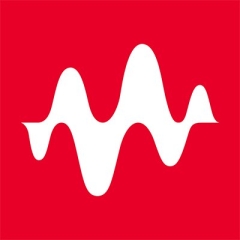What is our primary use case?
We use Eggplant for robotic process automation across several use cases. We primarily use it to test television set-top boxes, and we also use it for some automated content matching and for over-the-top streaming device testing as well.
The automation and the testing that we perform with eggplant is really for automation that allows us to generate data via our products, to validate that the data being generated is what we expect. Our primary use cases are for post-development, operational validation and support.
How has it helped my organization?
We were performing tests on television set-top boxes manually. It would take a person anywhere from 90 minutes to over three hours to perform a given test. It would require them to sit in front of a computer screen and manually perform the test operations. Not only was it resource-intensive, but it resulted in inaccuracies because the tests require certain channel changes or activities to be performed on a set-top box with particular timings. Since there were humans performing the tests, the timing was not always accurate. And there would be issues with missed button pushes. Eggplant allowed us to replace that human work with an automated solution that reduced the time that it took a person to perform the test from upwards of three hours down to a few minutes. It also increased the accuracy to the levels where we are entirely accurate with our timing and tests. We now have an extremely precise and extremely accurate level of testing.
It enables true end-to-end testing of processes that span a wide range of devices and architectures. We have used it for several different scenarios and devices. We use it for automating processes on our products, our company's products are primarily SaaS-type products, and we're able to develop automation that works on our entire suite of products across all of our implementations.
It has also helped to uncover critical bugs that our normal testing would have completely missed. By performing the automated tests that we do, we've been able to perform many more tests than we would have done manually. By being able to cover that much more ground, the tests have resulted in discovering issues that we likely wouldn't have discovered before. We've been able to perform both a broader and deeper level of tests.
The testing that we're doing with Eggplant is in operations, a post-implementation type of validation. The information that we uncover from our tests is used as a feedback loop to our internal technical teams and to our external data partners, allowing them to investigate and resolve the issues that they may have in their production systems. The results of our tests are used to identify potential issues with our data partners' data. They are also used to evaluate the data that we generate in our systems, and those results are fed back to our teams. They take the results of our automated tests and use them to apply fixes and upgrades to our existing systems. We're able to inform our internal and external partners and, in turn, have them improve and stabilize their platforms.
What is most valuable?
The feature that we use most is the optical character recognition. The features that we like the most are the developer interface and the ability to quickly develop and deploy tests.
Although the solution enables you to test any software on any device, from mainframe to browser to mobile, our primary use for Eggplant is robotic process automation. We're not using Eggplant for its original software testing purposes. But we have found that, for all of the devices that we need to use Eggplant for, such as Rokus and Fire TVs, we've been able to use it and have not run into any issues.
What needs improvement?
If one area could be improved, it would be some of their documentation. In particular, some of their online help and user support documentation is a little bit out of date and could be revised and updated on a more frequent basis. Other than that, I haven't really found any issues or problems.
Buyer's Guide
Eggplant Test
April 2025
Learn what your peers think about Eggplant Test. Get advice and tips from experienced pros sharing their opinions. Updated: April 2025.
849,190 professionals have used our research since 2012.
For how long have I used the solution?
We have been using Eggplant Digital Automation Intelligence for seven years.
What do I think about the stability of the solution?
I'm very impressed with the stability of the solution. I haven't found any issues there.
What do I think about the scalability of the solution?
I also haven't found any issues as far as scalability goes. We've expanded the usage from our original use case and have quadrupled the utilization, at least, across some other use cases within our organization. We're always looking for areas where we could expand and continue to grow our use of Eggplant.
I currently have five people using the solutions and they're all data analysts.
How are customer service and support?
Their customer support is really impressive. I would rate them a nine out of 10.
Which solution did I use previously and why did I switch?
We did not have a previous solution.
How was the initial setup?
The initial setup was very straightforward. To get our first use case working in production, it took a matter of days, perhaps a week.
We had a specific use case that we were trying to address. We had an already defined scope of manual testing that we were performing. So our strategy was to identify the first test candidate, by starting with testing of devices that were housed internally, within our building and within our testing lab. We implemented that and validated that the Eggplant software was working as expected on those and then we rolled out the testing to external devices and additional use cases after that.
Deployment and maintenance of Eggplant are done by one person in total, and that is divided between a manager of the analysts and myself.
What about the implementation team?
What was our ROI?
We've reduced the costs involved in performing the tests that we perform, taking a person from hours down to minutes to perform a test. That has translated directly into return on investment, both in overall cost savings to perform the tests and in our ability to do much more with less.
What's my experience with pricing, setup cost, and licensing?
Depending on your use cases, it's prudent to look around at some other solutions if you feel there are others that offer similar features. If you choose Eggplant, you should evaluate how you're going to use it and make a smart decision about the number of developer- and execution-only licenses you purchase to maximize your budget. We found that going heavier on execution-only licenses has been a way to reduce our costs and maximize our ability to benefit from the software.
Beyond the standard licensing fees there is just the cost of the resources it takes to do the work of utilizing Eggplant. And that is much better than the alternative of manual testing. There are almost negligible hardware costs. We have Eggplant running on commodity workstations that aren't anything special or expensive. I wouldn't consider it a significant expense to host it.
Which other solutions did I evaluate?
We did not evaluate other solutions. We chose Eggplant because they had some documentation and online information that I found during my research that was very specifically geared towards my use case. I found out very quickly how easily and how well it worked to solve the problem that I had. I didn't feel that it warranted any further research.
What other advice do I have?
My advice would be try it before you buy it. They offer a trial copy and you have plenty of time to build some prototypes. The speed at which you can actually be up and running is great, so that during the trial period you can very quickly find out how well the solution is going to meet your needs. See if you can build a prototype that meets your needs quickly and if you can do that, then you're going to be in good shape.
We use the basic, core functionality of Eggplant Digital Automation Intelligence, where we develop tests in the user interface and usually execute them via the command line. We're developing those tests manually to serve our needs. We've had some exploratory sessions on the solution's AI features and that's something that I'm sure we'll be diving into further in the near future. But we have been able to meet most of our needs with the more core functions of the software.
If someone who is not using Eggplant said to me, “We are comfortable with automating 70 percent of our linear paths," I would say that we had a similar quote from our QA manager, seven years ago when I decided to look for a solution. The QA manager was satisfied with what was being done and didn't want to really put forth the effort to look for an additional or different solution from what he had. With a little bit of work, I was able to discover Eggplant as a solution and build a prototype and automate the work that was being done. It was very eye-opening to our company and was received very well. You're doing yourself a disservice if you're not constantly looking for better solutions and improvements in your current processes.
The biggest lesson that I've learned from using Eggplant Digital Automation Intelligence is that it pays to do your research and look for solutions. When you've got a use case or an issue that is presenting itself, do your research and find out what other people are doing and what else is out there that may help with solving the problem at hand. In most cases, you're not the only one who has that problem. Doing some research to see who's doing what and the experiences that others have had with the different solutions out there is a great way to find a good solution like Eggplant.
We've been using this product for quite a while and we've found that it's able to address the use cases that we throw at it. We haven't run into any situations that I'm aware of where we earmarked Eggplant for a solution but were unable to apply it.
Which deployment model are you using for this solution?
On-premises
Disclosure: PeerSpot contacted the reviewer to collect the review and to validate authenticity. The reviewer was referred by the vendor, but the review is not subject to editing or approval by the vendor.