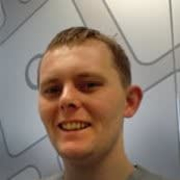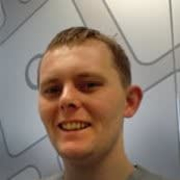I like the way mobile device management works in terms of how the data is segregated, as well as the office and personal data.
IBM MaaS360 reduces the time needed for device configuration and policy application, enhancing operational efficiency. It offers robust security features like locating, locking, or wiping lost devices, crucial for HIPAA compliance. Users appreciate the comprehensive device management and security, along with real-time device inventory from asset management. Remote control capabilities and enforced security measures are highly valued, though battery consumption and pricing could be improved.