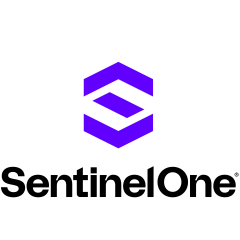The primary use case of the solution is cybersecurity. The solution provides endpoint protection against direct threats and insider threats.

The primary use case of the solution is cybersecurity. The solution provides endpoint protection against direct threats and insider threats.
The most valuable features are Deep Visibility, Remote Script Orchestration, and Ranger.
The solution can improve by adding more granular firewall capabilities. I would like to see an interface where I can in one view change the security posture of all groups with one click. I would like to have a listing of all the groups and then apply what's relevant to all the groups at once.
I have been using the solution for one year.
The solution is extremely stable.
The solution is scalable.
The tech support is brilliant.
Positive
The initial setup is straightforward. It takes about four weeks to deploy.
The implementation was done in-house.
The ROI is good. Once you go through the stabilization phase and get to know and understand the customer's environment and configure accordingly to what the customer needs, the return is there immediately.
The license is paid annually and is competitive. There are features that are not included in the licensing cost but it does include Vigilance and STAR.
I give the solution a nine out of ten.
On average, once the implementation phase is complete the solution only requires two people to maintain it.
We use SentinelOne Singularity for cybersecurity. For example, ransomware protection. It protects our network against the latest cybersecurity threats, continuous monitoring, and real-time checks of our network.
There are many things that we consider in a solution, such as how often it updates and does patches, and what issues are there in the network or on the desktop or OS. If any patch is missing, it should inform me and send me CVSS and CVSE scoring of my threat perspective.
SentinelOne Singularity has hundreds of features. The most valuable feature of the solution is the ease of use and threat control.
The training for SentinelOne Singularity should be free. The solution has a lot of features but we do not know how to use them all. The moment someone purchases the solution they should contact them and provide them with a feature session on how to use the features.
When we connect the solution to our patch management system they should explain to us how to do it. Additionally, it should be notifying me what patch is missing in my system.
I have been using SentinelOne Singularity for approximately six months.
SentinelOne Singularity is stable.
We have approximately 250 users using this solution in my organization.
I have used the support team from SentinelOne Singularity.
I rate the support from SentinelOne Singularity a four out of five.
Positive
We used two solutions for the comparison, CrowdStrike and McAfee. We did do tests before going to SentinelOne Singularity in many areas, such as ease of use, technical comparison, scanning capabilities in terms of cybersecurity perspective, and ransomware protection. Ransomware blocking is a better feature in SentinelOne Singularity.
We have a team of people who have a set of parameters that we use to scan all these tools. They perform comparisons on each and every aspect and SentinelOne Singularity scored better.
The deployment of SentinelOne Singularity is straightforward and very easy. The whole process of deployment took four hours.
When it came to the price compared to other solutions we tested, SentinelOne Singularity gave us the price of our expectations whereas CrowdStrike could not.
First-time users of this solution should prioritize what they want to protect, and establish if they have the expertise to maintain it. The solutions don't require any high-end expertise to be deployed or maintained but a normal IT system administrator is needed to do it.
I would recommend this solution to others.
I rate SentinelOne Singularity a nine out of ten.
We're a managed service provider, so it's MSP for our clients.
I have found the activity timeline and threat analysis to be particularly useful.
The automation of certain features could use improvement. For example, it seems common sense to me that if a threat was executed out of a task in your task scheduler that part of neutralizing the threat would be removing that task from the scheduler.
I would like to see something a little more sophisticated than simply being able to mark a false positive as safe or there's usually just one or two options in certain areas and they're a little rudimentary at this stage.
In terms of stability, I've seen some issues with the deployment or decommissioning not working the way it's entirely supposed to. I've seen the same thing with other managed antivirus so it's nothing I consider unusual. Occasionally I have to go and clean up an installation or an installation that didn't go off cleanly.
The scale we operate at is pretty small. We've got less than 100 endpoints on this at the moment. Currently, I only have about 80 users.
We still use our traditional antivirus packages, Vipre and Bitdefender, depending on the customer and their use case.
The initial setup took a little bit of orientation but nothing I would consider unusual for learning a new product like this. The deployment did not take very long at all. From the time when we were introduced, got registered for all the different related sites and services it only took a couple of weeks before we could deploy without really needing to think about it. It was pretty simple.
I would advise someone considering this solution to make sure that you leverage the features. It's particularly very useful in sites such as the threat timeline where it gives you a breakdown of the files and network connections.
Call the SOC, the Security Operations Center, with questions. They're always proactive and very helpful but do not rely on the automation to do everything for you. I had an instance where just glancing at the activity timeline, it was very obvious to me there was something traversing the customer's network. There was an infection that was at least partially taking hold and it was worming its way through their network and I would think that the Security Operations Center should see. If they're seeing multiple infections at the same site they should have the same inference happen and call us and notify us and do something about it. That required manual intervention and it would've been nice to get an earlier notice on it without manual review of activity by myself.
I would rate SentinelOne an eight out of ten.
SentinelOne Singularity Complete has improved our security stack. You don't have to worry about monitoring 24/7.
The tool's most valuable feature is Vigilance Respond Pro monitoring. You don't have to have a dedicated SOC and worry about staffing.
I don't like switching the way you switch from legacy to XDR.
I have been using SentinelOne Singularity Complete since March 2023.
SentinelOne Singularity Complete is stable.
The product is scalable.
A reseller consultant helped us with the tool's implementation. Our experience was good.
SentinelOne Singularity Complete has freed up my staff's time and helped them focus on other tasks.
The product's interoperability with other SentinelOne solutions and third-party tools is good.
The solution has reduced our organizational risk. We have faster responses to incidents.
SentinelOne Singularity Complete is a mature and solid product. I like the standard EDR capabilities.
I rate it a nine out of ten.
SentinelOne is an antivirus and an EDR platform. We are using is simply for its antivirus and EDR features.
The solution is overall very good in terms of protecting endpoints and servers from malicious activities, malware, cyber attacks, viruses, worms, and so on. It offers really good security.
The initial setup is easy.
We have been happy with the stability.
It is possible to scale the product.
There is good documentation available, and support works to help users resolve issues.
It doesn't have application control capability. Other antivirus or EDR solutions have that. I would be happy if SentinelOne added that to their platform. This is the first point.
The second point is SentinelOne should provide support for legacy open-source operating systems. For example, old versions of Oracle are not supported by SentinelOne.
The third point is that SentinelOne does not support a few platforms, including IBM AIX and UNIX-based OS. These three platforms are almost all used in all enterprises, and SentinelOne does not support them. If SentinelOne provides agents for these missing platforms, it'll be very good.
It would be ideal if they offered video support for troubleshooting issues.
I've been dealing with the solution for just over one year.
The solution is stable and reliable. We have been happy with its performance. There are no bugs or glitches, and it doesn't crash or freeze.
I'd give it a four out of five in terms of stability.
The scalability has been very good.
There are thousands of both users and servers. Everyone uses it.
I have raised a lot of tickets, and their support is very good. However, with other members, when we have raised tickets in the past, we were able to have technical sessions through Zoom, WebEx, or Teams very easily. That's true, for example, with Microsoft, Cisco, McAfee, and Kaspersky. With SentinelOne, they are providing very good support, excellent support, however, their engineers are not very interested in providing online sessions, which is more convenient.
When you face any issue, they always provide documentation and videos - and that's very good. However, sometimes it's required that they show us how something is done. Doing some sort of video call helps with the walk-through. SentinelOne engineers, most of them, are not so much interested in doing this.
We did previously use a different solution. However, I can't speak to which product that was.
Other solutions that I usually use in other organizations were on-premises. This one is cloud-based. The point is, when you have your antivirus or EDR solution on-prem, that's your responsibility to troubleshoot the core server and do that maintenance patch and all of those kinds of tasks. When the solution is hosted in the cloud, all of these responsibilities belong to the provider, in this case, SentinelOne. When a new patch is getting released from the vendor, normally, if we were using legacy platforms, we would have to upgrade each endpoint one by one. By using cloud-based EDRs, it can be done automatically and reduces maintenance time.
The solution is very easy to set up. It's not overly complex or difficult.
The implementation strategy was very simple: removing the old antivirus solution and replacing that with SentinelOne.
It took us three months to migrate and deploy.
We have ten to 14 people that can handle deployment and maintenance. Only one person, however, needs to handle typical maintenance tasks.
We handled the initial setup ourselves. We did not need any outside assistance.
Licensing is part of the procurement team. I can't speak to the exact cost of the product.
We are a customer of SentinelOne.
SentinelOne does not have a version. SentinelOne is a centralized platform that is hosted in the cloud. It's the agent that we install on servers and clients, it has versions we are using the latest version of agents.
The product has two deployment options, cloud deployment, and on-prem deployment. Most people prefer to use cloud deployment in the way we do.
I recommend this solution often. I'd rate the solution eight out of ten.
My advice for other companies that do not use SentinelOne is this: that everyone, every company, likely has its own antivirus solution, whether it's McAfee, Symantec, Kaspersky, and so on. These platforms provide only an antivirus solution, however. If they replace their solutions with SentinelOne, they will have two features: EPP, endpoint protection from antiviruses, and EDR, endpoint protection and response features. They will not need to install two applications, one antivirus, and one EDR, on their clients' computers; only one agent can do anything.
SentinelOne provides an amazing amount of visibility over clients and servers. Anything done on a server, on a client, with a network connection, login, logout, changes in directories, et cetera, is recorded. Using query searches, you can find what happened very easily.
In comparison to CrowdStrike, they use a lot of ICANN fees in the UI. But this isn't a problem for me because I am already familiar with CrowdStrike's interface and navigation panel. I still don't use the hamburger mini version of CrowdStrike because I am used to the old panels.
The rollback issue isn't marketed by CrowdStrike. I'm certain of it. We can, however, do it indirectly. If you want to do rollback in craft with RTR over Windows shadow copies, there is a workaround.
This is an argument I occasionally use against SentinelOne. If you use rollback, your system has already been infected. CrowdStrike claims, that they don't do this, they are not a backup solution, and they don't allow any ransomware to work in their systems.
By the way, rollback is a plus in the eyes of customers.
If CrowdStrike can do it with a single click, it will be a great turn of events.
The ability to get queries by pressing the "tab" button is a plus for SentinelOne.
SentinelOne makes it more difficult to define users.
It is difficult to manage users in SentinelOne.
There are many defining roles. It is granular, but it is also complicated. It is more granular than CrowdStrike, but it is not preferred because you have to check hundreds of roles. It's a challenge.
This user assignment feature would be more efficient. It would be fantastic if they could design it.
In comparison to CrowdStrike, EDR is less detailed. CrowdStrike provides more information about an adversary than SentinelOne.
Having a good EDR is a huge plus. In my opinion, it earns two points. The number will be nine if they can expand it with a more detailed one.
I could complain about SentinelOne's pricing right now, but I am sure CrowdStrike is using its own staff to provide its clients with a complete solution. Being expensive is a little more reasonable than you think.
Most people want to know why CrowdStrike is more expensive than other options.
CrowdStrike can assist you with their technical personnel, and CrowdStrike is the only provider who can assist you with their own threat hunters. SentinelOne is not currently doing this.
I have been using SentinelOne for three weeks.
I deployed it on my computer. I am testing it and trying to evaluate what is missing between the two products. I would like to see both of their advantages and disadvantages, which are not written. I am trying to gain real-life experience with these products. I have a lab.
On these virtual machines, I have at least ten vendors. Some are legacy antiviruses, while others are next-generation antiviruses. I have worked with a variety of brands. These labs are being used for comparison.
I use automatic updates. As a result, it's most likely the most recent version.
The thing is, I can't say a thing about it because I need to digest a lot of data and launch a lot of attacks on SentinelOne, which I haven't done much of. Two or three assaults.
It was successful in prevention and detection, but I need to try some other methods to see if I can bypass SentinelOne.
This solution is currently being used by only two people. Myself and one of my teammates.
Not right now because things will be different in the real world, but we are only two computers with SentinelOne. So we didn't have that kind of experience right now.
When compared to CrowdStrike, the initial setup is more complex.
It only took me 10 minutes to install it on two PCs.
At this time it is only a trial. After the trial period, I am going to purchase two licenses from SentinelOne. To make comparisons too and continue investigating both products.
We simply want to compare in real-life conditions CrowdStrike, SentinelOne, Microsoft, and other legacy antiviruses such as McAfee, Micro, and so on.
If you are running an enterprise business, you should definitely go with CrowdStrike, but if you are on a tight budget, you could look into SentinelOne, but CrowdStrike is the better option. If you can stretch your budget.
If you need next-generation antivirus and EDR solutions or if your budget is limited, you can consider SentinelOne, but if you can increase your budget or convince your management to increase your budget, CrowdStrike would be ideal.
I am simply checking. I am not a customer. I am not a partner. I'm a CrowdStrike partner. I am only using it for my own needs. Because people frequently inquire about the differences between other brands and CrowdStrike.
People come to me for CrowdStrike assistance. And I have to explain the key differences between the two products. And BattleKart does not accurately reflect the information. When compared to BattleKarts, the real-time experience is more valuable.
I would rate SentinelOne a seven out of ten.
We are a Dutch distributor working for Infinigate, a company specializing in distributing security solutions across Europe. One of our vendors is SonicWall.
The instant rollback for Windows support is a nice feature.
Certificate distribution is quite easy, for example, using BitBucket SSL Inspection in conjunction with the firewall. More and more web traffic is via HTTPS, everybody is sending encrypted data, which needs to be decrypted for security purposes, then delivered. The integration of SentinelOne and the SonicWall Capture Client makes certificate distribution easy, which is needed for a SSL security setup.
The 365 management and analytics from the cloud is another great feature.
It would be good to see some small tools to test files or hashes that are a potential threat, I know there are already products offering this.
We have been distributing this solution to our clients for two to three years.
The stability is fine, I haven't heard about any serious issues.
Within the cloud, the solution is as scalable as required. The CapEX is quite low and you can scale this solution for thousands of users.
Within our company, we use a Sophos product, as we have been working with them for 25 years and have a more established relationship.
The initial setup of this solution is straightforward. As soon as you install it, the policy is sent from the cloud, and perhaps some certificates, and you are up and running, so that's relatively easy. I would rate the setup experience a four out of five, as there is always room for improvement.
When I open my browser, and I'm behind the SonicWall firewall without Capture Client my browser will tell me that I cannot browse the internet until I install the client. Then there is a button in the browser to install it, I click on it as a user, and after a few minutes, I'm up and running. Now I can browse again, but with a client, so it's pretty easy.
As a distributor, we advise our resellers and they sell it to their end customers, so most of the time the resellers implement. I often give demos and training, where I show them how to do it. From a distributor role, most of the installations are done by our resellers.
The CapEX is very low because you don't have to buy any management tools or install them on your hardware. It's all based in the cloud and comes with cloud advantages.
Just buy the Capture Client and buy the installer itself in a license of 100,000, or whatever is needed. You don't need to invest in any management tools because they are already installed, and maintenance from the client will keep everything up and running.
I would rate this solution an eight out of ten.
I would advise people to consider this solution, because the combination of SentinelOne and SonicWall Capture ATP is very powerful. I would also advise people to have a look at the Capture Client and test the differences with other AVs.
SentinelOne has a patented feature with a Sandboxing technique, they have four Sandboxing techniques. They also have an AI technique, machine learning from SonicWall, and millions of sensors around the world to detect threats and zero-day attacks. This corroboration of security threat data shared by everyone makes the solution a powerful security engine. As Capture ATP also works on the firewall, it's not only their AV clients who are feeding the machine learning and the threat data, but also their firewalls.
We are using SentinelOne Singularity Complete for an EDR platform for our clients.
The most valuble feature of SentinelOne Singularity Complete is the recovery and zero-day detection.
SentinelOne Singularity Complete could improve by having DNS filtering. Other competitor solutions have this feature.
I have been using SentinelOne Singularity Complete for approximately one year.
We have approximately 1,000 people using this solution. We have plans to increase our usage.
The scalability of SentinelOne Singularity Complete is great.
We do the implementation of the solution in-house.
I have previously used BitDefender.
The initial setup of SentinelOne Singularity Complete is easy. For exciting clients, the deployment of the solution can be done in minutes.
I have received a return on investment using SentinelOne Singularity Complete.
We've used SentinelOne Singularity Complete capability to enhance our offering and, therefore, be able to leverage that to increase our pricing.
For our use case, the solution is affordable. There are not any hidden fees.
We evaluated Sophos, Carbon Black, and CloudStrike before choosing SentinelOne Singularity Complete.
I rate SentinelOne Singularity Complete a nine out of ten,